3D modeling a side table | Shapr3D tutorial
HTML-код
- Опубликовано: 20 авг 2024
- In this week’s 3D modeling tutorial, design a side table with Wayne State Industrial Design Professor Claas Kuhnen. Learn how you can make precise adjustments to your technical drawings to customize them for your manufacturing requirements.
Download the model at bit.ly/3XnEd65
-----
Shapr3D is the world's first professional 3D CAD made for iPad Pro and Apple Pencil, now also available on macOS and Windows devices. It offers you a quick but precise way to create 3D models. It is widely used by engineers, industrial designers, jewelry designers, and woodworkers.
-----
Subscribe to our channel to never miss out on the updates and new video tutorials!
-----
Download Shapr3D: bit.ly/33BthJo
Website: shapr3d.com
Facebook: / shapr3d
Twitter: / shapr3d
Instagram: / shapr3dapp
-----
Learn more about Shapr3D tools in our Manual: support.shapr3...
Need help? We are here: discourse.shap...
#3dmodel #cad #sidetable #furniture #furnituredesign



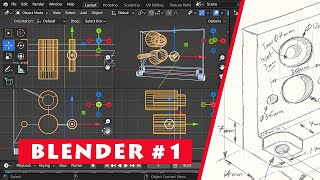




![Design Threads and Inserts for 3D Printing with [ Shapr3D ]](/img/1.gif)
A very informative tutorial. Lots of attention and a clear explanation of the different ways to execute something. Many thanks @cekuhnen !
and thanks for making these kinds of tutorials, it really makes a huge difference in my workflow. I’ve become so much faster by watching your process
well thank you for this amazing comment - that is what I went into education to help people understand that design is a very logical and process orientated task. ideas are being created - they not just happen
one of the most important feature in furniture and cabinet making is a true shape nesting feature to optimize your sheet goods. Something shapr3d doesn't have.
Very nice... Very good. Beautiful! ;-P
🎉👍👍👍❤👌😁super
Around 4:44 when I extrude, all the 3 other sides that were not offset disappear or if I pull down they all form a body. This is after I performed the split body action. I have tried multiple time and tried restarting and rewatching but it seems like something has changed or this video is now outdated due to the new updates.
Please 🙏🏼 make a tutorial about designing a coffee cup lid.
4:43 does not work with free version
Is there a way to lock an image or sketch or body so it doesn’t get selected but you can still see it? It would make it far easier with reference images if they didn’t keep getting selected when you are sketching on top.
Please help. Can’t find help elsewhere. I am making a table and I can’t figure out how to make a profile on the edge of the tabletop. I can make two edges profiled, but not all 4. Please help.
😊
Make some like artcam softwares shape editor steps sir
And direct effects like dome or curve just like in artcam software sir i really request you sir
im using the windows version and im not getting the arrows in the center that allow you to move up or down and side to side. what am i doing wrong?
Hey there! In order to do that, please select the Move/Rotate tool from the sketch toolbar, the arrows should appear then. If it doesn't help, please contact our support at support.shapr3d.com/hc/en-us/requests/new
also, as far as tolerances. how do you know what kind of tolerances to use? you used 0.02 for the drawer slides? where does that number come from? is there a reference to calculate that from? or is it just trial and error?
based on what material you use, thermal / moisture expansion/contraction / wear, what manufacturing method, those tolerances have to be tested and then used. there are some guides but that is why you make a prototype and test it
is there a way to add and show dimension while the desk is in a 3 dimensional view? vs. the 2d view?
no not at the moment - but you can see those in the sketch - or select individual elements (edges faces) and measure distances / dimensions that way
@@cekuhnen ok, you may wanna pass that up the chain of the Shapr dev team. it would be a helpful feature. that and ability to import vectors formats and extrude them. that would make 3d signage a lot faster. thanks
“There, you see, very easy” he says. Bullshit, very difficult. I’ll rewatch 20 times, then maybe.
Learning something is never easy. Take your time for this and follow the clear explanations in this tutorial step by step. Then you can definitely say "There you see, very easy" 😉