Это видео недоступно.
Сожалеем об этом.
Microsoft Publisher - 2019 Beginner's Tutorial
HTML-код
- Опубликовано: 7 авг 2024
- Start easily designing digital documents with Microsoft Publisher 2019. This beginner's tutorial will show you how to use Microsoft Publisher to create digital documents to print or share digitally. Use the timestamps below to jump to different parts of the video.
0:00 Start
0:49 Opening the app
1:21 Templates in Microsoft Publisher
3:20 Start from a blank document in Microsoft Publisher
4:26 Setting up your margins, orientation and paper size
5:40 Using guides in Microsoft Publisher
6:37 Change page background
7:24 Inserting text into Microsoft Publisher
9:13 Formatting text
11:33 Inserting drop cap
12:04 Inserting pictures in Microsoft Publisher
12:53 Formatting pictures
16:15 Make a booklet in Microsoft Publisher
17:03 Inserting shapes in and adding text to shape
17:42 Using Page Parts in Microsoft Publisher
18:56 Sharing and exporting in Microsoft Publisher
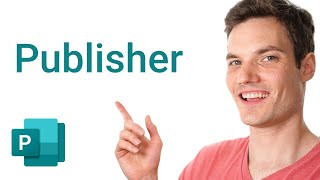




![Megan Thee Stallion - Mamushi (feat. Yuki Chiba) [2024 London Performance]](http://i.ytimg.com/vi/pxTCJUuorKc/mqdefault.jpg)



Thank you for this. I have to prepare school-newspaper in this "corona-time", alone, at home, but I didn't know how to do that. Now, I know. Thanks to you. :)
Thanks for bringing this video. I've just started to make a book with Publisher and your tutorial is a great help. Looking forward tot the next one!
good - thanks - probably even more than I need for this first project.
Excellent introduction to starting with Publisher, having failed to install my old design software on W10. The bookmarked partitions in the video are especially helpful. Thank you.
Thank you for this helpful tutorial. I have never used Publisher prior; so now I have the "courage" to get started.
Great tutorial. I needed something for work to learn Publisher quickly, and this is perfect. Thank you.
Thanks that was super! With that info I was able to transform my dull one dimensional newsletter to an interesting and eyecatching piece of work.:)
Thank you so much for this walk through! so helpful :-)
Excellent info, very helpful tips. Thanks for posting.
You made this tutorial so easy to learn. Thank you. I now have a basic understanding of the program.
I have been working too hard in Word! Thank you so much for your simple tutorials!
Really helpful tutorial, had always shied away from Publisher before, but frustration with formatting limitations in Word mean I'm ready to try something new. Thank you.
A very fun and easy to start with PUBLISHER, tanks.
Great introduction! Very helpful.
Can you do a tutorial on how to do a magazine cover and layout in publisher.
Thank you so much! This was awesome.
Thank you so much, this is brilliant. I've been playing with Publisher but getting frustrated because I don't know much about it. This is really good.
Thank you - a good resource to start my students off with
Thank you - this was a really helpful video!
Thank you for this basic introduction, which I needed! I still need to know how to make an alumni reunion document (not printed, but digital) that would have possibly three different types of templates in one document, such as a biography page for each person with a photograph and text and then another template for just placeholders for photos, and one that is plain for the school newspapers to be scanned and inserted. What I don't understand is making templates with various pages that can be used over again many times. Any help will be appreciated!
Great tutorial for a complete beginner - thanks.
Can I copy word docs into publisher to create a quick booklet for my class?
How do I set it up as a book to be printed in A3 of about 30 pages in total front and back printed? Thanks
Excellent Tutorial!
I really enjoy your explanation keep it up thanks very much
Very helpful tutorial. Thank you 👍
You are a great teacher.
Thanks - great for starting from scatch.
Great tutorial thank you!
Awesome!!!!; Introduction
Helped me a lotttttttttttt 💖
Keep your hard work 🙂
Really Appreciate you SIR ❤️❤️☺️
Thanks for this very helpful video Sir.
nice to me.thanks for the content
thank u it really helped me during my practical
Excellent tips!
Excellent tutorial!
Looking for help with creating a business report that includes a dynamic table of contents and adding/including word documents, excel documents and pdf documents.
Great thanks. Really appreciated the way you presented the process.
You are welcome!
Great video. It was easy to keep up with you and understand you. I am new to publisher and will be using this video to do phamphlet. Thank you.
Glad it was helpful!
Great video! You covered so much. I am brand new to Publisher. Do you have any videos on creating a brochure using a built in or featured template and adding Business Information? Do you have downloadable files for your tutorials? Thank you
Very Nice good method of teaching thanks bro
We’re you able to do your video this way with a green screen or what software do you use. I greatly appreciate it if you can let me know how you were able to isolate yourself with it the video. Thanks in advance!
Great video
Very helpful thanks
Very informative video
very helpful , thanks for posting. can i get the whole course of publisher?
Hi Jamie, I would like to ask is it possible to merge several templates into one final newsletter for example, using Publisher? many thanks for this.
Great tutorial, thank you. Cab you tell me if it's possible to insert a page from one publisher document into another publisher document? I'm helping with a community newsletter and want to create a page at home and email it to the editors at the office to add to the current issue.
I was looking for the ability to insert text, arrows, dots within images/photos - I suspect with experimentation with what you have given me, but I like to cross reference parts of an image/photo with the text/arrows dots etc. - particularly for training cheat sheets and of course how to ensure these inserts [stay with the image/photo] as you add more inserts and text in the document?
Would I need to have Microsoft 365 for this? Also, can you make an ebook with this? I’ve saved a few of your videos so I can refer back / thank you so much - I understand your way of teaching so well !
Newsletters please!!!!Great video
Hello! I have a random question for all... what can you do in publisher you can't do with powerpoint?
Thank you very much
great. thanks.
excellent
I'm looking for a way to move a photo by incremental steps. Previously Function + the arrow keys allowed for this precise incremental movement. Does Pub2019 offer this function another way?
Very informative for beginners.
Glad it was helpful!
good tutorial
Great tutorial! Is there a way to integrate video in the text boxes?
I am using publisher on two separate files at the moment and one shows tiles down the left hand side of the screen with reduced size pages with all the text & pictures on each tile, whereas the other file has the pages but they are all blank. How do I get the tiles to show all the page details?
Appreciated this video, however, I am looking for a Publisher tutorial that is beyond Beginner, do you offer this as well?
Can you do a video on how to create a sell sheet on publisher?
can you pls give some tutorials of anything and teach more stuff with it!!?
The small duplicate pages on the left side are illegible on my screen. How can I make them larger. I think I did something that shrunk them, but I cannot get back to the original size.
i'm trying to work on a tri fold brochure, but i would like the inside of the brochure to be 1 full portrait page. Is it possible to set it up that way when editing the pages?
Thanks...alot
thanks for this
Easy! Great tutorial, thanks. Is there any shortcut way to use keyboard not to click the mouse?
When I go to print my church bulletin it prints out very small, as in it does not use the whole half page
thank you so much♀☻☻☺♥
can i add video to a publisher file and share?
It possible to cut out some part of image? grop as in the past?
Thanks 🙏🏾👍🇹🇿
Dr Samar from City University Ajman just showed us this video in Public Relations Writing class 🙏📚🇦🇪
many people will have fun......
Hello. good video. On paper margins does publisher allow something like 24 X 36 sizing. I create my own family trees and word has a limit on sizing. Thank you
I am so confused. I have an office 365 Family subscription which includes MS Publisher, but when I open the program it says 2005 version. Anyway, when I draw an object or insert a table there is always this little shaded border around it with a green dot at the top for rotation. How do I get rid of that little border and also no matter what I do, my tables and objects do not print out the correct size, they are always smaller although I enter the sizes in the little measurement box. I'd really appreciate your help.
Using Publisher I'm creating a book. Five chapters each created separately. About 50 pages in each chapter. I want to merge them into one document after I finish. Can you advise how I can do this? I want to print double sided with commercial printing company - in pdf format.
ty boss
Thank you for showing the timestamp. I like the drop cap, and page part.
Thank you for this! Are there additional templates that are free that can be downloaded through Microsoft or another reliable source?
please tell me,how to connect call using hyberlink in publisher
Hello, your Tutorial is very good and I hope, you can help me with my problem.
I want develope vCards for different people and this vCards save as png-images. After successful datamerging mit texts and images I want to save the publication = serialsites as serveral different vCard-images. Can you explain me, how I can create this "series pictures"?
Let us say that I have 20 pages filled with titles and paragraphs and I want to change the font size or color of the titles for the whole 20 pages at once! Is there a way to do this or do I need to modify every title and paragraph on every page manually? Thanks
I just started using Publisher. I use it mainly to create family trees with many names, boxes and lines. The problem is that as I click on a function such as drawing a line it doesn't work right away. I have to click and click and when it finally opens it is unstable? Is this a problem with Publisher that you may have noted. Thank you
I'd like to know how to make tables, lists of expenses, items etc.
👌
Can you please tell me how to place text within a square bullet. I'm using a square symbol as my bullet and I want to place an alphabet inside of this is there a way to do it?
Thanks for the informative video, but i would like to know how do i save a flier and share via social media for an example on WhatsApp.
How do I place a border around my doc. without covering up the material inside?
Thanks
Need help in adjusting the PREVIEW window on left in PUBLISHER It has lost the original dimensions in MINI VIEW. IT is too wide on the PREVIEW and I cannot see the complete page in the PREVIEW IN THE LEFT COLUMN. Help? I know how to change columns on a page....I need my PREVIEW to go back to original dimensions, showing the WHOLE DOCUMENT IN THE MINIATURE SIZE
Can two or multiple publisher files be joined to create a single file?
I am creating a table and I want the rows to be the same height and width, and I want the columns to be the same height and width. I have MS Office 365, 2009 version of Publisher. Can someone please tell me how this is achieved?
Hi, grateful for some advice please.
I'm trying to save my pictures in CMYK colour mode for commercial printing, but every time I select the CMYK colour mode, the pictures become black and white and I can't understand why that could be and it's driving me mad.
Any help would be appreciated.
I am having trouble selecting my beveled shapes in publisher. It will only select if it is UNBEVELED. Cannot select or move, edit, etc, if it is beveled.
How do I get the wizard icon in the ribbon area?
How to distribute the rows in the table equally like Microsoft words?
Can I start with a PDF file and move things around in Publisher
You could try to convert PDF to Word file and hope the formatting stays intact, but I've personally never had much luck. For editing PDF, the best tool is Acrobat.
SIR KINDLY DO A TUTORIAL ON HOW TO DESIGN WALLPAPERS OR ANY OTHER PICTURE IF POSSIBLE.
Hi and Good morning. Wow! I love the lecture, very educative. But I have a question,? Please,how can I have this on my android phone or is it working only on desktop or laptop computers?
I have a problem with one of my pub, I saved another one in PDF, I don't know why, but then my orginal one - the publication likes the PDF. I cannot work with it anymore... can you help me
Quỳnh Anh : try to open the PDF file with Publisher or with Word. You may get all texts and mostly all layout constructions back....
@@wspyk thank you sir, i'll do it
Can you use this for publishing on kindle direct publishing
Amazon Kindle has free software for that medium called "Kindle Create" (Just Google it and you'll find it) but overall Kindle devices can open PDF files so yes if you export as a PDF file your Kindle should be able to read and open the file.