Windows 11 File Explorer Crashing *FIXED* (6 Solutions)
HTML-код
- Опубликовано: 19 сен 2021
- Windows 11 File Explorer Crashing FIXED (6 Solutions)
Recently Windows 11 users have had trouble where Windows 11 is crashing.
These issues are mostly because of
➡ Improper system settings
➡ Incompatible third-party software
➡ Large number of files in history
➡ Corrupted system files
Try these 6 solutions one by one and I am very sure your windows 11 crashing issues will be fixed.
CMD Command - sfc /scannow
Powershell Command - Repair-WindowsImage -Online -RestoreHealth
Don't forget to subscribe to my channel. By the way, it's completely FREE!
🆓🆓🆓🆓🆓🆓🆓🆓🆓🆓🆓🆓
☑ Watched the video!
☐ Liked?
☐ Subscribed?
Join my Discord Server - / discord
Contact me on Instagram - / sebrauf
#windows11
#fileexplorercrashing
#crowngeek  Наука
Наука



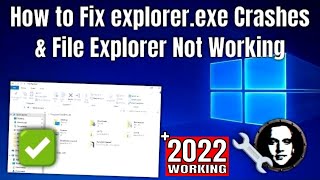





Thanks!
Welcome and thanks for the support.❤
This is ridiculous. Something as basic as opening files should not have to come with hardships such as this. File Explorer should be running as smooth as other file browsers in other operating systems. Having to delete cache and browsing history basically negates the entire function of the quick access altogether so what is the point? Just to have momentary stability in a file explorer that will crash later again after the cache builds up? All this leads to an undesirable and unintuitive end use experience.
Windows is the worst piece of software all of us use.
This. I find it hard to comprehend how often my file explorer keeps crashing. It is a basic application and shouldn't use much resources, so in theory it should be rare for it to crash.
@@svrvphimprodah fr this operating system is fucking shit you can’t do anything without problems on here
@@supasf Windows programming is a rats nest of old code that they never sort out and simply continue dumping new code in top of it.
I've been running mad for the last 1 month. I want to try if his method works.
Thanks a million, it worked for me just completing the first two steps. I had earlier completed the Powershell step after searching online but this alone did not work. This was on my work computer and I was offered no other assistance so I am incredibly grateful to you for fixing a painfully frustrating problem 👍🏻
Repair-WindowsImage -Online -RestoreHealth (not recognized ) error, not working why ?
Awesome, watched a bunch of other videos, this one fixed it in the first 2 steps. Thanks!!
Sir I have done all the steps but file explorer is still flickering
When i try to run like a game or setup for a game it just loads for some time and then the screen freezes and then unfreezes and then nothing launches pls help
OK so at the last part Powershell and it won't accept your copy paste option?
sir i can open my file explorer but when i switch to home tab it crashed the whole explorer idk y that thing is happening to me can u please help idk wht to do plzz sir it will be higly obliged ....
THANK YOU SO MUCH! I have followed all the steps, because after following other RUclips videos I was simply desperate. It's Saturday and if I couldn't fix it myself I would have needed to wait until Monday to bring my laptop to the store, but I would not have been able to finish a job for Monday! You rock! Not only was this video clear and compact, but you also made many people save A LOT of money (probably around 35-50 Euros in Austria, where I am now). I wish you the very best with your channel, I will definitely come back next time something comes up.
How to fix... if i click icon files thumbnails... explorer be hang up. I clear cache icon dont work.....?
This seems useful way, will have a try later thank you.
It only solved it for like an hour and now it’s the same story again,idk what to do,i even reinstalled the windows and it’s still not working pls help me,i’m going crazy here
Thank you! This is very helpful!
Thank you. It worked. The first 2 or 3 steps I had already tried. So it was one of the last solutions. Now sure which but I can now open a zipped file without crashiing.
Awsome! You were incredibly helpful!
you have windows 11 home insider preview
i have pro and this wont work so i need to quit insider and use stable
My windows explorer doesn’t even start, all it says is “server execution failed” when I click it
hey I am on build number 22533, and whenever I increase volume, explorer.exe crashes. Is there a fix for this?
sameeeeeeeeeee rezz pls
use windows 10, what is the hurry to upgrade?
worked for me, been having problems for ages and i'm not sure which one changed so anyone having the same problems just do all of these :D
THANK YOU SO MUCH! YOU ARE A LEGEND!
This works properly. Thank you so much.
My Win 11 cannot boot and I resoted it with ao mei partition I'm glad I backed up my system in advance.
when I go into my CMD it tells me I must be the admistrator and well I am. It won't let me do this part.
It's OK got it!
@@katsadventures7027 how? could you help me
thank you very much, it worked after watching so many videos.
aomei can help solve blue screen error
This work amazingly ❤❤❤ thank you so much have a great day
It says it is NOT recognized as etc etc etc
I can’t proceed, my control panel looks nothing like that at 1:12
great bro.. its working . i was irittated for hours n your video gave the solution
When I did the final step it crashed and I had to create a new task. I tried restarting again but crashed.. Any help would be greatly appreciated!
did you solve it ?
@@danmarius8101 nope still crashes randomly. Planning on reinstalling windows now
@@4k3eldid u get it?
I'm getting huge lag and slow mouse glitch when selecting multiple files in explorer.. Do you know any solution?
Same
Samee
when i copy something file explorer crash
I tried everything and it didn't work
Can someone please help me out
Hey, It's just a Windows 11 bug. All you can do is just wait for the developers to fix this via an udpate.
Thanks, worked perfectly. :)
I need help everything's work fine until the Powershell Command and i press Enter it come on red Text and not yellow like your
because you are not using it in administrator
I can't type because my screen is White upon FE crashing -_-
Nope, not worked for me. After 1-2 hours of restarting the system the explorer does not runs. Also not seeing explorer option in my task manager as shown in the video.
Bro any solution
Amazing. It worked
Thanks.
can u tell me precisely how to solve file explorer completely
It worked but as u restart you pc ..the problem persist again.. please help me out
Same
Thank you this was racking my brain last night trying to figure out how to fix the crash. I downloaded red dead redemption 2 and just started doing this.
which site did you use to download im really struggling with game sites
Sfc command worked , thanks a lot
After powershell, it says my PC is healthy. My windows explorer STILL keeps on auto pop then auto close. I don't know what to do next
Is it solved
@@theupandup6103 no
It's working... Thanks lot!!!
Thank you! It works!
It's nice to partition your disk after installing Win 11, partition assistant can handle this perfectly.
I reinstalled windows and it fixed it!!! Then it started doing it again 😭 why….
Add another local account while signed into your main admin account that's corrupted(i didn't have to put an email just a name of your choice and password), after you add it this should be the admin account now still with all of your apps and settings, then re-add your main info(email you want to become the admin again with and make it admin from the local account that's temporarily the admin) , then open the account recover your settings and apps with this account(make sure everything is recoverable on the proper account name) then delete the local user this worked for me. FYI after you've made sure everything is restored in the proper account you have to shut down to sign out the local account you created as temp account (that had the stuck explorer and unusable search and start menu along with the old Taskbar). Good luck
nothing worked for me
Thanks a lot man👍
IT FOUND CORRUPT FILES THANK YOU SO MUCH!
You saved my ass. Thanks!
fixed on the 1st step amazing!
Thanks a ton!
ty so much it work in this day
Worked on my HP Envy, not working on my dell inspiron
Thank a ton man.
None of these worked, but I found the solution for me.
Open File Explorer -> click view -> details pane
Something about the preview pane causes the crash.
youre a life saver bro
well didnt work
It’s not work for me
The problem still exists. Tried all these steps. Windows 11.
Thank you so much
Thanx bro its work🎉
well, thanks, but it didn't work. Still crashes on rightclicks.
I’ve had that problem too did you fix it? If so could you tell me how?
@@zac9181 hmm, difficult to answer properly... I've toyed around with ccleaner and deactivated most of the added entries for the right-click-popup menu. And I cleaned the registry. Not sure what is was in the end, I suspect a buggy add-on.
Thx, changing Open file explorer to Pc fixed the problem, stupid windows
worked thanks man
Thank you
waiting for windows 12
THANK YOU
its not working
did not work for me
Same here
Not working
not working
Yes please, I got a problem Microsoft.Dism , unreadable
thanks worked for me
my pc crashed when I clicked on " file explorer option" folder
When giving a tutorial the basic starting suggestions should be on options commonly displayed … File Explorer does not display in control panel for most of us. So your first 2 suggestion didn’t help. It’s ridiculous that Microsoft has deteriorated to such an extent that basic functionality is worse than Linux today..
You can just search on file explorer on control panel
Didnt solve my issues
thanks man
I WILL SUCRIBE AND LIKE
Thanks G
Thnx bro
Works, until I turn the computer on again.
dude you are a god thank you so much
This man’s CPU is dying
Sachin's Voice
where is the cmd?
Just tyoe cmd in the search box and choose run as admin
Bakwas not helpfull
PS C:\Windows\system32> Repair-WindowsImage -Online -RestoreHealth Repair-WindowsImage : The restore operation failed. Either the repair source was not found or the component store
cannot be repaired.
At line:1 char:1
+ Repair-WindowsImage -Online -RestoreHealth
GUYS USE sfc /scannow IT WORKS %100
thanks alot