Lindsay Adler Demonstrates Custom White balance using ColorChecker Passport
HTML-код
- Опубликовано: 15 сен 2024
- Commercial and Fashion Photographer Lindsay Adler Demonstrates how to use ColorChecker Passport for Custom White balance and creating Custom Color Profiles. Learn more at xritephoto.com





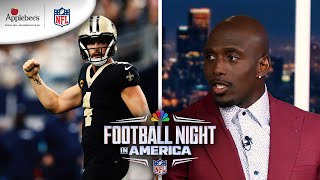



i am glad somebody highlighted the difference between wb and color correction
It is absolutely great idea and it make short time for editing. After customs profile and white balance it doesn't worry about colour correction..
After color balancing in Lightroom with the color checker, how do I edit the photo to create a look but still keep the clothing colors correct?
This is great for stills. I wonder where the equivalent demo is re: shooting video.
I wish I could try these with icc profiles
Thank you. I'm confused about one thing. I read that even if you can't continually take a shot of the color checker it's better to use any profile created with a certain lens than none at all. So, I took a shot of the color checker at golden hour one night and then throughout my sunset photos I used my fold up grey card (which is easier for me to take a pic of, since I can't hold the color checker and shoot it) to keep getting the correct white balance. So my white balance looked great in my photos, but I then applied the color checker from that lens (taken at golden hour) and it automatically changed my white balance and it looked awful. I changed the white balance back to what I shot in camera but then the colors all looked really weird. What do I do in a case like this? If you could answer me I'd really appreciate it. I contacted customer service and was told to read the manual but I can't find it and am spending a lot of time trying to find the answer in videos. Thank you!
Thanks for the video. Question. If I create a customer color profile with the color checker in Lightroom, edit all the photos from my shoot. If I later delete that color profile will my raw data files previously edited with that color profile loose the color correction?
Yes, if you remove that color profile from Lightroom/Camera Raw (it's available both places), it will no longer be applied to the images when you reopen them in Lightroom. I believe it will default back to Adobe Standard (my least favorite profile). If you export the images after you process them, it's not an issue.
However, it's not a major concern if you happen to get rid of it for some reason, as long as you have the reference CCP photo from your shoot. You can simply make another profile, as it only takes a minute.
1:43
The presentation was good but the audio was poor.