Outlook 2019 Beginner Tutorial
HTML-код
- Опубликовано: 30 июл 2024
- Outlook 2019 Beginner Tutorial
Get Ad-Free Training by becoming a member today!
/ @learnittraining
Who it's for: For anyone looking to unlock the full potential of Microsoft's industry-standard email management program.
What it is: Microsoft Outlook is the world’s most popular email and calendar application.
What you'll learn: If you’re new to Outlook, you’ll learn how easy it is to use the program to manage your email and daily calendar. If you’re already using Outlook, you’re probably not using it to its highest potential. By digging deeper with Learnit Anytime, you’ll learn how to automate everyday tasks, set remote meetings, stay on top of your responsibilities, and integrate Outlook with other software in the Office Suite.
For ad free training and certificates please join Learnit Anytime:
www.learnitanytime.com
Enroll in our live, instructor-led Outlook classes:
bit.ly/3FmRsuR
For Private Group Trainings please visit:
www.learnit.com/private-group...
Manuals: bit.ly/30xZb59
Username: manuals
Password: password
Start 0:00
Introduction 0:03
Ribbon & Quick Access Toolbar 2:06
Backstage View 5:21
Interface 6:48
Folder Pane & Search Folders 9:53
Navigation Pane 15:14
Inbox 18:34
Tasks & Follow Ups 24:22
Reading Pane 28:31
To-Do Bar 33:21
Formatting Text & Sending Emails 36:16
Attachments, Signatures, and Read Receipts 40:56
Delay Delivery 45:38
Quick Parts 46:48
Contacts 49:27
Calendar 52:37
Meetings & Appointments 56:40
Notes 59:23
Conclusion 1:00:59
#Outlook
(C) 2021 Learnit, Inc.
Any illegal reproduction of this content will result in immediate legal action.
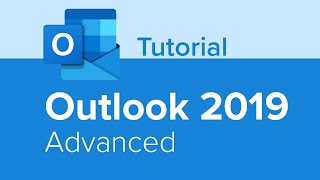








Thank you! I have learned a lot from this tutorial as well.
You're very welcome!
what a fantastic lesson .awesome. this is absolutely helps me in the future . once again great job man.thanks,
Thank you!
I appreciate your efforts as I'm entering newly in corporate world I just found this session as most useful and really learned and enjoyed thanx!!
Glad it was helpful!
You made me realized how good outlook really is. You were simple and magical. Great teaching. Congrats…. Love you
Thank you for the kind words Milagros!
this tutorial is amazing and well detailed... THANKS FAZ
You're welcome!
Thank you Faz & Learnit Training :-) Really learned a lot , you're are all amazing :-)
Thank you for the kind words Antonio!
Really good, I enjoyed this training and learned a few things.
Glad you enjoyed it!
This is really good. Thank you! 👍
Our pleasure!
Terrific Faz!! You are an awesome instructor!!
Thanks so much!
Thank you so much. I learned a lot.
Glad it was helpful!
Thank you so much! This was wonderful!
You are so welcome!
thank you, very helpful!
You're welcome!
i expect this tutorial. thank you
Hope you liked it!
Thanks fo that sturctured and simple to follow instruction. That shows how it works. Very good.
You're welcome!
Thanks for sharing. I am curious, will Office 365 get Outlook 2019, or all the same features offered in Outlook 2019? Thanks
Thank you sir ❤️
Most welcome!
Looking forward to see
Hope you enjoyed it!
I wish you were the one who is teaching all the materials on your RUclips channel. no offends to the others , I just understand better with you.
Very comprehensive. I learned a lot as a beginner,
Glad it was helpful!
Thanks a lot. I learned so much from you. Keep it up!!!!
Our pleasure!
Thank you
You're welcome
Excellent! Thanks
You are welcome!
Thanks Faz. Great job
Glad you liked it!
Hi, I'm using POP and transferred all my old settings already. One thing I can't make it is, I'm receiving new emails , I can see the notification but it doesn't comes to my inbox. I'm trying to solve this problem for last 2 days but still it's same. Do you have any suggestion ?
Big Thanks.
You are welcome!
Nice. Love it
Thank you! Cheers!
Thank you!
You're welcome!
Then watch other producer how they make their s, then try to use soft again by yourself. If you've repeat the steps before, co back
Thank you so much God bless you
You are so welcome!
I have a possible suggestion for a presentation. Outlook does not have a Macro Recorder. I've attempted to record macros in Word and copy them to Outlook without success. An error message indicating "missing object" is received. It would be nice to have macros to insert phrases or sentences often repeated or to open a user defined template commonly used with one click. Some tips on overcoming the error message would be super.
Thanks for the tip!
Awesome
Thank you Sheetal!
Great job! 😄
Thank you!
Amazing!
Thank you! Cheers!
Hey! I just installed office 2019 and the general view is different to the one I was using. The number count next to each folder is right next to the folder, there are also a few other things that I would like to change back. Any idea on how to make it look like yours?
Hello! For questions like these, ask our Offsite learning community at offsitebylearnit.com.
Hello, Is Office 2019 different from Office 365? My File Menu does not have the Out of Office Messages Tab as mentioned in this Beginner Tutorial.
Hi Anil! Yes, there are differences between the versions. 2019 is the on-prem version and 365 is the always updated cloud based version.
11:55 search folder
Whats the diff between Outlook 365 and 2019?
2019 works offline
Screen is blurry this occasion
HI Omar, please check the settings on the RUclips player. This entire video was recorded at 1080