Exercise 19: How to model a 'Step Cube Design' in Solidworks 2018
HTML-код
- Опубликовано: 21 авг 2024
- Did you like this video? Check 👉 easycadsolutio... to attend a free SOLIDWORKS workshop.
In this workshop, you will discover the 10 best practices to become a SOLIDWORKS Pro in days (not years) without boring practice, expensive training classes, or any pointless theory.
@EasyCADSolutions
In Exercise 19, you will learn how to model the complex-looking 'Step Cube Design'' by using few surfacing and feature commands in Solidworks. After following this video tutorial you will discover some new techniques to model the complex cuts in the fewest commands and also it will give you an idea to achieve any repetitive pattern in Solidworks.
If you like the content then please hit the like button and subscribe to my RUclips channel for more unique videos.
Important Commands Used:
-Extrude Boss/ Base
-Linear Pattern (with varying instances)
-Knit Surface
-Delete Face
-Reference Geometry (Axis)
-Fillet
-Change Appearance
CAD File Link: Available Soon
Contact Info:(For Freelance Work)
WhatsApp: +919793662583
Email ID: nishant13071992@gmail.com
LinkedIn: / nishant-gautam-86253a100


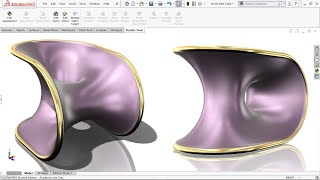






great and beautyful😍👌🤘✌😍👌
Thank you 🙏 🙏
Keep Supporting 🙏
good, i learn something, delete face & knit is really usefull
I am glad to hear this
Thanks for Watching 🤗
Perfect creativity , well-done 👍
Thank you 🙏🙏
Perfectly! Thank you friend!
Thank you 🙏 🙏🙏
Keep Supporting 🙏🙏
Nishant bhai app ke jitnay bhi videos daikhta hon bohat kuch seekhnay ka moqa miltta hay . Hamaisha ki trah aik zabardast video hay app ki . Hamaisha he hanstay muskratay rahaien aor hamaien zayadah se zayadah seekhatay rahaien . Aor haan agar ho sakay to sutface per modelling keriay plz. Apna khayal rakhiay ga.
🤲🤲🤲🤲🤲🤲🤲🤲🤲🤲🤲
👍👍👍👍👍👍👍👍👍👍👍👍👍
Thank you Saqib Bhai🙏🙏
Mai poori koshish karunga Surfacing Videos Banane ki..
Video dekhne ke liye bahut bahut dhanyawad 🙏🙏
Hope you keep making more pleasant things like these. Love it
Thank you 🙏🤗
Good morning, Easy CAD Solutions. this is pretty meaningful video. thank. :)
Good morning
And, Thanks 🙏 for watching my videos. Keep Supporting 🙏🙏
Morning?
where are you from bro?
I am from India
I just reply in the same sense as he said 😅
Good work sir, you always try to help many students. Sir, I also want to help them I have good skill on CATIA and Solidworks that is why I started my first channel called MT Engineering.
Thank you 🙏
Keep Supporting my channel
Could you please Feature my Channel on your RUclips channel
I will also do it for you if you wish
Happy Modelling 🤗
I always learn something from your videos! Very good work!
Thank you 🙏
Keep Supporting 🙏
You deserve much more views than you have have right now
Thank you 🙏
To support my channel Please share my videos to your friends and colleagues🙏🙏
@@EasyCADSolutions Yep, I certainly would)
Right now trying to figure out how to model vaze like this one, with spiral pattern: 3dtoday.ru/3d-models/for-home/decoration/vaza_tvist_spiralnaya
This can be done by Flex Tool (with 360 degrees twist) in Solidworks
thanks teacher .
Most Welcome 😇
Nice job Nishant
Thank you Vijay🤗
good job realliy enjoyed it, why not using Fusion 360 tho ?
Thanks 🙏,
I will try Fusion Soon
Please do surface design tutorial n modeling if possible
yeah it can be great
Sure I will try do it my upcoming Tutorials
And, Thanks For watching my videos 🙏🙏
Hey, why don't you put a timestamp of all the commands used for beginners like me. All help is appreciated.
Thanks for your valuable suggestion🙏🏼
I will do it ASAP