How to Calculate Chi Square Using Excel =CHISQ.TEST and =CHISQ.INV.RT
HTML-код
- Опубликовано: 6 янв 2023
- #YOUCANLEARNECONOMICS
#economics
This tutorial shows how to use Excel's =CHISQ.TEST and =CHISQ.INV.RT to get the p-value and test statistic for a Chi-Square Goodness of Fit test.
Step 1: Calculate your expected value. ...
Step 2: Type your data into columns in Excel. ...
Step 3: Click a blank cell anywhere on the worksheet and then click the “Insert Function” button on the toolbar.
Step 4: Type “Chi” in the Search for a Function box and then click “Go.”CHISQ.INV.RT function- This function is particularly helpful in determining the critical value for a given chi-square test.
Step5: “CHITEST” from the list and then click “OK.”
Step 6: Type a range into the “Actual Range” box for your observed values.
Step 7: Type a range into the “Expected Range” box for your expected values.
Step 8: Click “OK” to calculate the p-value in Excel
Subscribe me @ / ezclassesfaghsa
Like me on Facebook @ / faghsa
Follow me on Twitter @ ?lang=en
Mail ID: faghsa1760@gmail.com
How to Calculate Chi Square Test in Excel,how to calculate chi square test statistic in excel,how to calculate expected frequency in chi square test in excel,chi-squared test,what is the chi square test?,chi square test,chi square distribution,chi square test excel,chi- square distribution,chi-square test of independence excel,chi squared,how to solve chi square,chi square,how to solve a chi square goodness of fit test,what is the goodness of fit test?


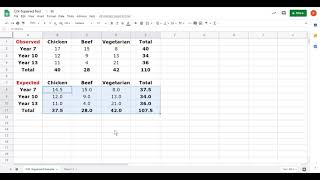


![Sean Rii, Karyon, Sharzkii - Taungule [My Love] (Official Music Video)](http://i.ytimg.com/vi/eJoMuypbSzQ/mqdefault.jpg)

![XO (Only If You Say Yes) - ENHYPEN エンハイプン 엔하이픈 [Music Bank] | KBS WORLD TV 240712](http://i.ytimg.com/vi/wBT1bKKwPTo/mqdefault.jpg)

Thank you very much mam for explaining chi square concept
Thanks for appreciating my efforts
Doing nice mam 👍
It's helpful
If u don't mind, it will very helpful to all if u teach how to deal with Gravity Model.
I have Recently joined Ph.D Department of Economics AMU
Iam working on international trade.
Thank you..
Noted
Waiting for your video on gravity model😊