Which photo file type to use where | JPEG | PNG | TIFF | RAW | PSDs | HEIC
HTML-код
- Опубликовано: 27 июл 2024
- There are a lot of different options when it comes to photo files. So it can be a little bit confusing as to what to use where. In this video Amanda Littlecott The Photo Organiser talks you through each photo file type and what you should use where.
CHAPTERS
00:00 - Intro
00:39 - Why so many different file formats
04:40 - What to use where
05:39 - What Next…
**********************************************
Photo Cloud Storage is a great way to keep your photos safe and sound, but which one is right for you?
Just answer a few questions and you will...
⭐️ Find Your Perfect Photo Cloud Storage! ⭐️
www.clearbubble.co.uk/find-yo...
**********************************************
Are you struggling to actually start organising all your photos and videos, don't know where to start I have put together a FREE simple straight forward QUICK START GUIDE TO ORGANISING YOUR PHOTOS click through and I will see you there!
www.clearbubble.co.uk/quickstart
**********************************************
MY GO-TO PHOTO-SORTING TOOLS
SORTING TOOLS
Adobe Lightroom Classic www.adobe.com/uk/products/cat...
Adobe Bridge www.adobe.com/uk/products/cat...
DUPLICATE FINDING
PhotoSweeper (Mac) apps.apple.com/gb/app/photosw...
Duplicate Cleaner Pro (PC) www.digitalvolcano.co.uk/dcpr...
FOLDER SORTING
Big Mean Folder Machine (Mac) www.publicspace.net/BigMeanFo...
Photo Move (PC) www.mjbpix.com/automatically-...
REDATING & RENAMING
A Better Finder Attributes (Mac) www.publicspace.net/ABetterFi...
Bulk Rename Utility (PC) www.bulkrenameutility.co.uk/
Pixelgarde pixelgarde.com/
Image Date Editor (Android) play.google.com/store/apps/de...
KEYWORDING
Excire Foto www.excire.com/en/
PEOPLE TAGGING
Tag That Photo (PC) tagthatphoto.com/
DOWNLOAD FROM APPLE PHOTOS
Photos Takeout photostakeout.com/
DVD CONTENT EXTRACTION
Got a DVD that won't give up its content try out CDRoller
www.cdroller.com/
VIDEO FORMAT CONVERSION
Handbrake - handbrake.fr/
VLC media player - www.videolan.org/
EXTERNAL HARD DRIVES
My favourites include
LaCie Rugged SSD - amzn.to/3nWGtD0
WD My Passport Ultra - amzn.to/32qUEHU
Seagate Wireless Plus - www.seagate.com/gb/en/support...
WD Passport Pro Portable - www.westerndigital.com/en-ca/...
PictureKeeper - picturekeeper.com/
ScanDisk iXpand - www.westerndigital.com/en-gb/...
EXTERNAL DVD DRIVES
Asus ZenDrive - www.asus.com/uk/Motherboards-...
Apple USB SuperDrive - www.apple.com/uk/shop/product...
SHARING TOOLS
Smugmug www.smugmug.com/
Nixplay www.nixplay.com/
or www.nixplay.co.uk
Flickr www.flickr.com/
BACKING-UP
Backblaze www.backblaze.com/
Find a Professional Photo Organiser to help you
The Photo Manager thephotomanagers.com/
**********************************************
CONNECT WITH ME
Quick Start Guide to Organising Your Photos: www.clearbubble.co.uk/quickstart
Website: www.clearbubble.co.uk/
Instagram: instagram.com/
Facebook: / clearbubble_uk
Twitter: / clearbubbleuk



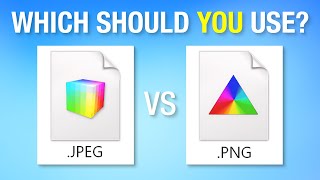





What photo file formats do you use and where? Or is it just all too confusing?🙃
Thanks Amanda, this is a useful video. Just one thing to note (regarding what you say at 5:24), while it's true that you can always convert a file from one format to another later, it matters what file format you convert *from* and what you convert *to*. For example, converting a lossless file (e.g., a TIFF) to a lossy file (e.g., JPEG) means there will be a loss of information. Converting that same JPEG to a TIFF won't restore that information; it's already been lost in the conversion from TIFF to JPEG. So your choices will depend somewhat on what you're starting with (a lossless format or a lossy one), in addition to what you want to use the file for (editing, sharing, etc.).
Advice varies on what's best practice for different uses; a conservative approach would favour saving everything in the highest quality (and most compatible) lossless format. However, as you've said, that results in very large file sizes that are often too cumbersome for things like sending a quick snap of your dog to a friend. It may even be too cumbersome for *some* archival applications, where the differences in visual quality (what we actually see when we look at the images) between formats is marginal and only becomes noticeable if the file is generated from high quality source equipment (e.g., a very good, high resolution scanner) and/or needs to be worked on, edited, etc. (However, that statement too may prove controversial!)
Speaking personally, the trickiest part is trying to take into account potential future uses of your files. You may not want to work on or edit the images now, but future you might have other ideas. And in that case, future you is going to benefit from you now having taken the conservative approach mentioned above. But that approach is going to cost you; those bits add up, and those files are large. Storing them (and depending on how large they get, even viewing them) can become a pain; something not worth the hassle. Also, the fact that you've got the highest quality images, and the largest files, isn't going to help future you if, as a consequence of needing to find more storage space for them, you end up storing them across multiple physical drives and either misplace those drives or fail to back them up.
For most it is all about the size and you're right you need to understand the choices you are making and the future impacts. 😊
Thanks for the useful information! Which file type you use also depends on the software and work flow you use to deal with them. I use Lightroom but I want the correction of the photos to be stored in the photo itself, not in a sidecar file. This more or less forces the DNG format on me, I think, at least if I want to improve on the file later.
Yup DNG is a great option for Adobe fans, although it can work elsewhere it doesn't always play nice! Happy Sorting 😁
You should mention DNG format. Although it is a RAW format, it is far more universal than the camera manufactures proprietary formats.
I do find that DNG doesn't always play well with all programmes as it was developed by Adobe, but yes DNG is another option to RAW.
jpg does everything i need, but i'm only trying to keep family photos.
Nice, simple and to the point.. works everywhere!😍