Netgear EX6250 Wi-Fi extender dual band • Unboxing, installation, configuration and test
HTML-код
- Опубликовано: 14 окт 2024
- NETGEAR EX6250 Wi-Fi Range Extender Dual Band AC1750 | Unboxing, installation / configuration tutorial and test.
Price on Amazon : amzn.to/2ZAOfII
More useful things on my website:
www.trafegon.com


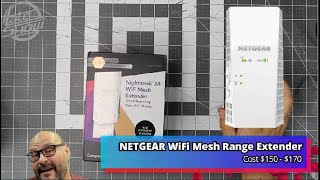

![CHILE vs. BRASIL [1-2] | RESUMEN | ELIMINATORIAS SUDAMERICANAS | FECHA 9](http://i.ytimg.com/vi/5ObJt_71AYc/mqdefault.jpg)




USEFUL LINKS - LINK UTILI
Access point setup: ruclips.net/video/OAlvm4ody7Q/видео.html
Admin panel: ruclips.net/video/q793mCFcHI0/видео.html
Firmware upgrade: ruclips.net/video/6-eR1AZrkB4/видео.html
Reset: ruclips.net/video/6b9xC-G6euY/видео.html
Price on Amazon .com : amzn.to/3DGt4El
Prezzo su Amazon.it : amzn.to/2Z6KDhO
Speed test: www.trafegon.com/speed-test.php
I just bought this mesh extender for my basement. It was not very cheap, but the result is quite surprising. The signal is significantly boosted, I wasn't able to connect at all and now I'm full speed in the same position. I just hope for the reliability, but for now this is a game changer for me.
Hi there, my existing router hides the SSID. Can the extender also hide it's SSID? i was looking at your screenshots and didn't see that option.
What if the power button never turn on green?
Worked for me! Thank you 😁
How can I go to the site if it isn’t connected to Internet? I connect to the netgear wifi but of course if it’s not configurated I cannot go to internet, but to configurate it I must go on Internet, wtf 😂
Use an LAN cable to connect the router and the extender, use the wifi to set it up, then after, you shouldn’t need the cable
If u connect to that wifi how are u using the wifi
you're one of the 5% who is still making good content. Don't let the spirit of Warty Warthog die!
ho una domanda usandolo come mesh, cioè cliccando enable one wifi name funziona bene? cioè i dispositivi connessi faranno lo switch automatico tra l'extender e il router?
This saves my day! Really handy and helpful! Thank you!
Thanks to you for watching 😉
Sempre molto apprezzati questi video.
Grazie!
is there a way to set this up without having to create a mywifiext account?
Hi , i did every step of the configuration. Every light are green except the router link which is off, no color, can you help please
Thank you for the awesome video!
Thanks to you for watching ;-)
so when i first got this my the extender was running good mbps on the first day but now literally the second day it doesn’t even go over 100mbps i literally tried everything resetting the box and the router and still doesn’t go over 100mbps
salve, come posso fare se il pc non rileva il cavo lan/ethernet?
Did you find out how?
because when connecting it by network it appears in rare and not in green like yours and it does not connect
Ma l’impostazione mi sembra molto macchinosa. Il Fritz 2400 è tutto automatico. Mi confermi. Grazie
Powerdraw?
Ma mi sbaglio o fa un rumore fortissimo?
Ciao, il ripetitore non fa alcun rumore, quello che senti è rumore di fondo.
@@trafegon Ho capito, temevo fosse una ventola interna... grazie!
@@sigmafun3880 Grazie a te per aver guardato!
Thank you
Thanks to you for watching! ;-)
THANKS!
Thanks to you for watching 😉
Would have been nice to hear an actual human explain this. Also, it doesn’t look like you’re answering any questions in the comments.
Your Mbps is so low, you must be living out in some remote island man! LOL. All extenders drop out from time and again .. no silver bullet!
c'est miteu ton netgear
after 4 fucking hours trying to get shit to work im so done with this garbage. its got me switching back and forth on wifi to wifi and its a huge pain in the ass. does not work. why didnt they just add a fucking LCD so i dont have to remote into it while its got no fucking internet?
You find anything that works?
@@Dbeaves2493 no i gave up 4w ago and forgot it exists
It is a shame you are a deaf mute and cannot speak.