PostGIS Lesson 3 - Loading Shapefiles into PostGIS
HTML-код
- Опубликовано: 5 окт 2024
- Spatial Data Management Playlist: • Spatial Data Managemen...
geemap homepage: geemap.org
GitHub: github.com/gis...
Twitter: / giswqs
RUclips channel: / qiushengwu
GEE Tutorials RUclips Playlist: gishub.org/you...
Geographic Software Design Playlist: • Geographic Software De...



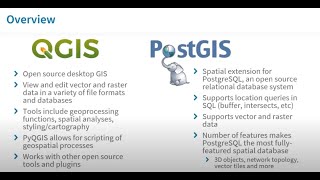





Thank you very much, excellent explanation
Excellent video! Thank you for sharing!
Thank you Dr. Wu
Excellent video! thanks
Very good tutorial. Love from Bangladesh.
By this database connection, Is it possible to control user role from the central database for parcel map CRUD operation to specific parcels?
I see the us_cities_gid_seq and the other files in the sequences folder but I do not see them in my tables , what is the reason ? How do I fix ?
How do I connect to a remote database? Say I have this database setup on Windows laptop but want to connect to the database from my mac. Thanks, Dr. Wu.
Hi, I use Mac and I couldn't find the Import/Export Manager. I'm using PostgreSQL 14 . Thank you in advance.
First re-check if you have the PostGIS extension installed. I doubt you may find any suitable version of PostGIS for PostgreSQL 14. I will advice you to install the stable releases, 10-13. with that you can find a compatible version of it 's postgis extension. I hope this helps!
Thank you for the good tutorials. I have done with a previous lesson (1-2), but I can not access shp2pgsql-gui.exe. It shows an error "The code execution cannot proceed because libintl-9.dll was not found. Reinstalling the program may fix this problem."
Now I can solve this issue already by copying the libintl-9.dll in X drive:\Program Files\PostgreSQL\14\bin and pasting in X drive:\Program Files\PostgreSQL\14\bin\postgisgui
@@waruthp That's a life saver, thanks for this
@@waruthp another life saved here :D THANKS
Thankyou 🙏😭solved
@@waruthp It really helps 🙏🙏
If the db is new create extension postgis
When i add layer to project it goes to anyher coordinate
How can i fix it
hellow .. wish you could give me the link where i can directly donwload the 'PostGIS bundle 3 for postgreSQL shape and app".. Im having a hardtime finding it .. im a newbie .. Thank you .. please help me ..
See PostGIS Lesson 1 - Installing PostgreSQL and PostGIS ruclips.net/video/LhKj-_-CCfY/видео.html
Nice video! Is it possible to import multiple shapefiles using a directory? How can I do that?
Hello these dbf file cant open in the us file please can you recovery it ?
where is giswqs update cities github link
I'm facing issue in importing shapefile in POSTGIS pls help me out. It's throwing error
Importing with configuration: seg_palandu_buffer, public, geom, C:\Users\USER\D*********
.shp, mode=c, dump=1, simple=0, geography=0, index=1, shape=1, srid=4326
Shapefile type: Polygon
PostGIS type: MULTIPOLYGON[2]
Shapefile import failed.
first you have to create postgis extention in your database : Create extension postgis;
Pls I need more information
What information?
Where can I find the data?
github.com/opengeos/data/tree/main/duckdb