Helix Native 101 - All the Basics in One Place
HTML-код
- Опубликовано: 24 янв 2025
- Helix Native is my go to Guitar Modeller, it is also REALLY easy to use (Once you know how). At the end of this video, you'll definitely know how.
I'm going to walk you through all the basic controls on the interface, how to tweak presets, how to make tones from scratch (Even if the one I make in the video sounds like hot garbage), and how to navigate the UI.
Honestly, I didn't want this to be an in depth planned lesson like video, this is just me talking you through the features really naturally, I think that's more interesting to listen to than a course on it! If you want more structured "lessons" let me know. That'd be fun too.
#helixnative #line6 #homerecording
~~~~~~~~~~~~
Give me and my band a follow on Instagram:
Me || / agrowley
The Kind || / thekind.music
GEAR LIST
/////////////////
Camera - Sony RX100M3
Mic - Sontronics Aria
Lights - Cheapo Amazon Ones
Keyboard/Mouse - Logitech Master 3
Sleek Midi Keyboard - CME X-Key
Monitors - Genelec 8320 + 8040
Interface - Apogee Duet + Apollo Twin Mkii
Ad x


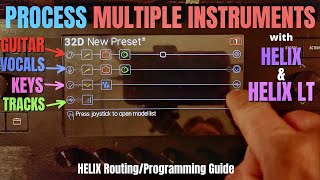


![Felix "Unfair" | [Stray Kids : SKZ-PLAYER]](http://i.ytimg.com/vi/Oswujxm2Ag0/mqdefault.jpg)



Well done ! Excellent video
Excellent guide, criminally underviewed
Thanks Dude!!!
A course on helix native would be amazing. I purchased it recently for guitar and bass tones but am struggling to get to grips with it. Definitely not the same as plugging into an amp!
It's a v different way of thinking about things, but once you get the hang of it its super powerful. I only tour Helix these days.
Just understanding. You can buy helix native and just use a audio interface for guitar and it can go into this and output to speakers or a DAW
Please show us how to open it on yiur daw😊
This says “helix native 101” and you don’t even explain how to open it up in your DAW
Honestly... Please