How to Use ASIO Drivers in Windows 10 - Short Version
HTML-код
- Опубликовано: 21 окт 2024
- FULL VIDEO: • How to Use ASIO Driver...
Using ASIO drivers is often quite straight forward, but it has some quirks that may prove annoying, so I show and explain how ASIO drivers work, how to use them in Adobe Audition and OBS Studio, what are the pros and cons of ASIO 4 ALL drivers, how to troubleshoot them.
Check my other videos in which I test microphones:
1. MEGA TEST - 6 microphones: • MEGA TEST 6 MICROPHONE...
2. How to Best Record 3.5mm Mini Jack Microphone: • XLR to Mini Jack Micro...
3. Zoom H5 XY capsule Audio Quality Test: • Internal AUDIO Recordi...
ASIO resources:
en.wikipedia.o...
www.asio4all.org/
www.behringer....|en)
www.zoom-na.co...
www.zoom-na.co...
Links to all the products microphones, audio recorders, etc:
1. Amazon UK: bit.ly/2ZGDoHB
2. Amazon USA: bit.ly/2NJLQ6G
Just in case the above links don't work, you'll also find all the links below.
ALL the products linked below have been tested and regularly used by me, except those with an asterisk (*), which I recommend based on my knowledge and research, including reviews.
Links to products:
AMAZON USA
External recorders or sound cards:
Zoom H5 Handy Recorder (my favourite)
amzn.to/34fmGTm
*Zoom H1n (I have the older version - H1)
amzn.to/2ZBH4KU
Behringer U-PHORIA UMC204HD Audio Interface
amzn.to/2LgtaZr
*Creative Sound Blaster Audigy Rx - 7.1 PCIe Sound Card
amzn.to/2LhBDM2
*StarTech.com 7.1 USB Sound Card - External Sound Card (identical to Sweex)
amzn.to/2MItP97
Sweex 7.1 External USB Sound Card
amzn.to/2MKd79u
Microphones:
Behringer XM8500 Ultravoice Dynamic Cardioid Vocal Microphone
amzn.to/2NFhRNe
Behringer C-1 Studio Condenser Microphone
amzn.to/2zwiNvd
Rode NTG4+ Condenser Shotgun Microphone
amzn.to/2zwrB3U
Rode VideoMicro Compact On Camera Microphone
amzn.to/2Uht4Vs
BOYA BY-M1 3.5 mm Lavalier Microphone
amzn.to/2ZEkCkm
Rode Smartlav+ Lavalier Microphone
amzn.to/2ZJ71YJ
Accessories:
Movo FXLR-PRO 3.5mm TRS Mini-Jack Female Microphone Adapter to 3-pin XLR Male Connector with Integrated Phantom Power Converter
amzn.to/2ZAbX2c
*XLR Cable - XLR Male to Female Microphone Extension Cable 3m (another brand)
amzn.to/2NFULGc
Gold-plated Headphone Adapter 3.5mm Female to 6.35mm 1/4 inch Jack Male Stereo Adapter
amzn.to/2HAgtHQ
Metal 3.5mm Stereo Socket to 6.35mm 1/4 inch Mono Jack Plug Adapter
amzn.to/2HAeRO6
XLR Female Socket to 6.35mm 1/4 inch Mono Jack Adapter
amzn.to/2UkbH6h
*Ground Loop Noise Isolator - Noise Eliminator / Filter (another brand)
amzn.to/2ZEmFF4
Links to products:
AMAZON UK
Zoom H5 Handy Recorder (my favourite)
amzn.to/2Mza6IK
*Zoom H1n (I have the older version - H1)
amzn.to/2Mzeac3
Behringer U-PHORIA UMC204HD Audio Interface
amzn.to/2PmH4hL
*Behringer UMC22 Computer Audio Interface (smaller version of my 204HD)
amzn.to/2MxJo3u
*Behringer UCA222 U-Control 2 In/2 Out USB Audio Interface
amzn.to/2MBc8s2
*Creative Sound Blaster Audigy Rx - 7.1 PCIe Sound Card
amzn.to/2KQHyIO
*StarTech.com ICUSBAUDIO7D 7.1 USB Sound Card - External Sound Card
amzn.to/2KSsdYp
Sweex 7.1 External USB Sound Card
amzn.to/2MApGUw
Microphones:
Behringer XM8500 Ultravoice Dynamic Cardioid Vocal Microphone
amzn.to/2ZmJ1ig
Behringer C-1 Studio Condenser Microphone
amzn.to/2MxxHJW
Rode NTG4+ Condenser Shotgun Microphone
amzn.to/2ZDC1JY
Rode VideoMicro Compact On Camera Microphone
amzn.to/2Lhc8dN
BOYA BY-M1 3.5 mm Lavalier Microphone
amzn.to/2ZqAWcX
Rode Smartlav+ Lavalier Microphone
amzn.to/2LvBogz
Accessories:
Movo FXLR-PRO 3.5mm TRS Mini-Jack Female Microphone Adapter to 3-pin XLR Male Connector with Integrated Phantom Power Converter
amzn.to/31QPHCO
XLR Cable - XLR Male to Female Microphone Extension Cable 3m
amzn.to/2ZrZ6Uo
3.5mm TRS Stereo Male to XLR Female Braided Nylon Microphone Cable
amzn.to/2zIDzI9
Gold-plated Headphone Adapter 3.5mm Female to 6.35mm 1/4 inch Jack Male Stereo Adapter
amzn.to/2LbxwlR
Metal 3.5mm Stereo Socket to 6.35mm 1/4 inch Mono Jack Plug Adapter
amzn.to/2zwfZy1
XLR Female Socket to 6.35mm 1/4 inch Mono Jack Adapter
amzn.to/2LbgWT2
Ground Loop Noise Isolator - Noise Eliminator / Filter
amzn.to/2LgrRd0
Mini Foldable Desktop Tripod Microphone Stand / Holder
amzn.to/2HA2WQy
Adjustable Microphone Desktop Arm / Stand
amzn.to/2L7Wwu4


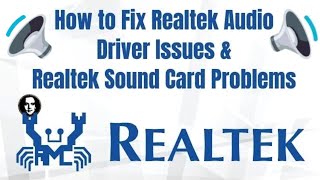






THANK YOU!! i couldnt quite get the idea of why ASIO wasn't a standalone driver, you're the first one to properly explain it!
Wired headphones from pc helped reduced latency for me, because the PC to HDMI to tv to speaker path was adding a noticable delay. This video plus using wired headphones from pc fixed my latency issues. Thanks
ASIO4ALL 2.14 worked for me once I re-asigned the IN/OUTPUTS for VST in Cubase5. Glad to be able to use all my gear again since Win10 broke many unsupported Drivers. I now just route it via my PC Sound direct on the motherboard. I never did like to use yet another Mixer to have to Monitor my PC Software by the Interface. It mixes with all PC life in general much better except does not allow PC Audio + ASIO. For that I must use the Full ASIO.
Hey. Thanks for the contribution - might come useful to many people.
Why NOBODY tells waht is BUFFER SIZE?? What it should be what it is actualy what it does??
I think it's the size of the data it holds and processes before sending it off. The larger the buffer, the longer latency, but less opportunity for errors.
Really appreciated it.... I was trouble with the first configuration!!! Zoom H6 + Microphone Properties + Multitrack... Muchas gracias!!
I have a condenser microphone AT-2020USB-X and when I go to sample rates in audio manager it only gives me the option of 1 channel no 2 channel, why?
Hello , thank you for sharing knowledge. Can you also tell how you test it? Like what does it mean when you say it works?
I am not sure what exactly you are referring to. Have you watched the full version on my tech channel?
hello, before downloading asio4all, is there any software i should have to use a usb soundcard? i got a chinese audio interface that had good reviews, so i have to use asio4all. but i dont know how to get my amps to recognize the soundcard, how should i fix this problem? please help
The drivers are for the computer, not for your amp. And I don't know any alternative to ASIO4ALL.
ASIO is not a driver. It is an API (Application Program Interface). ASIO drivers simply register the device to the ASIO API. The ASIO API has a direct route to the OS Kernel (Hence why it is low latency). Because it has direct access to the kernel, it is given “High Priority” which also contributes to low latency. ASIO “drivers” allow a device to register itself as an ASIO device. Any software that has bought the ASIO license can access the ASIO devices on a driver level. Hence why when you select an ASIO device you can only select them on a singular device level. That is because the license only allows them to write registries for their device. ASIO4All is a global device driver that is a virtual device manager for all registered ASIO devices. Hence why it has *marginally higher* latency than direct device ASIO drivers. Think of ASIO4All as the master directory, or better yet.... the Table of Contents. Any software that has an ASIO license can access that directory/TOC. The general jist of this video is correct.... but there is so much of this video that is incorrect.
I see. Thanks for pointing this out.
Yours,his,my cat's,basically anyone's logical explanation that can get me through this process. Seriously, I'm about to go off on a body.
@@MrLeftfootlouie What are you having difficulty with specifically.
If you install ASIO4ALL, It will recognize all ASIO capable devices connected to the computer.
Then when you open a piece of software capable of using ASIO devices, select “ASIO4ALL” as the ASIO Device Driver.
Now all of the ASIO devices attached to the system will be accessible though the software at low latency.
Is there a specific problem or use case you are having trouble with?
@Ronald Freeman As an elderly man who purchased this product along with a Dell xps for my granddaughter, I thought I could handle this with little effort. However, I plugged in her Akai mini and boy ,oh boy ,was I stumped.
The USB port kept refusing to recognize the device and gave an error 43 code.
I went back and watched a few videos on the problem that only led to more frustration.
I'm thinking I have gotten too old and out of touch with newer gadgets. Asio4all has to be switched on ? To produce a pathway for signal management. O.k.
I'm getting her a harmonica.
@@MrLeftfootlouie hold off on the harmonica lol.
Sound like you have a USB issue, not an ASIO4All issue.
1) Uninstall the Akai Mini (through the APPS part in windows settings. Then unplug the AKAI from the computer physically. Reboot the computer with the Akai disconnected.
2) once the computer boots, plug the Akai back in, trying a different USB port than before. This will hopefully clear up the usb code error.
3) Reinstall the software for the Akai. Pay close attention to the onscreen prompts. It might not install its ASIO drivers by default. If it doesn’t ask you, it does it by default.
4) I assume you have ASIO4All installed. Open up the DAW Software you use (doesn’t matter which).
Go to whatever section deals with hardware inputs/outputs. In the driver section, you should be able to select ASIO.
There may be another section in that settings window to select which ASIO Driver specifically. Select ASIO4All.
Don’t select the Akai ASIO driver. It will be a basic compliance driver that merely locks a sample rate and registers itself to the ASIO API. Compliance driver will typically run higher sample rates that work in all environments, but at a cost of latency.
ASIO4All is configurable. Which is what makes it more powerful and flexible.
Once you have selected ASIO4All, restart the DAW.
5) When you restart the DAW you should see a small PLAY icon (triangle pointing right) in the task bar on the lower right of your screen beside the clock, etc.
Click that and the ASIO4All interface will appear. This is where you will see a list of all ASIO devices connected to the system. If the box beside the Akai Mini is grey…. Click on the box to activate the device.
You will see a plus sign next to it. This is where you select whether you want to use the inputs and the outputs.
By default they will all be active.
I am assuming you want the sounds to come through the speakers on the computer, not the speakers on the keyboard. So disable the speakers or “Output” for the Akai. If you don’t, you run the risk of driver conflicts.
ASIO4All can run multiple instances side-by-side… but it demands exclusive use of the device. Meaning… if another program is using the device with another driver, ASIO4All will disable the device in its internal registry until such time as the device is released and available for exclusive use.
Which simply means… Use the ASIO4All driver for everything ASIO. This way there can be no conflicts.
I’m here to help if I missed something and you get tripped up.
Once you wrap your head around it, it’s a simple API with a robust feature set that is generally far more reliable than Windows Device Manager.
Hi I’m having an issue with ASIO, when I’m in a DAW recording guitar, it sounds awesome, but when I render the file, it sounds quiet and loses low end, how do I render and achieve the same sound I had inside of the DAW? I do have an interface. (Focusrite 2i2)
Issue with the renderer or settings? Experiment until you eliminate all possibilities.
Check if switching the frequency on your sound settings works. I have to do that everytime I close my DAW or my mixer / audio interface has no sound at all.
I connected. My Roland spd sx pads into my Pc,,,to record my playing into Reaper, it's not working. Can you help please.Tq.
For the umc200 Behringer seriers you can use better drivers called POLYTEC 2.8.40. It can go low as 3ms latency. AND THE BEST: all of your windows apps can use it simultaneously!!!!!!!
Have you got a link? The one I found had a virus.
@@KamilsView Hello youtube is removing my links to the driver :(
@@Dewal4 Don't worry. I don't really need it. I was just curious. You can just type the name of website you found it on - Make a fresh new comment ;-)
@@KamilsView Hello, my last comment was: type this: "...." in google. And again youtube delete my post
@@KamilsView Last atempt gearspace behringer asio lower
I am using cubase but when I leave cubase and play youtube my sound become mute and again I need to restart cubase why ??
These are the mysteries of the universe, my friend. Experiment until you find what works.
I dont have the menu when I install asio4all
in OBS? I mentioned in the video that you need to install ASIO add-on.
Hello, i have the problem with latency of RODE NT-USB MINI... i dont have audio interface, i heard ASIO4ALL will fix latency when recording, but it did'nt work for me.. the problem is even worst, when im setting up my audio hardware into ASIO4ALL, my RODE NT-USB MINI does'nt show anymore, but when i back it to default, its okay but my vocal is off beat.. hope you can he;p thanks
What software do you use?
Do you know what determines the order of devices in Asio4all? I have several devices that have many in/out and I find sometimes the orders are reversed and hence all connections need to be reassigned in my DAW...........any suggestions?
I do not understand. Why does the order matter?
This is a known shortcoming with ASIO4All. It is basically an API registry.
Once you add/subtract/connect/disconnect physical devices with an ASIO driver, the registry is reformulated and not always in the same order.
It is my #1 feature request for ASIO4All. There is *currently* no way around it unfortunately.
Literally my only complaint with it. But it’s a biggy.
@@KamilsView the order matters because when you use the ASIO4All as the driver, you gain access to multiple devices simultaneously (if you have multiple ASIO enabled devices installed).
The problem arises when multiple devices are present and ASIO4All simple assigns then an input/output channel number. There is no dissemination of which device input ASIO4All has assigned which channel.
They are alway in order according to the main ASIO driver for the device. The problem is that one device may be brought to the top of the channel list when connected and the registry is reformulated.
The big problem is that you have already specified Channel 1 as your input in your DAW/etc. from a previous ASIO registry. This new addition to the device list could change that channel 1 to say channel 4. Now your input device is not routed properly in your DAW. Moreover…. You have no way of know what the new channel is, without going through the channel numbers until you have hit the correct (new) channel number.
It’s a pain when you have two devices and they flip flop in the registry. It’s downright infuriating when you have more than 2 devices registering and it becomes a shell game from hell.
Thanks for this overview. look, i have a Focusrite whitch is wokring fine with my DAW. the thing is that i cannot control the volume by using my keyboard vol control (which controls the windows volume , also with Focusrite Asio). it seems that when using the DAW, i have to control the volume on the "MAster" channel of the DAW. Is this simply normal and it should be like this? or there is a way to still have windows controloing the overall volume? thanks
I don't think Windows can control the volume of ASIO devices, especially microphones. The idea of ASIO is that they go around Windows and directly to the devices. I can't check it now for sure, but I think you can only control it from dedicated ASIO control panels, DAW's ASIO controls or on devices themselves. But, maybe, if you are playing output to your speakers, when it leaves ASIO it maybe piped through Windows drivers, in which case you may be able to control the volume. I guess you need to experiment. Each device and each ASIO implementation is a bit different.
The volume knob is a usb feature that interfaces with the windows device manager driver.
ASIO is simply an Audio Signal In and Out (ASIO).
No WDM features or luxuries will work, because you are invoking a different (ASIO) driver to operate the device.
You lose functionality, but gain performance. It’s a trade-off
i dont have a UMC Control Panel?
Because you don't use UMC drivers (by Behringer). You don't need it.
Hello Kamil Sir, I am facing a problem, can you please help?:
I have umc22 behringer which has 2 channels. I installed ASIO driver for that. But i only want to use 1 channel (microphone) for facebook live. Many viewers of mine complained that they can hear sound in left earphone only. I understood that it is because umc22 is a 2 channel intput.....So i went to control panel settings and tried to change default format to "1 channel" but i was only getting option of "2 channel".
After many research, I uninstalled ASIO driver and in computers list of driver, i chose "USB AUDIO CODEC" driver. Now i am getting option of "1 channel" but it is r=getting recognized as some normal Realtek microphone., i.e my computer is not recognizing it as Behringer USB. (obviously as i uninstalled the driver.)
My two questions:
1) How can i configure umc22 in "1 channel" using ASIO driver? can i do that?
2) How different is "USB AUDIO CODEC" from "ASIO DRIVER".? will it give same effect or is there any difference?
Sorry for the long question but it would be great if you could help. Thanks in advance :)
If you don't need ASIO drivers, use other drivers - there is little difference. Also, you can use OBS and configure one channel to be played on two channels and stream that to FB. Just experiment until you make it work.
There are two ways to do what you want. You can simply disable the channel2 input in ASIO4All and it will not show up in your DAW.
However, if the audience is complaining about only hearing the signal on the left speaker, you probably have your daw or output software configured in Stereo for that input channel, when it should be configured to MONO. Basically that channel should be mono for both in/out if it is a mic.
ASIO4All doesn’t care about the contents of the signal. Only that it is routed from device to software correctly.
What you do with that signal once it is delivered is your prerogative and responsibility.
Can i use Asio with onboard soundcard ?
Thank you, bro!
You're most welcome.
the asio tab isnt showing up on my obs after installing the plugin, im able to add the asio audio input method, but my audio card isnt showing up on that list. Can someone please help?
If it doesn’t show up on the list, the device did not report itself to the ASIO API.
Either your audio card does not have an ASIO driver, or you need to install it separately.
Once you have installed the driver, it should show up. You will need to reboot for hat driver to register though.
wright wr-12 usb 2.0 audio interface asio driver name tell me sir
???
Hey im using guitar rig 5 standalone version with asio . How do i load backtracks from the internet? When i try the backtracks dont have sound
I don't know that software.
can you make a tutorial for the X Air 18?
I don't know what that is.
Doesn't work
an now I belive your headache is gone
Nice 👍
perkeleen win10 kaikki menee päin vittua saatana
Mahalo my friend.
what