How to use FontCloud with Cricut Design Space
HTML-код
- Опубликовано: 26 авг 2024
- FontCloud is a free font manager you can use to unlock special characters in text to use with Cricut Design Space. FontCloud is free and easy to use. Click the affiliate link below to sing up for free.
www.creativefa...
FREE CRICUT CRASH COURSE!!
Want my Cricut Crash Course for free?? Just sign up for my email list and I'll send you the link. The Cricut Crash Course is a beginner course for Cricut Design Space and goes over all the basics you'll need to get started designing in Design Space in no time.
crystal-s-craf...


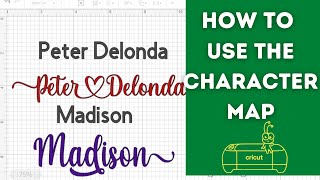






I finally found the only video that helped me when using an IPad Pro!!! Thank you so much!!
Glad it helped!
Thank you so much!!! I have been searching everywhere for this information and I could not find it! Or at least explained in a way that explained it step by step! I really needed this for an upcoming wedding project for a friend so I cannot thank you enough!
Amazing video! Easy to follow and it answered my questions. I had watched your previous video on how to add trails but this video answered the questions i had after watching the other video. I’m actually excited to get into designing and looking forward to watching more of your videos. 🤗👏🏼
Thank goodness for you!!!! I’m a newbie and I was so confused!
Extremely helpful! Thank you so much! I like how you explained this step by step.
You are the best!
This was so helpful! Thank you!
So glad!
Can you use fonts from dafont on this or ones you bought from design space or just from there sites
Hi Crystal, same question here, I cant seem to unzip the fonts, they download no problem onto my design space, but I would like to put them in the FontCloud and cannot get them unzipped, I have no idea what the .otf means. Thanks so much, have been reading your info for the last couple hours, so glad I have found you...you are very clear with instructions. TIA
Awesome tutorial I did the exact thing you instructed with fontcloud but when I send it to cut it’s saying checkout instead of continue and charging me $4.99 to proceed what’s happening???????
Do you have to keep all on my desk top
It wont transfer to cricut
I hope work with my Apple catalina
I have the account, but I cannot see my fonts in fontcloud, why?
Great video! One question? I am understanding that font cloud is always in Creative Fabrica & you don’t have to download it as another app? Not a techie here! Sorry!
Correct! It is an online feature. You will always need to login on Creative Fabrica to use FontCloud.
Hello! I keep on getting this error "connection to server lost" when I try to upload the font into fontcloud. Any idea why this is happening? Thanks in advanced!
hi I bought the bundle from creative fabrica how do i download the fonts??
Is there a way to put several fonts into font cloud at once? or do you have to do one at time? aargh.
You can if you drag them in rather than use the browser upload.
It wont allow me to paste???can you explain why
When I paste into Cricut it only shows as a square and not the letter. Any advice?
It could be a couple reasons but most likely the character you're pasting is not supported by the font you're using in Design Space. You can try to delete the font from your computer and then reinstall it. Then restart your computer and it should pull into Design Space automatically.
My design space don't let me paste .... what to do? 😭
Help please! I’m having the same problem...😫😩
Hi guys, I would type out what ever U wanted on fontcloud , zoom in as much as you can, screen shot it then put it in design space, clean it up and save it, Hope that helps😊
Ok i found out that you for the tutorial
I signed up for creative fabrica and downloaded some font. Unzipped. But some of them are not working with cricut design space. It's available on designs space when select system on design space but when cluck on choose font it's just keep loading or searching.
Do you know if you installed the .otf or .ttf file folder? I would delete the font and download the .otf if you're not sure. Or it may be a glitch in Design Space.
@@CrystalsCrafties
Thank you for replying. I downloaded again otf refreshed and today none of the fonts worked on design space. When I select the font on design space it's just keep loading. Same thing happened on font bundles. I really don't know why this is happening as I am following the step by step guide 😭
Hi I tried again and this time I did ttf instead of otf and it's working now. But still have issue with fonts which only have option for otf, those not working.
Since I have all my fonts On font cloud, can I take them out of my documents?
Yep! If you have them all saved into FontCloud you can redownload them any time you need them.
@@CrystalsCrafties nice!! Thank you so very much!
I can't get it to paste on cricut. Is there another way?
Hello. Did you figure it out? I’m having the same issue
@@MsNitchie yes. I'm using windows, and for some reason I can use mouse to copy, but in cricut can't find paste. I figured out by using the keys ctrl c then ctrl v. That works. I also had to log off cricut and log back on to get the fonts on cricut.
The fonts i installed can't be found in cricut systems can anyone help me please
Make sure that you're installing the fonts onto your computer and also make sure design space is updated. Once the font is installed on your computer design space will automatically pull it in. There's nothing you need to do. If design space needs an update though it may not pull in your recent fonts.
Thank you for the clarification I'm having the same issue.
Does anyone know someone else who does this this youtuber never answers questions???
Im so lost