Creating Digital Notebooks with a Tab Feature
HTML-код
- Опубликовано: 11 сен 2024
- Don’t forget to like and subscribe so you don’t miss future videos!
As always, if you have any questions feel free to leave them in the comments below :)
More resources on my TPT Store: www.teacherspa...
___________________________________________________________________________
Timestamps:
0:06 How to create a title page with tabs
6:16 How to utilize and link tabs
11:33 How to create a return to the main page button
12:30 Hw to utilize tabs for faster grading
___________________________________________________________________________
How to create digital notebooks from scratch: • How I Create Interacti...
Link to the template used (please do not request access, make a copy): docs.google.co...
___________________________________________________________________________
Let’s Connect!
Instagram: teachsmartwithfay
Twitter: FayCharafeddine
___________________________________________________________________________
Music: Monday by Jeff Kaale
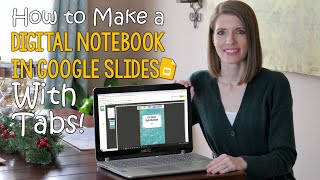








Thank you so much. From a current high school English teacher, I just want to say you are the Digital Learning Trap God.
Jonathan Rice Omg! This is my favourite comment ever. Thank you!!
Truly, one of the best tools that you're explained, Fay. Thank you very much for such a wonder tool.
Please, allow me to come back to you if I've a question.
Thank you for sharing. Very comprehensive and well explained. I am encouraging my teachers to use this to help with organizing our scholars work. This is a great tool
This is great. Very clear and just the right pace.
Your videos are saving my life! Thank you!
This is so great! Thank you for sharing. I'm excited to use this with my Year 5 & 6 students (grade 4/5) in New Zealand! Appreciate it!
So glad this helped you :)
Thank you! This was very helpful!
it was awesome!! loved it and i learnt a lot. i had been struggling in it for quite sometime.
Will the tabs work if I export this as a PDF?
Won't the tab links become unusable when a student adds a page? It seems like it would then be linked to the wrong page because the slide number would change.
Hi Julie, excellent observation. I tested this out and the cool thing about Google Slides is that the hyperlink that you add will always link back to the slide chosen (even if it's number or order changes). Test it out for yourself and let me know if it also works for you! Hope this was clear.
This was great! Question: When you add pages, do the links for the tabs still work if the title slides have changed numbers?
Hi! I tested this out and the cool thing about Google Slides is that the hyperlink that you add will always link back to the slide chosen (even if it's number or order changes).
This is great. I think it would work well for K-2. Thank you.
1. How can students grab a pdf/assignment/or document and put it in their digital notebook themselves?
2. How do you share the same notebook with all the students so that you are shared on it with them? I have 130 middle school English students? I'm thinking of a readers and writers digital notebook that they would add to?
#1 -- I think the only way to do this is to convert the file to an image and tell them to paste it into their notebook. Cannot insert a PDF or document into a slideshow.
#2 -- You would upload it to Google Classroom and select the option that says "Student can edit file". That way, they will all have edit access to the same file. It's risky, though, and you may need to do certain control if students delete content or lose contents because many are working on it at the same time.
Great video!
When I add an update to the master copy, the update pushes to the student copy ok however it deletes the link in the tabs in the student copy (for that page only). Anyway to preserve the links even after an update has been put in?
Great tips, I have watched two videos (and a few from other people) and I'm understanding the setup, links, etc. The one thing I'm still confused about is how to assign them? I know how to make a copy for each student, set due dates, etc, but f I want to check on an assignment randomly during the week, do I have to have the students "turn in" through Google classroom or is there another way for me to have access to their work without them turning in. What is the best way to have access to students' digital notebooks without them turning into Google classroom weekly?
Anything that is posted or created in Google Classroom is automatically put in the "Classroom" folder on Google Drive. It's not the best name for it, but everything is there. Do note that if you change the name of something in Google Classroom, the folder name won't update in the "Classroom" Google Drive folder.
Hello Again...Quick Question: When students duplicate a slide (or Teachers add slides via Slip and Slide)...will the TAB feature automatically adjust for the new slides slides being added...i.e Slide 3 is now Slide 8....Just want to make sure that when students click Tab 3 on Cover Page (slide 1) that it will take them to assign slide--even though students/teachers added by duplicated or slip/slide?
Thank you. Where did you get the spirals
What’s the name of the font for the word “Digital” on your example slide 1?
Hi Fay,This is fantastic! how did you add the spirals on the cover page? Was it an image?
Suchi R Thank you! Yes, it was an imagine. The entire template was designed with Canva
can tabs be added outside the slide????
how do i accsess the temlate
how can you add a new section once you have assigned it to the students?
Unfortunately once students have their own copy, you cannot make changes to it. The students receive a copy of your original template.
GENESIIIIIIIIIIIIIS
How does master view works?
How do I add a specific google slide within the digital notebook to a student or class within google classroom? I know how to do this with a regular google doc or form, but not within the digital notebook.
crmpuff2000 Do you mean once you’ve sent out the assignment and you want to make adjustments? You can use Slip-In-Slide for that!
I have a question 👋 So how do we get it to were student can edit but it doesn't change ours.
You have to lock the elements you don’t want to edit in place by adding them as a background image
@@TeachSmartWithFay Thanks
Easy-to-follow steps. How do I get a copy of your design?
It is in the description box :)
@@TeachSmartWithFay Thank you.
How do you add the spiral?
I added it using Canva when I designed the template.