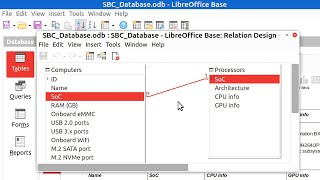How to add appsettings.json file in a .NET Console App
HTML-код
- Опубликовано: 8 фев 2025
- Here are the steps to add appsettings.json file to console app project
1. Add the package Microsoft.Extensions.Configuration.Json (This will automatically install all the required dependencies)
2. Add appsettings.json
3. Right-click the appsettings.json file to show its Properties window. Then set its "Copy to Output Directory" property to "Copy if newer." This ensures the appsettings.json file is copied to the bin folder every time the project is built.
4. Add values to the appsettings.json file.
5. Add package Microsoft.Extensions.Configuration to the Program.cs class file
6. Use configuration builder object to add json file to IConfiguration
#dotnetcore #configuration