How to Export Data From R to a CSV File | Basics of R Programming
HTML-код
- Опубликовано: 11 сен 2024
- This tutorial is about exporting data from R to a CSV file. There are different ways to write a csv file in R. I have shown exporting data using write.csv function. In the first step, I have shown how to create a data set and then export it to a comma separated values file.
To get help on the use of write.csv function, type a question mark before this function. As you run the code, the documentation on the usage of this function will be opened in help tab.
In the syntax, x stands for an object which might a matrix or data frame. The file is for the name of the file and the path where you wan to save it.If you don’t want to include row numbers while exporting data. Then you have to add an extra argument rownames = FALSE.
Link to the codes/Rscript used in this video
drive.google.c...
How to create data frames in R
• How to Create Data Fra...
How to change working directory in R
• How to Change Working ...
How to create a project in R
• How to Create a Projec...
To learn the basics of R Programming
• Basics of R Programing
#csv #datatocsv #rprogramming #rstats #learnR #rprogrammingforbeginners #animalsciences
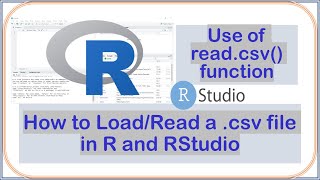








omg thanks a lot I have been struggling for hours now and you showed me the path :)
Thank you