How to Type Around a Circle in Illustrator
HTML-код
- Опубликовано: 7 фев 2025
- In this Illustrator tutorial, learn how to type around a circle in Illustrator. Using the Type on a Path tool in Illustrator allows you to type text around a circle. You can type on the top and bottom of a circle in Illustrator by switching the text direction in the Type on a Path options!
Check out my Illustrator class on Skillshare 👉 pxlbr.link/Ill...
I use Screen Studio to record tutorials 👉 pxlbr.link/scr...
MY TUTORIAL CHANNELS //
• Main Channel: bit.ly/PixelAn...
• Illustrator: bit.ly/PBIllust...
• Photoshop: bit.ly/PBPhotoshop
• InDesign: bit.ly/PBInDesign
Some of the links above may help support this channel through a small affiliate commission at no extra cost to you!
SAY HELLO
/ spencermartin
#PixelAndBracket #Illustrator #IllustratorTutorials


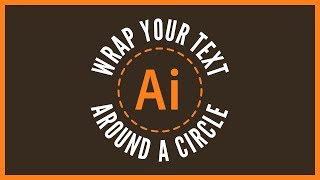
![How To Type In a Circle In Photoshop [EASY Step-By-Step Guide]](http://i.ytimg.com/vi/4d4sWu5lQZE/mqdefault.jpg)





Thanks so much for these tutorials: fantastic!
Thank you so much!
This is BY FAR the best tutorial I have seen on this!
After like 10 other videos this is EXACTLY what I was looking for. Awesome tut!
This is precisely what I was looking for. Thank you!
PERFECT,YOU MADE ME UNDERSTAND WHAT I COULDNT IN SEVERAL VIDEOS ON RUclips🥰🥰🥰
Thanks a lot for this straightforward tutorial
Outstanding video, so well done, thanks!
the best tutorial ever thanks for the information
amazing!! thank you
Lifesaver! thanks a lot
I love your video brorther! Saved me a lot of time!
Nice trick 👍
exactly what i needed and very clear, ty!
AFTER 1:53 AM FELLING LIKE A PRO
Really helpful, thank you!
Thanks 💯💯💯💯💯
You’re a lifesaver
Very useful
Thank you Sir!
thank you so muchhhh
Thank you very much
Where is your location?
COOL
✨