Revit - Tutorials for Beginners in 10 MINUTES ! [ COMPLETE GUIDE ]
HTML-код
- Опубликовано: 1 авг 2024
- Start in 10 mins with this Autodesk Revit 2023 tutorial for beginners! How to use Revit 2023 in 10 minutes! This guide is good also for Autodesk Revit 2024.
Get it here (LT version): ✅bit.ly/revitbai (*)
🔥MORE at theskillsfactory.com/
There is not a show or a playlist guide (unique video), unless you make requests. Enable SUBTITLES if you have trouble at understanding the narration. Leave feedback if you can! #revit #bim #skillsfactory
Start in 10 mins with this Autodesk Revit 2023 tutorial for beginners! How to use Revit 2023 in 10 minutes! This guide is good for Autodesk Revit 2024 too.
*[Some of these links are sponsored, so we may get a small commission that will be invested in our future tutorials to keep them free to watch. Thank you!]
⭐️TIMESTAMPS
00:00 Introduction
00:23 Home Page: Projects, Families
01:07 New Project
01:32 Main Interface
02:10 Drawing a Floor: Edit Mode
03:25 Drawing Aids, Snaps
04:15 Drawing Walls
04:28 3D Views
05:23 Edit Mode on Walls
05:34 Levels, Elevators
06:57 Doors, Windows, Families
07:34 Roof and Work Planes
08:28 Customize Roof
09:01 Editing with Modify Tool
09:37 Rendering Project
09:55 Save Project
Autodesk Revit is one of the very best BIM software to make architectural and structural designs, chosen by loads of engineers and architects from all over the world. With this super short tutorial you will discover its main features in only 10 minutes, in order to own it and make your own design!
Welcome to The Skills Factory™! Enter into a New Way of Learning the most famous products worldwide. SUBSCRIBE to start learning anything you need in less than 15 minutes.
We love you ♥
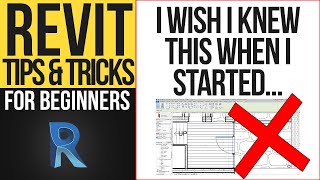







![Revit - Tutorials for Beginners in 10 MINUTES ! [ FULL GUIDE 2024 ]](/img/1.gif)
Quick, straight to the point and easy to understand!
Thank you very much for your comment!
Love it already
Thank you bro
New to Revit but belive Revit and Rhino exchange very well so far good good news.
Awesome video! thank you! Highly appreciate this!
You are welcome!!
Thank u
Thank you 🎉
I'm new to Revit and this was a big help. Thanks!!!
I'm so glad!
nice video, clear and goes straight to the point!
Thank you so much!!!
Hello from Cameroon
thank you lifesaver :D
YOU ARE A SAINT, I FINALLY KNOW REVIT!!
OH YEAH!!
Great and helpful watch!
Thank you!!
Helpful video 🙂
Thank you!!
thank you! Highly appreciate this!
You're very welcome!
Thank you very much it was helpful
You are welcome!
Thank you it was awsome!
Our pleasure!
It was great help. Thanks.
Glad it helped!
Keep going 😆👍🏻
thankkkkkkkkkkk youuuuuuuuuuuuuuu
You are welcomeeee
U re my hero amazing tutorial
You are welcome!!
I don't have the architectural template for some reason. How do I get it?
My "Mode" green check and red "x" are gone. Not sure why. Anyone have any tips?
👏🏼👏🏼
This is great, but my tools in the Architecture tab (4:17) are grayed out. And suggestion?
You have to hit the apply button. "Finish Edit Mode" after you make the foundation. 2:54
Not many Architects and Engineers today can remember back in the mid 2000's when Autodesk AutoCad 2D/3D, 3D Max, Sketchup etc. were the only software platforms that we had to design skyscrapers and offices and etc. to figure out and coordinate, all that SHIT on a deadline. I can remember those days in Chicago....My God. We worked longer and faster hours in AutoCad than the Revit software packages offer today in the Construction. So the question I guess is, are we a better fit in the Construction and Design industry for the future development of Revit? Is there better coordination between all collaborative partners on a commercial or residential project? Has anyone done a study of economic performance output in America on that software user input?
😍😍😍😍😍
How you get the pointer to ripple red?
We used Camtasia Studio.
sir if we buy all your revit courses tutorials will we get any certificate ??
Unfortunately no, we are not official certifiers :(
@@bai ok ,
Türkçe altyazı eklermisiniz