Off The Mat Winnie the Pooh Party Prop | Cricut Design Space Tutorial | The Useless Crafter
HTML-код
- Опубликовано: 24 авг 2024
- Hello and welcome to a new video from The Useless Crafter! This time I will show you how to set up this off the mat Winnie the Pooh party prop in Cricut Design Space
💻 Check out my site: www.theuselesscrafter.com
TOOLS & SUPPLIES USED FOR FINISHED PROJECT:
Grid of Squares: bit.ly/3AcJaDU
Cricut Maker & Cricut Design Space: bit.ly/3D77tVB
Foam Tape: amzn.to/3DSzC3o
Surebonder Glue Gun: amzn.to/3ElLDOY
Tombow Adhesive Roller: amzn.to/3hAmt5x
Double Sided Tape: amzn.to/3zw1Xcu
Cardstock from 12x12 Cardstock: bit.ly/2UDDFyo
Cardstock from Ground Up Creations (use code theuselesscrafter for 10% off): bit.ly/3gHVDYC
Bearly Art Glue: bit.ly/2XPmWtD
Excel Blade Fit Grip Knife: amzn.to/3A3Bsfl
📦 Shop this video on Amazon: www.amazon.com/...
COME FIND ME HERE:
📱 Follow on instagram to see daily crafting ideas: bit.ly/38nJbZG
🎵 Follow on TikTok for tips and tricks: bit.ly/3sXEPBL
📌 Check out my boards on Pinterest: bit.ly/2UVYaXs
USEFUL LINKS:
💫 Creative Fabrica : bit.ly/3gGikwq - get 30% off a subscription plan using the code THEUSELESSCRAFTER30
👩🏽💻 Create designs like a pro in Canva: bit.ly/3yspSZI
CHECK OUT MORE TUTORIALS FROM THE USELESS CRAFTER:
✂️ First 5 Days of Owning Your Cricut: bit.ly/3BmT06y
📐 Cutting Off The Mat: bit.ly/3t0tZef
🎂 Cake toppers: bit.ly/38mz1Z1
✨ Acrylic signs: bit.ly/3sUh7q9
⚡️ Thank you so much for watching my video! Hope you enjoyed it, make sure you like, comment, share and SUBSCRIBE to my channel and click the 🔔 icon for notifications when I post a new video. If you have any questions or requests feel free to leave them in the comments below.
Learn how to craft with the Cricut and see the step-by-step in Design Space. The Maker was my first real crafting machine. And it took a lot of learning on my own to figure things out. So let me save you some time and come make fun things with me. My promise is to do all the research and show you all the secret tips! There will not be any editing to leave out any secrets and magically have a finished product.
Cricut Tips | Step-by-step Design Space Tutorials | Crafting Materials Expert | Full Demos To Assemble | Off The Mat Cricut Project | Winnie The Pooh Party | DIY Winnie The Pooh
#cricuttutorial #cricut #canvatutorial #diypartydecor #cricuttipsandtricks #cricuttips #designspace #canva
💜 Thank you for watching my video: Off The Mat Winnie the Pooh Party Prop | Cricut Design Space Tutorial | The Useless Crafter
Interested in working with Me? I am open to collaborating on projects, sponsored posts & videos, brand/product ambassador relationships, classes & seminars and speaking engagements. Reach out!: bit.ly/3zrbPoA







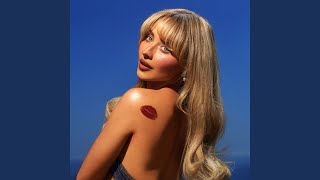

I think it’s a bumble bee ☺️
bridgeintoloh that would make sense 🤪😂. I am the worst at identifying animals. I’ve mistaken (in person) a calf for a goat, turkey for the ‘biggest chicken I’ve ever seen’, and I’ve given up on seals/sea lions. Lol.
Cute 👍
Where do you get your svgs from? I have a wwe party I wanted to try this on but I can't find a svg on etsy
I usually buy on Etsy. Is the WWE image difficult? Maybe you can try one of those converter apps? Can you show me?
Hello...this is what I would like to do for my friend's drive thru baby shower. Can you share where you purchased the svg dor this project? Thanks in advance!!
Hi! I was sent the file, but I did a quick search on Etsy (Winnie the Pooh SVG). The first one is from KimberlandDesign and it looks exactly the same. Good luck!!!! Keep me posted.
can we see the final result :)
I didn't actually make this. I just did the Design Space tutorial for a follower who asked for it.
What colors did you use if you don’t mind me asking
Gosh it was so long ago ... I honestly don't recall. The nice thing about using the Cricut is that the characters come out exactly like it's pictured so you can play around with the colors a bit and it will still look amazing. =)
Where did you find that image ?
Hi Jacqueline! A viewer sent it to me but I have seen similar SVGs on Etsy. Hope that helps! :)
How big is your final project?
22.891"x27.4"