Joints in Fusion 360: A Comprehensive Tutorial! FF117
HTML-код
- Опубликовано: 15 июл 2024
- This video is a comprehensive tutorial on how to create and use Joints in Fusion 360! Traditional modeling requires 3 constraints or mates to fully place and define a part inside an assembly, but in Fusion, all degrees of freedom can be eliminated with a single joint! Learn how to use 3 different joint commands to position your parts quickly and accurately!
~~~~~~~~~~~~~~~~~~~~~~~~~~~~
Links for this video:
Click for FREE Fusion 360 Joints Sample File: bit.ly/2Dwo5qN
~~~~~~~~~~~~~~~~~~~~~~~~~~~~
Reach us / CNC Info:
Fusion 360: dsi.fyi/3yu7Mt0
CNC & Fusion 360 Training: bit.ly/3TRHs4J
SMW Products: saundersmachineworks.com/
Speeds & Feeds: provencut.com
CNC Resources: www.nyccnc.com  Наука
Наука


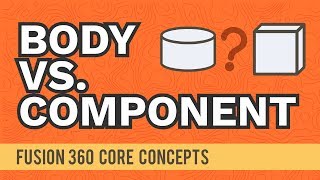






Rarely do tutorials go straight to the point and explain things so flawlessly. Thanks a lot.
This is a fabulous presentation. The instructional technique is nothing short of superb. Bravo and thank you.
Thank you so much. This is far and away one of the very best F360 tutorials I've ever watched. I appreciate how structured and detailed you are in explaining joints. You also used repetition well and the scope felt comprehensive yet brisk. Extremely actionable!
I've been looking for months on quality tutorials on using fusion 360, and this is hands down the best! Maybe with your videos I can finally stop fumbling around fusions... let's call them quirks... blindly. After watching this I feel like I can easily tackle a couple different ideas I've been dreading trying.
This is the best FUSION 360 assembly tutorial BY FAR. After watching this tutorial, I realized Fusion makes many "mates" in a single joint (because of the configuration menu), where as, SW and others need more mates.
this is the kind of tutorials that we like! big big thanks, you explained the joints perfectly
Clear, concise, and thorough video. As a new user to Fusion 360, this is fantastic! Thank you!
Great presentation. Thanks a ton, love the style, use of zoom to focus attention was great, I really like how you outlined your selections with a box before getting there with the mouse to show where you were headed. Stellar.
best tutorial on joints i’ve seen. thank you for doing this
Going in, I had zero knowledge of Joints and how to apply them to my components. After watching this I feel I know enough to accomplish what I need to do in my project. Thank you!
Thank you for this awesome tutorial. Very well explained. It's so important to have up-to-date Fusion 360 tutorials, as videos from 2015/16 are already outdated and therefore useless.
Best tutorial on assembly ! All needed info in a short amount of time. Thanks
This is by far the best and down to earth explanation and demonstration of Fusion 360 joint command. Thank you very much.
Thanks man! You have good voice and perfect speech to teach.
Great stuff here! I didn't know about the pin and slot type.
Your tutorials are the best I've seen. Thanks for doing them.
Excellent tutorial. Easy to follow and well illustrated, thanks a million!
This is the best "how to" video I have ever run across. You could do this for a living! ;)
This a great video. Very concisely explaining the basics of joints within Fusion 360. Thank you so much. Please create more content.
I'm a total noob in Fusion, I don't come from that background and don't work in the industry. And yet, this tutorial was all I needed. Thank you!
Great explanation between joints and constraints. Makes sense.
Excellant video with a fast paced explanation. loved it. Thank you
finally! a good video for exactly what I am looking for. and not soo long. thank you so incredibly much!
Thanks for the very helpful video. Coming from Catia, NX, and Solidworks, this was a bit of a struggle for me to figure out.
This is EXACTLY what I was looking for! Bless you!!
Great explanation and walkthrough of this functionality. It was super helpful. Thanks so much.
the tutorial that keeps on giving. never knew about that mcmaster-carr feature :O
Thanks for this presentation!
The best joints tutorial on the internet, trust me.
Awesome software--much less hassle than Solidworks on assembly-type (joint) stuff. Powerful!
you forgot to talk about pin-slot joints!!! Lol. Never mind... The tutorial was awesome!
Thanks a lot for the explanation, straight to the point.
Excellent tutorial. Very professional and easy to follow thank you.
great video, thanks mate, good job!
AWESOME presentation! This video answered (and solved) hours of (hard) scratching my head! THANK YOU!!
Superb, thank you.
Even the little things like knowing to slow double click to rename.. Super helpful
Very clear and compendious video ... thanks
Best tutorial for joints!
Excellent! Thank you.
Brilliant thanks! excellent presentation.
Awesome tutorial! I learned something about joints and assemblies at 3:30AM. 😁😆🙌👌
Probably the most handy Fusion tutorial you've release. As someone who was taught Solidworks and wants to move to Fusion, constraints have always been something I could never get the hang of.
Awesome! Glad to hear you liked it.
Smooth presentation, no fuzz! I'll be back!
Love you guys! Hope you don't mind us using this tutorial for our high school manufacturing CTE program!
Really great video tutorial. The best I have seen on this topic.
So usefull and easy to learn !!! Thanks
Thank you. You have made a really meaningful tutorial which I found after hundreds of unnecessary ones.
Thank you.
Can you also show how to animate these joints?
Very well done.
Excellent tutorial Kevin! Keep up the good work!!!
KenToonz Thank you.
this video was super helpful dude thank you so much
Thank you! That was very helpful
Awesome! Thank you.
such clear, much concise
spectacular video thanks so much
Amazing video dude really ezsay to understand!
Thanks for the video bud. Keep it up.
Best Matt
Centurial Inc Thanks Matt.
Very nice tutorial. Thanks
Excellent work. Great stuff guys huge thumbs up 👍 cheers Aaron
DCTTeacher1 Thanks Aaron. Always good to hear from you.
what a useful video ! thanks
Great video. One suggestion (it may have already been mentioned in the comments) is to also rename your joints as you create them. You can either slow double click or right click the joint in the tree or right click the joint on the time line. It beats have 20 joints all named RigidXX.
nice job. It's great to see Kevin doing some of these!
Thanks Al!
Superb, concise video, thank you for explaining the process simply.
Mark Guttridge HI Mark, glad you liked it. It’s always good to hear that these videos are helpful.
Very good explained! Thank You for this 🔥🇩🇪
Wonderful presentation
This is a great tutorial
Excellent tutorial.
amazing! thanks dude!
F'n fantastic video!! Thank you so much.
This is awesome. Excellent presentation. 1/3 to 1/2 the time to assemble components in fusion vs. SW
this was just awesome. I learned a lot! thank you!
thank you very much!!!
Great video! Great job explaining everything. I’m brand new to fusion360 and got a lot out of that! 👍
Thanks Collin. Glad to hear you found that helpful.
Excellent!
Very comprehensive tutorial... keep it up! 👊
ajtrvll Thanks for watching.
awesome vid. very helpful for beginners like me.
Great vid thanks! :D
haha took me so long to figure out you could use cmd to select center of objects that were void... thank you!!
Great tutorial as always, thanks :)
Thomas The Fap Engine thank you Thomas
You Are the best!
High quality!
WOW.. THANKS!! so tired of tutorials that presenters want to show how fast they are and they skim over some important nuances... Like fixing cars.. anyone can change a part eventually... but knowing how it works? lets you figure out what needs changed... been trying to figure out what I was missing on an assy and you got it nailed in short order... thank you
WOW well presented Fusion 360 joints demonstrations features. Thanks a lot for your help. Do the same for motion link and motion study.
Great video! Concise, clear and very informative. Time for the torch to be passed across to the young'n. :-) Good stuff!
Brad Anstey Well, here is the thing with that........I'm older than John is haha
thank you for someone that also work with solidworks fusion can be very weird
thankss man !!!
Great video, Kevin. Thanks
qCNC K Glad to heat you liked it.
Cannot believe I just learned a core concept of fusion in under 15 minutes. Epic presentation and thank you
WHATTTTTT????? I just learned 1 thing.... How it should NOT work like this...
Very well done!
Thank you very much.
It realy helped😅
Great Video! I was having a bit of a problem with my joints and have kind of figured it out. Do you think you could do a video really explaining a joint vs as-built joint because the joint doesn't respond as i would like, until I add a as-built joint to the existing joint. I may still be doing something wrong and it would be a great help to see a more in-depth video of how they work. Also is it possible to convert the joint to an as-built joint or is that what I have done with it by adding the as-built joint. Thanks
Great video, clear and concise! In regards to grounding, I have seen a few people suggesting to apply a rigid joint to origin instead of grounding, what would be the differences between methods?
great video 🙂 i am just miss a demo on 3 ore more joint working together. like a scissor arm 😀
Great video, thank you. As an advice, how mush space do you usually leave between components, as a good practice?
Hey, that was Kevin from mechanical advantage, great video
adam bergendorff Hi Adam. Good ears, you recognized the voice.
Good tutorial. I died when you say your nut was going to the bushing. lol.
Nice tutorial!
Hirudin Thank you. Glad you found it helpful.
Mechanical Advantage
So that was you. I missed it if you introduced yourself, I was somewhat preoccupied during my first viewing (I plan to watch again when I can dedicate my attention to it).
Do I still need to ground a part of an assembly when doing joints which is actually a moving part?
OK, I like the efficiency of your video. Just need one more step after. I'm designing a gate using McMaster Carr Bearings. I like the way you showed how to create components of imported bodies so I did that and made the inside bearing rotate around the bearing block. But when I wanted to move that bearing block to the swinging leaf it would not move. Is that because I had grounded the bearing housing?
Excellent video. Hadn’t seen the “between two faces” part before. Two quick questions. I am trying to model up a tambour mechanism for a cabinet where multiple vertical slats, attached together was a canvas material on their back,slides along two groves, one at each end. The grove will have to go around a curve. Presumably one models the first slat as a slider joint along the path. Is that correct? With the subsequent slats joined to the one in front as revolute? Is there any way to copy subsequent slat components such that they retain their joints or do you have to add the joint functionality to each instance individually? Thanks
Coming from solidworks, joints in fusion seem quite backwards....but this video certainly helped explain how they work. Thanks