How to use WeMe/Alxum USB 3.0 to SATA/IDE Adapter with One-Touch Backup Function
HTML-код
- Опубликовано: 11 сен 2024
- How to use WeMe/Alxum USB 3.0 to SATA/IDE Adapter with One-Touch Backup Function. OTB one-touch backup function. Disc cloning. Data recovery. WeMe USB to SATA/IDE adapter. WeMe USB 3.0 to SATA/IDE Adapter. Alxum USB 3.0 to SATA/IDE Adapter. Alxum SATA/IDE to USB adapter.
Affiliate link:
Amazon: amzn.to/3pAP2E9
The best USB to NVME/NGFF M.2 enclosure: amzn.to/2ORCnxi
Adapter 2.5" SATA to M.2 NVMe and NGFF (SATA) SSDs:
NGFF (SATA) SSD: amzn.to/37PCRLm
NGFF (SATA) SSD: ali.pub/5zzenm
I recommend using these SSDs:
2.5" SSDs:
Samsung 870 QVO: amzn.to/3uVYUu0
Crucial MX500: amzn.to/3YrcVNY
M.2 SSDs:
SAMSUNG 970 EVO Plus: amzn.to/3vQYXXc
SAMSUNG 980 PRO: amzn.to/3rdMsS3
SAMSUNG 990 PRO: amzn.to/3YjsOWP
M.2 NGFF (SATA) Samsung 860EVO: amzn.to/3Pwnn2y
AI-OTB v1.3.0.5 One Touch Backup software for WeMe/Alxum: link-hub.net/1...
MiniTool Partition Wizard 12 version is NOT FREE anymore! Use 11.4 or 11.6 Free version instead. The link for 11th FREE version of Mini Tool Partition Wizard 11 on my Patreon page: / 2013electronicscomputers
Support my project:
via Amazon: amzn.to/3YWZx6Z
via PATREON: / 2013electronicscomputers
Monetize your Clicks and Downloads: publisher.link...
• LINKVERTISE One of the...


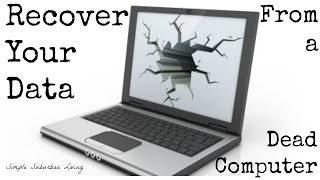






MiniTool Partition Wizard 12 version is NOT FREE anymore! Use 11.4 or 11.6 Free version instead. The link for 11th FREE version of Mini Tool Partition Wizard 11 on my Patreon page: www.patreon.com/2013ElectronicsComputers
How do you select you backup device? I need to use drive E:\ as my backup device, but for some reason it is going to drive D:\ which is the recovery partition for my computer.
best video! very useful, thank you!
You're welcome! Thank you for the comment!
My adapter didn't recognize my Colorful SSD SL500 (256 GB,), but it recognized other HDD 2.5" SATA. Could you please help me to solve this?
I did try other cables/ usb ports but nothing worked (these cables and usb ports still work will). I think there may be a problem with the driver. However, I cannot find any suitable driver for this SSD (even from its manufacturer). My system is win 10 64bit, ver 1806 Dell inspiron 3443 (core i7, ram 4G). I installed 1 SSD and HDD (in caddy bay), they are running well at the same time. My Colorful SSD SL500 (256 GB) is the new one, I tried with an external HDD box (2.0 cable), and this SSD worked, my system still recognized it. I don't have the 3rd SSD to tried.
I've connected everything as shown in the video above and I'm getting a "please insert a disk into USB drive (D)" message?
When I click on the files under users I am getting a message that I do not have access. I click continue to get access but nothing ever happens...
Windows 10 does not recognize my device for some reason, however windows 7 does.. What a pain. I'll have to do a bit of troubleshooting/tinkering around to get this operational.
It's a plug and play device which should work without any drivers. There are some issues with your Windows 10.
@@ElectronicsComputers Im having the same issues. I've tried with windows 10 and 11. With 3 different hard drives
This is fantastic!!!! thanks for sharing
You're welcome!
I was told to purchase one of these to see if my hard drive is bad or not, so i did. Will this item tell you if its bad or not? I am a novice when it comes to diagnosing problems.
The one I ordered is a Unitek but looks the same and mine did not come with any type of users manual only a disk
@@qryche1967 You need a software to check the drive, something like HDtune. It can check the surface of your hard drive and show information of HDD's SMART. SMART has all the information about your drive including its health status. www.hdtune.com/
There's a trial version if it's not enough for you I could share full version with you.
@@qryche1967 Hi! Mine is the same! Did you test your adapter with a SSD? Did it work?
Nice video man
Hi, is there a downloadable program as I don't have a CD rom on my lap top nor do I know anyone with one anymore.
Yes, I've just added the link for that software is in the video description.
But how i can get access to my user folder if i dont have permissions. Anyone can help?
*check system setting fall. please make sure the program run on Administrator permission* .... Solution?
Try to right-click it and select Run as Administrator. If it works, then go to the properties of the shortcut, click Advanced and check the box Run as Administrator.
I have an old creative jukebox 3 will this transfer my mp3s to my pc . Any help would be great.
Yes, you can connect its IDE HDD to this adapter and transfer your files.
@@ElectronicsComputers my row has 22 pins then a space then 2 more pins.
the bottom has 12 pins then a space then 9 more pins then a space then 2 more pins. I bought an adapter but it has not got enough space has the cluster of 4 pins spare and help please. my email is hothouseflowers@aol.com thanks
Please make video on recover data from hard drive.
I'll make it!
Mine works great..one HD is asking me to format...Ntfs or fat32, should i do this and which should i choose..i have no idea whats on drive
NTFS is the most reliable file system. If you format your drive it will wipe all your data!
I lost that small IDE power cable :/
It's not a problem to buy a new one. It's just about 0.80 cents delivered: ali.pub/5medfn
Do u have an ig handle
Tell me bro, will he pull 2 sata drives from a computer (but not a laptop) at the same time or not? I want to buy this for myself. Thanks for the review😊😊
Unfortunately, there's only one SATA port, so you can't connect two SATA drives.
@@ElectronicsComputers 2 ide + 1 sata?
Pls Can u do an update on how to activate your win 10 permanently, link doesn't work for the previous one
Here's the link: 1drv.ms/t/s!AvFl_i8JWfm5rnlDdjmkutKaPUYt
How do you select you backup device? I need to use drive E:\ as my backup device, but for some reason it is going to drive D:\ which is the recovery partition for my computer.
At 3:30 under Options and About buttons you can select your backup device drive.