Vlookup Repeated Values in Excel Hindi
HTML-код
- Опубликовано: 8 сен 2024
- Vlookup Results from Repeat Values in excel to find the results of the same person with repeat entries. like for example if Karan's names is mentioned 3 times in the list with 3 different values then you can find all those values with vlookup in Excel.
*Important Links*
How to use vlookup Link
www.myelesson.o...
Color a Cell with Formula
www.myelesson.o...
Countifs Formula
• MS Excel : Countifs Fo...
To watch more videos and download the files visit www.myelesson.org
To Buy The Full Excel Course visit . www.myelesson.o... or call 9752003788
Connect with us on Facebook - / excelmadeasy
Connect with us on Twitter - / excelmadeasy 10 Most Used Formulas MS Excel
• 10 Most Used Formulas ...
Learn Basic Excel Skills For Beginners || Part 1
• Learn Basic Excel Skil...
10 Most Used Excel Formula
• 10 Most Used Excel For...
*Most Imporant Excel Formuls Tutorials*
Learn Vlookup Formula For Beginners in Excel
• Learn Vlookup Formula ...
5 Excel Questions Asked in Job Interviews
• 5 Excel Questions Aske...
Create Speedometer Chart In Excel
• Create Speedometer Cha...
Learn the Basic of Excel for Beginners || Part 2
• Learn the Basic of Exc...
Create Pareto Chart In Excel
• Create Pareto Chart In...
How to Create Dashboard in Excel
• How to Create Dashboar...
Excel Interview Questions & Answers
• Excel Interview Questi... 10 Most Used Formulas MS Excel
• 10 Most Used Formulas ...
Learn Basic Excel Skills For Beginners || Part 1
• Learn Basic Excel Skil...
10 Most Used Excel Formula
• 10 Most Used Excel For...
*Most Imporant Excel Formuls Tutorials*
Learn Vlookup Formula For Beginners in Excel
• Learn Vlookup Formula ...
5 Excel Questions Asked in Job Interviews
• 5 Excel Questions Aske...
Create Speedometer Chart In Excel
• Create Speedometer Cha...
Learn the Basic of Excel for Beginners || Part 2
• Learn the Basic of Exc...
Create Pareto Chart In Excel
• Create Pareto Chart In...
How to Create Dashboard in Excel
• How to Create Dashboar...
Excel Interview Questions & Answers
• Excel Interview Questi...
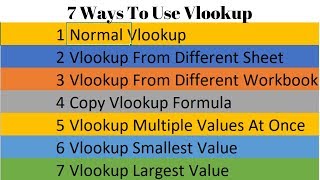








Countif ka jugad achha laga ye mere bahut kam ayega. Ek din pahle bhi mene ye video dekha tha Lekin me bhul gaya tha ki aap ne ye countif kaise Kiya tha. Aaj achanak se video samne aa gaya.
Thanks.
Sir you are so great I saw your video before 2months it's very interesting and now I am MIS Executive in MNC Company.
Thank You so much for putting this video. Me bahot dino se pareshan tha ki agar mere department me se koi ek chiez bar bar ja rahi he & phir se bar bar vapis aa rahi he to VLOOKUP se kaise entry karu? because VLOOKUP first wali hi date pakadta tha. Is liye me find kar kar ke date ki entry karta tha. But aapki ye trick se to mera bahot sara time save kar diya. Aaapko me batata hu ki aapne one day me mere 10 Minutes bacha liye he. Apka bahot bahot shukriya. Bhagvan aapko khush rakhe hamesha ke liye.
واہ کیا زبردست ٹرِِک استعمال کی ہے۔ واقعی ایسا ابھی تک فارمولا سامنے نہیں آیا۔
Thanks sir aisi video bahut surch kiya aaj aapki video me mil gaya i am very happy 😊
Thank you sir, बहोत दिन से इस formula के तलाश मैं था, अब तो काम बहोत easy होने वाला है
YOU HAVE UNIQUE PRESENTATION METHOD AND VOICE, YOUR VIDEOS HELPED ME A LOT IN MY OFFICE WORK, THANKS BUDDY
Your teaching style is fantastic. I like it
Excellent, in your funny style it is very easily understandable.
Your voice is too good 👍 so so so awesome
Very nice video sir 👍
Mind blowing sir
Super trick...pls add a video on creating a sequence number based on mac count of name like Ram...that would be a wonderful combo video. Thanks for it efforts
u r amazing sir.. I really thank u for ur educational support for all of us.
U are awsme Guru.
Helpful video sir
Thank u so much Sir...
Its very helpful for me.
Wooohhhh.. itz awsom sir... and vry vry useful for me....
Deepak Ghatt Thank you sooo much dear.
Very Nice Video, Mujhe Isi trick ki jarut thi
Thank you for the kind words, you can see more of my videos and get free files from my website www.myelesson.org
Thank you sir
So nice of you
Thank you. To see our latest videos please visit www.myelesson.org/
Great Sir, Thanks for this.
मजा आ गया,,,, शानदार
Nyc tricks sir
Pls make a video for reapeted v lookup from right to left
Nice trick, I brag one trick into my bag
Thk u so much sir
सर जी आपका शुक्रिया अदा कैसे करूं बहुत-बहुत धन्यवाद आपने क्या चीज बताइए इसके लिए मुझे पेपर वर्क करना पड़ता था मैं आपका बहुत आभारी हूं
Good Sir
Nice video
Sir create a user defined function and use them permanently.
Thanks , yes soon.
Excellent !
Sir aap ke Jo videos hote Hain un mein Jo data sheet use kerte hai .plz uh ko download kaise kerte Hain practice ke liye jaruri hai.thanks for wonderful trick
Wow nice tips sir
Nice video Sir..
Guru,
Just wow! ; )
Nice explanation
Helping me alot in my job to trace that one employee how many time went on a leave.
Wow Ashok ji, that's a very good use of this method. Thank you for sharing
Very Nice Sir
One of the most awaiting, head-breaking query I had from past so many years...
Thanks a ton for sharing this knowledge with you.
A question, is there anyway I/we can reach out to you with future queries in MS Excel?
Sir kisi data me koi entry ek se jada bar hai wo kese find karenge vloockup se
superb explained sir but mujje ek chiz sikhna h jo mein type kr ke puch rha : - data filter humne lagaya h and humein paste krni koi chize toh uss particular lage filter mein toh kab humein cell active krna h nd kis case mein nhi karna uska video pls banao request h
nice video, sir. But How to do vlookup for repeated values in excel for multiple file or sheet in hindi
Osm bhai
Welcome Navin Bhai
Bhai your voice matches with Sharukkhan,,,,
Thank you sir..
kundan singh Thank you sooo much dear.
Awesome
Concatenate lga kar bhi ise kar sakte hai conif ke sath concatenate ka formula Ka use krenge
School Time table se related some function explain kare
Sir I need a help which is so essential to me , actually I had a interview, when I approached to the HR ,the hr told me that R u know ,Vlookup,Pivot Table ,Sumif,sumifs,countif,counties, ? this six question I was not able to give the best answer to the HR ...So the HR gave me some time may be 2 days ,and told me to Prepare these Question . And most important thing is Why we use this things ( Vlook up,pivot Table ,sumif,sumifs,countif and countifs, and why there are So essential.......
Please sir provide me the best Answer of this question that Why we use these six thing.I will be very great full to you .Thank you.
Pls share limitation of vlookup
Amazing
Yogesh Kumar Jangid Thank you sooo much dear.
Colon bina bhi hum naam type karsakte the.. direct ram1 karan1 is tarha😄 Q ke wo to hum hide kar rahe hai na😄 Baki video mast tha...👏👏👌👌 Thanks for the video😊🤗
Sir rambo agar 3 ya 4 baar b ho to 4 alag alag nahi ek total ani chahiye ho sakta he kya
Hie sir mujhe ek hii column mai 2 serch criteria chaiye jese A2 mai ram likha hua h or A3 shyam hai then mujhe A4 mai kya likha hua hai ye search krna h
Sir Left wale Column ki value leni hai to kaise define krenge?
Sir, data validation ke alava kaise report banayenge?
Great. ..
Sir me boht time say poch ta ho expert logo say, page satup ky bary me. Example mery pas boht sara dta ho per 3 colmons me ,awr 15 page per ho. Me page setup me cut and paste use karta ho. Kia kese ko esa koe option malom ho kay bena cut and paste direct hogayi.
Thank you
Sir a colume ka kya kaam hai
Sir, I'm preparing reconciliation of invoices in our Purchase register with invoices uploaded by seller in GSTR2A (GST Portal) but some times same invoice is not completely entered by party while uploading their GSTR1 & some time we entered incomplete invoice. Because of this there is mismatch of invoice no. Now we are using the normal Vlook up to reconcile invoices but we are unable to reconcile invoices at one go. Easy there any formula to reconcile invoices between Purchase register & GSTR2A. Thanks in advance.
Sir without helping column solve this.
Request you to change corser type as it hide some data from viewers
Choose Arrow please
Sir i have a query . Advanced . How to share with you.
Nice but littile difficult
यदि मुझे एक्सल फाइल में कोई एक एंट्री कंपलसरी करनी है यानी कि उस एंट्री को करना बहुत जरूरी है एग्जांपल के रूप में डेट उसको किए बिना फाइल सेव न हो
Sir jab sale amount same ho or name different but hame sale amount se hi search Karna h.
Konsa formula use Kare or Kese agar video Bna sakte ho?
Ye sir used kon se kam m hota ans . Do
Sir aapse excle me kuch help chahiye how to contect
sir funtastic
"'" double inverted comma aur & ka use kis condition me karte hai
How to sum 1,2,3
But tell me one thing We can Do Filter(ctrl+shift+l) instead of this Long process......
Can't we??
I need date repeated video please make date repeated video for me.
Sir name ke side 1 2 3 kaha se aya hai
Ab isme ram ko max value kese nikalte he? Vlookpse?????
Sir jab hum is formula ko ek sheet se dusri sheet par laga rahe hai to ye kaam nahi kar raha hai.Please ek bar bata do.
Color ka formula
Sir jab main ye trick excel mei applia kar rha hun to :1,:2 nhi aa rhi ,sidha number of count aa jatta hain , i:e ram :3 aa jaata hain
Sir
Mere pass ek data file haii ussmee muje samj nahii aaa rhaa haii ki kaisee vlookup lagau,, USS k liye Mee AAP Koo vo file send karna chahta huu,,, kyaa AAP muje email id denge plzzz
I have a situation Sir, Please reply.
Sure, what's the issue
can i get a mailing address of yours so that i can send some error of your method in private which i had faced in my worksheet
and help me in finding the solution to that
यह फार्मूला बहुत ही लाभदायक है , लेकिन इस फार्मूला को =LOOKUP(2,1/(B:B=G2),C:C) में इस्तेमाल करना चाहता हूँ |
मदद कीजिये... कारण यह है की आपके फ़ॉर्मूला में से में अंतिम मान को निकलना चाहता हूँ
सर सब टोटल हर पेज के लास्ट में सो करे और सबका टोटल अंत में सोे करें
Sir can i contact you
Good sir