Azure SQL Database Tutorial | Relational databases in Azure
HTML-код
- Опубликовано: 7 июн 2024
- Azure SQL Database is one of the key data storage solution for structured data in Azure. If you need to manage structured data via schema, constraints and relationships or you need to explore your data via rich query language then this might be the right service for you.
In this episode I give you introduction to what Azure SQL Database is and what are the key reasons to use relational databases. This video also shows what are the key drivers to choose the right pricing and performance models and a demo of creation, management and connecting to Azure SQL.
Want to connect?
- Blog marczak.io/
- Twitter / marczakio
- Facebook / marczakio
- LinkedIn / adam-marczak
- Site azure4everyone.com
Next steps for you after watching the video
1. Azure SQL Database documentation
- docs.microsoft.com/en-us/azur...
- docs.microsoft.com/en-us/azur...
2. Check self-paced labs on SQL Database
- docs.microsoft.com/en-us/lear...
3. Check how to load data to SQL database using ADF
- • Azure Data Factory Tut...  Наука
Наука


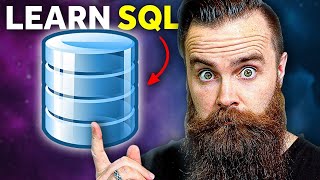






I am so impressed with Mr. Marczak's educational videos. His approach to training is so easy to comprehend, and so well-prepared to meet the needs of professionals from all walks of life.
Hello and OMG thank you. I can't believe someone is putting this much effort into high quality educational content and is so under-rated. I will absolutely smash through your channel, sir.
HAve a great day and keep up the good work!
That is the 'comment of the week'. Thank you so much, you are too kind. :)
Thank you so much. Really very helpful, the first one video on this topic I saw seems the best. Thanks again.
I've actually spent weeks trying to find a good video to help me understand. Thank you so much for your videos!
Great to hear! 😀
You consistently have the best data tutorials out there. Very professional, succinct, and clear. Nice work.
Thank you Dave! :)
Using this to study for an azure SQL position I'm interviewing for shortly.
Excellent video, thank you!
Thank you Adam! I am an experience DBA with Oracle and other products but not setting with Azure. I know that you've saved me hours of frustration with your very clear walkthrough of the steps and considerations required. Thank you again! I am now subscribed.
Glad to help Jim! I also had my first commercial project in Oracle so I know where you are coming from :)
Great material! You are very straight to the point and does not go to dead ends! Please keep teaching!
Clear and simple introduction to SQL in Azure. Thanks for your effort producing such high quality content.
My pleasure! 😁
Amazing video for starter who learn Azure SQL. You have explained it very clearly.
Thank you Adam!
This is the best channel if anyone needs to learn azure. Feels so lucky that I came to know about this channel.
Thank you so much Adam and lots of love from India 😊
Your videos are very informative and helpful, easy to understand, helped a lot.
Happy to help! Thank you for the kind words!
Such a well made video, been scratching my head over evrything when started learning Azure, your way of presentation makes it easier to learn things.
Im new to Azure and I subscribed right away to your channel because your explainations are so clear and straight to the point, thank you Adam!!
Fantastic, thanks Steve :)
The quality you put in and the way you explain are awesome.
I appreciate that!
Thanks in a million Adam. Great content second to none. "Great teachers are to find."
In the next 2 years this channel will reach 10 million subscribers. Good stuff man!
Hah! I wish :) But thanks for watching and letting me know you enjoyed it, things like this make it all worth it. See you around John.
Hey Adam, I am new to the page man. I'm so glad I found your page your explanation of SQL databases & server integration is top notch. I am new to gaining this knowledge as I've just recently gained my Azure fund/& admin certs just from a bunch of studying. However, actually working with the Azure software in real time is super valuable for my career growth. I will be subscribing asap! Thanks for what you do here it's great info!
Brilliantly compiled content, easy to follow and understand. Thank you so much for sharing this knowledge Adam.
My pleasure! Thanks for stopping by :)
Everything works as I expected!. Thank you for your teaching
Extremely helpful - thank you as always Adam!
Wow.. very simplistic, yet very informative! Thanks for creating n sharing this 👏🏼
My pleasure 😊
Hey Adam, great videos, one of the best channels, excellent production and content.
Wow, thanks! :) again!
Really great video! Outstanding quality educational content! Congrats to Adam.
Much appreciated!
as simple and neat as it could be. Good intro to Azure SQL.
Very Simple and Clear Tutorial for Azure SQL Database. really appreciated
Glad it was helpful! :)
Hey Adam, great videos, one of the best channels, excellent production and content
love from India
Awesome, thank you!
marvelous job done by you with incredible talent..i learnt alot with this 28mins video....always rocks
Thank you Adam. you have posted such a quality tutorial.
Glad it was helpful!
Clear and concise, thank you Adam.
Glad you think so!
I am a MCT certified trainer and trained around the globe for Microsoft technology and honestly I took screenshots from your videos to discuss topics in my session as some time MS Official PPTs are not enough to teach students. Thanks Brother Adam..... as a Trainer I give my Salute to you for amazing explanation and most valuable is your slow pitch otherwise I seen most of people speak too fast... good luck for future
Thanks Arun. Please note that my materials are free and they should not be used for commercial paid training without attribution and copyright notice including branding logo. Thanks for stopping by!
Thank you so much for such a wonderful video. I have watched many videos but after watching yours, I realized that just wasted times watching those.
Thanks! This is so nice to hear :)
Amazing content Adam. "Home" to Azure learning.😉
Keep going
Thanks! 😃
Excelent video.
Thanks for helped me to make my first SQL in Azure
Great to hear!
Appreciate your efforts,look forward to make use of it.Thank you.
excellent demo ...covered all basic thing beautifully....thanks and keep posting
Thank you, I will :)
Amazing video bro, I come from AWS and I'm starting loving Azure.
Thanks and welcome aboard!
Thank you so much adam....you are amazing.....been trying to connect with my django app......finally its done....
It's always a great pleasure to connect new technologies for see them run together. Good luck on your project, it sounds interesting! Thanks for watching!
Very good Adam, nice explanation!
Thanks! 😃
Very deep illustration of concept.
Thank you
Glad you liked it!
Really effective! Thanks for sharing the knowledge. 'big fan of your channel.
Much appreciated!
Thanks for the excellent overview bro!
Thanks, Adam for the really good videos about Azure!
It helped me at the beginning of the path of learning Azure. As a result, I had passed an exam AZ-900.
Fantastic! Great job my friend 🙂 👊 what next goal do you have on your Azure journey?
@@AdamMarczakYT I want to pass exam DP-200.
Is it a harder exam then AZ-900?
Well definitely DP-200 because is specialized. AZ-900 is just introductionary.
@@AdamMarczakYT Hey Adam.Thanks for the simple to understand videos.It compels me to watch your videos in my free time rather than spending time on docial media😀.Do you have any videos for DP 200?
Fantastic video. Never stop creating content. You're doing god's work
Thanks Chris for the kind words! Appreciated!
Keep up the good content! Subscribed.
Wonderful explanation!! Please share more related advanced exam preparation q/a videos. Thanks.
Amazing content, very easy to understand, great instructor
Much appreciated!
Thank you Adam. It is a wonderful video
Glad you liked it!
Bro your tutorial is super cool i swear
Great video. Really clear. Thank you very much
Thanks alot Adam! That was really helpful.
Glad it was helpful! Thanks :)
Simply Awesome . Great and high skill effort. Thanks much
You are most welcome
Great video! Thanks for creating this guide!
Are these database considered secure from the outset- without having to do anything else to ensure the data is safe?
Thank you Karl :)
It actually depends on the security requirements. Some will have to be set up but a lot including encryption and firewall are set by default.
Read more here: docs.microsoft.com/en-us/azure/sql-database/sql-database-security-overview
Great job...!! Excellent explanation.
Glad it was helpful!
Great vedio...! Thank you so much Adam...
Thank you! :)
Brilliant, the content is so very useful, keep it up.
Thanks, will do!
Hello Adam,
Thank a lot for the content!
My pleasure!
Very informative. My gratitude
As always, great video!
Thanks again!
more than excellent this actually helped me
Glad to hear that :)
Precisely explained 👌
Best of the best. Thank you sir.
Precise explanation. Thank you
Glad it was helpful!
so touching for an excellent video
Amazing ... Just what I wanted
Awesome video, I really liked it alot
Best video till now
Thanks for sharing, really helped a lot and wishing you all the best ~~~
Thank you! You too!
Thanks Adam, Great job
Thanks!
Thanks so much for making this video
No problem 😊
Thank you! I learned a lot from this video! I wish I had watched this before my technical interview. Maybe I could have given a better answer to the questions thrown at me
Very Informative for beginners
Glad you think so!
Thanks Adam. Very useful & clear explanation & good hands-on examples. Like your style!!
BTW, you can register servers in SQL Server Management Studio (SSMS) which will save server connection & login details.
Yea, I forgot to mention that. But I think they still prompt you to log in when you close SSMS when using Azure AD integrated with MFA option. But I love that It also nicely integrates with data studio recently :) Thank you :)
@@AdamMarczakYT Your video was very helpful in my study for DP-900 Azure Data Fundamentals study. Just passed exam today. Thanks again 👍
Excellent content!
Very detailed. Thank you.
Thanks :)
Good video with great content Adam! I was having some doubt reg when to use single/managed instance,elastic pools, server-less, dtu/vcore based etc before., by seeing this video, i can understand those now theoretically. Can you show 1 real scenario practically by creating databases under each of those options to differentiate between scenarios when to use which option. Viewers Request!
Glad it was helpful! Added your idea to the list of potential topics. Thanks!
Thanks sir, you make my study easy.
Many thnks
It's my pleasure
Thanks for the tutorials , Wonderful presentation.If possible can you show how to create users and setting permissions for different groups like on premises
You should check this. It explains the process pretty nicely docs.microsoft.com/en-us/azure/azure-sql/database/logins-create-manage
Thank you so much for this!!! :)
You're so welcome!
Adam just rekindle my hope
Best Tutorial ever! Thank you
Glad you liked it! Thanks!
Thank you high quality content!!!
Great Video! Thanks :)
Simply amazing, thank you so much. Would be great if you can make a video on Azure data studio
Great suggestion! I added it to the list of potential topics for future.
Now I know something how to use SQL. Thanks
Another great video!
Thanks a bunch! :)
thank you Adam!
Thank you Adam
Once again....A Big Thank you..
My pleasure!
Very nice and easy to learn.
]
Glad you think so!
Hi Adam,
thank you for the video. I was being able to follow thru.
Here is my only constructive advice:
when you picked the Active directory user, I was kind of lost since I didn't create one.
At the point, if you point out to follow your AD video, that would be easier for get that setup.
Your videos would help me to speed up my Azure learning
again thank you
Kenji
Hey Adam! The content is amazingly awesome! Very effectively compiled and narrated! ❤️❤️❤️ Also, I wanted to ask that what if I create a SQL database in Azure VM? May I achieve this with sql in azure Vm?
There is an option Azure SQL on VM, you can use that. But the question is, why? :)
Amazing..Thank you!!
Glad you liked it!
Brilliantly explained. I have a question for you: Have you configured DBAmp on Azure SQL Database?
Thank you! Unfortunately I haven't, so I can't share my experiences with it.
Nice video well explained, I have a question, can I make a backup of an Elastic pool database from Azure data studio?
Great Content, tks for Share!
My pleasure!
Bardzo dziekuje
Przyjemnosc po mojej stronie :)
Hi Adam, I recently started following you and already love the way you explain things, clearly displays that you have deep knowledge ! I was wondering if you have made a detailed video on Azure Data Studio for if you have could you please provide the link here please, thanks :)
Awesome, thank you! Data Studio is surely interesting topic so I might cover that in future. It's still pretty new tool so there isn't that much to make a full tutorial on it. :)
it is really good and please add failover scenario as well
Good idea, I'll might do a video on that in the future ;)
Unbelievable!! 🙏
Great content as usual! Will you do an AZ-104 course?
Thanks Adam!! Is there an alternate way to create users/logins than from the Management Studio? If there are a lot of users...Thanks
You can still use standard SQL query to add your users. Either SQL logins (old way) or Azure AD logins (new much better way). This is all explained here docs.microsoft.com/en-us/azure/sql-database/sql-database-manage-logins