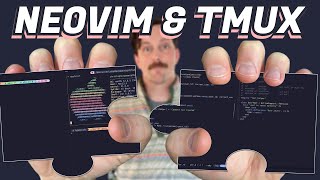How to Use the nano Text Editor in Linux #21
HTML-код
- Опубликовано: 4 окт 2024
- #nanotexteditor #linuxhowto #textediting
Learn how to use the nano text editor in Linux, a simple yet powerful tool for editing text files. In this video, we'll cover the basics of nano, including how to create and edit files, save and exit, and use search and replace. We'll also show you some of the more advanced features of nano, such as line wrapping, syntax highlighting, and spell checking.
📝 Topics covered:
✅ Introduction to the nano text editor.
✅ Opening and creating text files.
✅ Editing text with ease.
✅ Saving and exiting nano.
✅ Handy keyboard shortcuts for efficiency.
Don't forget to subscribe for more Linux tutorials and text editor tips!
Video Tags
nano, Linux, text editor, tutorial, beginner, advanced, features, tips, Nano Text Editor,Linux Text Editing,Text Editor for Beginners,Linux Text File Editing
Hashtags:
#Linux #NanoTextEditor #LinuxTutorial #TextEditing #LinuxProductivity #NanoCommands #TechTutorials #LinuxTips #TextEditorTips