Essential Phone Teardown Repair Guide - Fixez.com
HTML-код
- Опубликовано: 13 дек 2017
- Essential Phone Repair Parts: bit.ly/2kts0wl
www.fixez.com presents the official Essential Phone Teardown Repair Guide. This comprehensive repair video will show you how to replace a cracked screen, swap a faulty battery, and also how to completely teardown and reassemble your Essential Phone. Visit Fixez.com for all of the DIY Essential Phone replacement screens, parts and tools you need to quickly, and affordably, fix your device!
Subscribe to our RUclips Channel for additional DIY smartphone and tablet teardown and repair videos! / @fixez
Like us on Facebook: / fixez.com
Follow us on Twitter: / fixezdotcom
Essential Phone Teardown Repair Guide Steps:
Step 1
• Power down your Essential Phone.
Step 2
• Eject the Nano SIM Card Tray.
Step 3 (Essential Phone Display Assembly)
• The 5.71-inch Essential Phone display assembly is glued on solidly and is a tight fit within the frame. Apply heat to soften the adhesive.
• With the precision knife create enough space to insert a playing card.
• Use the playing card to slice and pry through the adhesive and carefully decouple the screen from the phone.
• The display assembly is still connected to the Essential Phone, so don’t try to remove it entirely just yet.
• Remove the following 2 Phillips screws securing the display cable.
• Detach the cable from motherboard and free the Essential Phone LCD panel.
Step 4 (Essential Phone Midframe Shield and Battery)
• Remove the following 8 Phillips screws.
• Lift the flexible Essential Phone midframe shield to reveal the internal components.
• Remove the following Phillips screw and small metal bracket.
• Disconnect the Essential Phone battery cable.
• Locate the two peel-to-remove adhesive tabs at the top of the Essential Phone battery. Grab the first tab and try to keep the adhesive strip flat and wide.
• Slowly and gently pull each strip up and away from the phone. The strips will stretch to many times the length of the battery- keep pulling until they come out from between the battery and the rear case.
• And just like that, out comes the 3040 milliampere-hour (mAh), 4.4-volt battery.
Step 5 (Essential Phone Motherboard)
• Remove the following 9 Phillips screws and the small brackets they secure in place.
• Remove the small piece of tape covering the loudspeaker cable connector.
• Use the flat end of a spudger to flip the tab on the ribbon cable ZIF connector upward. Pull the loudspeaker cable straight out of the ZIF connector.
• Detach the remaining cables from the Essential Phone motherboard.
• Carefully pry the massive motherboard up and out of the rear case.
Step 6 (Essential Phone Dual Rear-Facing Camera, and Front-Facing Camera and Earpiece Speaker Assembly)
• Remove the following 2 Phillips screws.
• Extract the highly touted dual 13-megapixel Essential Phone rear-facing camera module.
• Remove the small rubber gasket and then spudge up the front-facing sensor cable.
• Remove the following Phillips screw.
• The 8-megapixel front-facing camera and earpiece speaker come as a single part. Use the spudger to free the assembly from the strip of glue securing it to the rear case.
Step 7 (Essential Phone Vibrator and Loudspeaker)
• Remove the following Phillips screw and then de-cap the vibrator.
• Tweeze out the standard pancake style vibrator.
• Remove the following Phillips screw.
• Easily extricate the sprawling loudspeaker and accompanying contact cable.
Step 8 (Essential Phone Power and Volume Button Cable)
• Remove the following 4 Phillips screws.
• Use the tweezers to lift out the Essential Phone power and volume buttons cable.
* To reassemble your device, follow the steps in reverse order.  Наука
Наука


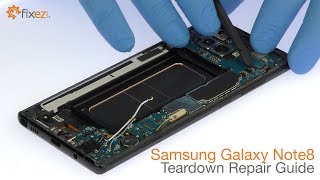






Jesus, what was iFixit doing? This video is so much better.
I own a Essential PH1 and not only is this phone built like a tank on the outside but inside as well. No wonder this phone feels so good in the hands and I love it.
well, I have to say it is unbreakable from you back side not the front size b/c I just broke the glass and messed up the display. It fell from my pocket when I jog.
Nice job, you make iFixit look like a bunch of clowns.
Wow. You are good. Every other teardown video of the essential phone looks very difficult if not impossible. Looks easy with your video to replace screen if needed. Thanks.
Thank you for the comment and also please be sure to subscribe to our channel. Also take a moment to visit our webpage www.fixez.com
Very clean work👍
Thanks! Nice video. Helped me to remove the internal mic myself without having to visit a mobile repairing shop! (And I am an amatuer)
it's looks a lot easier and logical here then what your competitors did. They froze it and went in from the back.
great video
putting Ifixit to shame
Thanks
Thank you. Well done tutorial.
Thanks for watching.
I guess heat works then? Ifixit seemed to have a really hard time with it, but you seemed to figure it out after all!
The heat gun can hava a high temperature
ETrade Supply ifixit froze the back of the phone for no reason and acted like it was impossible to take apart. Essential even told them that it the internals weren't accessible through the back of the phone beforehand.
I don't recall what iFixit used, but they have a reputation for trying to push their own shitty microwave bean bag as an alternative to a proper heat gun and they break stuff because the bag doesn't get anywhere near hot enough.
Nice and very skillfully done.
Thank you for the comment and also please be sure to subscribe to our channel. Also take a moment to visit our webpage www.fixez.com
I didn't see any parts for essential pH, the link you have shared is not working.
Great work definitely help me with repairing my phone
Thank you for the comment and also please be sure to subscribe to our channel. Also take a moment to visit our webpage www.fixez.com
Yeah mine was super easy!! After watching this video I gained the confidence to give it a try and it was easy as heck I've had a lot harder phones to repair iFixit made me think that this was going to be too hard to even attempt...
Thank you for the comment and also please be sure to subscribe to our channel. Also take a moment to visit our webpage www.fixez.com
what glue did you use to glue the screen in again? i have to change the battery, but am afraid the screen will keep falling out!
@@shotbyarian did you figured it out?
@@dario_navalv no, sold it
@@dario_navalv I heard b7000 glue is good
Great video, I thought it was odd that iFixit had so much trouble considering Essential themselves claimed that the phone was designed to be repairable using heat and a suction cup. I'm actually wondering now if maybe Essential changed the adhesive at some point since iFixit claimed to have used lots of heat to no avail. It certainly appears in this video that you did not struggle as much as they did.
In fact, the design of the LCD ribbon cable seems pretty purposeful, in the sense that with the way it's laid out and attached to the phone, it seems like it would be pretty hard to damage it even if you were rather careless with your adhesive-slicing tools. And there's plenty of slack to be able to move the screen around before detaching it unlike a lot of other phones. It seems like a pretty good design, IMO.
I will definitely take a closer look at this channel. I love iFixit as a resource but there have just been so many times when I find it lacking. The fact that they haven't addressed this issue on their teardown of this phone and still have it labeled as a reliability rating of 1 is extremely disappointing.
essential may have dun a revision, because my phone overheated while gamin and the screen jus fell off, way too easy
ifixit was paid to give it a 1/10. the world is shady
Maybe i've missed it but if I want to change battery only, how do I reattach screen back? Is there any possibility to get some sort of spare adhesive frame for display?
The first part of the video up until about 2:30 will show you how to disassemble and from 10:40 on, will show you the reassembly. When you purchase replacement parts from us, we will add in a free square of adhesive.
what holds the screen back onto the phone when reassembling?
At around 11:14 you can see that he's applied a double sided adhesive to the edges. The adhesive they used can be seen on the intro at 0:32.
that's kind of what I thought, but it was a bit unclear since it never actually said that's what was being done/used
it doesn't really show it, but anything with that glue you have to heat to take apart, you should be able to re-heat to get it back together as long as you didn't clean the glue off.
Better than ifixit. Again support for my conspiracy that people were paid off to give this phone a bad reputation.
I'd call you crazy, and I can only surmise that perhaps Essential changed the type of adhesive they used somewhere along the line due to problems like iFixit had when trying to open them, but I can't recall the last time I saw so much negative press about such a good phone. I mean, there's legitimate gripes about it, and it stumbled a bit out of the gate and was, IMO, a little overpriced. But my goodness, where it's at today, at the price it's at, it very well might be a no-brainer. My only hope is that Essential can get us some repair parts at an affordable price relatively soon, so that people will stop calling this phone unrepairable.
John Doe damn man, I'm on the same boat. I sent an email to essential and they want $199 to fix it. That's our only option I guess since there are no replacement parts available just yet.
Yeah, it sucks that parts are non-existent, especially since they seemed to have designed the phone to make repair fairly easy. I would have hoped that they'd make screens easily available for ease of repair.
There IS a screen available from China for $132.55. That's not too bad. On eBay here: www.ebay.com/itm/5-7-For-Essential-Phone-PH-1-Touch-Screen-Digitizer-Full-Lcd-Display-Assembly/162934121235?hash=item25efa16313:m:m3a4EHa_ohasGGXfvSNkt4A
By the way, because I like this phone so much, if you feel you're not capable of replacing it, I'll do the work for you if you want to send me the phone and part, for free. I have the necessary tools to do it and I love learning to work on new devices, so I'm satisfied with gaining the experience. You just have to pay the shipping.
Adam Baldwin I bought this phone second hand as-is for $100 with the same goal. I wanted to repair it myself but it was naive of me not to search for parts beforehand. Now I'm stuck in this limbo where I'm not sure if it makes financial sense to send it to essential. I really appreciate the offer! I have a repair business myself. If I could find a screen assembly, I would be so happy. Even if I only source the outter glass, I'd be able to proceed with the lamination but for now I guess we'll have to wait for the Chinese to save us haha!
Wow i guess ifixit is full shit then, this looks easy
Thanks