rmarkdown: Convert R script to report in html, pdf or word format
HTML-код
- Опубликовано: 6 фев 2025
- #rmarkdown #rscript #rscriptotreport #YAML
In this video I have demonstrated how to convert an R script into a nicely formatted report. Output formats are HTML, pdf, ms-word, ms-PowerPoint, beamer presentations, HTML presentation etc.
following steps are necessary to render a document in any of the above formats:
1. install R markdown package.
2. set your working directory to the directory where your script is saved.
3. open your script and ensure that the script is running without errors
4. and type in rmarkdown::render("script file name.R") and click enter.
your report is ready as HTML format in the working directory. HTML is default format.
Facebook page:
/ rajendrachoureisc
Mail Id:
rajuchoure@gmail.com
youtube playlist:
• R programming tutorials


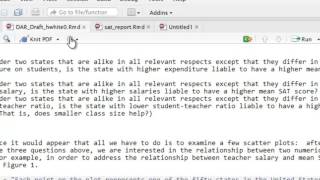






Thanks Rajendra. You have saved me many hours of work
Thanks for this appreciation. Please watch my other videos also. And suggest if you want to learn more.
Bravoooo 👍🏼
Thanks. Please watch my other videos also.
That's really the perfect one video for rmarkdown.. Thanks
Glad you liked it!
Very helpful 🙌🏾
Glad you liked it. Feel free to communicate for any R and stat query.
This helped me a lot. Thanks
Thanks for good words. Do watch my other videos also.
Thank you so much, this was really helpful
Glad it was helpful! Thanks, please share video in your contacts.
Thank you very much, your video is very understanding.
Glad it was helpful!
Very useful thankyou!
Glad, you liked it.please share with your friends.
Thanks a lot, it was really helpful.
I greatly enjoyed your presentation, thank you so much.
Thanks for appreciation. Please do watch my other videos.
Thanks, my friend!
You are welcome. Please watch my other videos also.
this is so helpful. thank you!
Thanks for this appreciation.
thank you!
Thank you
Glad you liked it.
thanks a lot
Glad you liked it.
my html R markdown file isnt showing the output from console ...know why?
Have you got html output?
@@DevResearch the code is running just fine in R but knitting it to html isnt showing the output of the code in the html file
Can you share the render pane screenshot ? There you may have some error or warning. If you are getting the voted knitted as rmd.spin and then .md without error , it will get compiled as html. Else you can share your file with data . Rest assured that your data will be secure. Send it to rajuchoure@gmail.com
How to install Miktex in your system?
just download MiKTeX using the link miktex.org/download/ctan/systems/win32/miktex/setup/windows-x64/basic-miktex-23.4-x64.exe, you can get this link by searching "MiKTeX download" on google. install it. alternatively alternatively go to R studio and install package tinytex. then run the following command tinytex::install_tinytex(). This will install TinyTeX which is a minimal distribution of TeX. I will recommend using MiKTeX
I hope you upload and share your scripts. Thank you sir!
it doesnt work for the pdf and doc to me but it works for the html
Fir pdf you need to run following lines in r studio install.packages('tinytex')
tinytex::install_tinytex() and then knit the document. For doc you need to have MSword working on your system v
@@DevResearch it still doesnt work to me. it just runs like this
processing file: Appendix_for_R_section.spin.Rmd
|................................................ | 67% [unnamed-chunk-1]
Quitting from lines 3-151 [unnamed-chunk-1] (Appendix_for_R_section.spin.Rmd)
Error in `sink()`:
! sink stack is full
Backtrace:
1. rmarkdown::render(...)
2. knitr::knit(knit_input, knit_output, envir = envir, quiet = quiet)
3. knitr:::process_file(text, output)
8. knitr:::process_group.block(group)
9. knitr:::call_block(x)
...
14. knitr (local) evaluate(...)
15. evaluate::evaluate(...)
16. evaluate:::evaluate_call(...)
17. evaluate:::watchout(debug)
18. base::sink(con, split = debug)
Share your .RMD. I will try to process it.