How to create Longitudinal and Cross Section Profile using Arcmap
HTML-код
- Опубликовано: 25 авг 2024
- In this Tutorial i will present how to create Longitudinal and Cross Sectional Profile using Arcmap
Longitudinal Profile of River:
The longitudinal profile of a river depicts change in elevation of the channel bed over the entire length of the river from its origin to its mouth.
Cross Sectional Profile of River:
River cross profiles show you a cross-section, taken sideways, of a river's channel and/or valley at certain points in the river's course.
The Profile Graph tools on the 3D Analyst interactive toolbar are used to derive a graphic representation of one or many profiles. Profiles can be generated from any 3D line feature(s) drawn over a surface. You can create profiles on either a raster, triangulated irregular network (TIN), or terrain dataset surface. Profile graphs can also be derived by drawing a 3D line over a set of points or multipoints.
Once a profile graph has been created, it appears as a floating window in ArcMap. You can then modify the titles and symbology and even save or export the profile graph to use with other applications.
#arcgis #arcgistutorial #arcmap #dem #gis #elevation #profile #arcmap



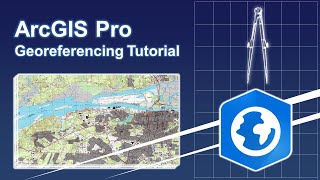





ur have not mentioned what is Hcat?
Good 🤓