IFERROR Function in Excel with VLOOKUP | Advance Excel Trick
HTML-код
- Опубликовано: 13 окт 2024
- Learn how to use IfError Function in excelwith Vlookup for handling the errors in the calculated fields. if you are getting errors e.g. #N/A, #VALUE!, #REF!, #DIV/0!, #NUM!, #NAME?, or #NULL!. in the calculation or any cell using functions, you may not get the desired result. To avoid this kind of Error in the calculation in Excel, we can use IfError function. We have taken the example of Salary sheet and used Vlookup function to get the Employees data but data of some employees are missing therefore we got the error in the Salary Sheet. To solve this issue we used IfError Function.
#iferror #errorhandlinginexcel #excel #exceltips
www.veertutoria...
FB Page: / exceltips101
How to use IFERROR formula in excelexcel,iferror,function,tutorial,iferror function in excel,vlookup,microsoft excel,functions,iferror function in excel 2013,iferror function,iferror function inside a formula,microsoft excel (software),excel tutorial,excel 2019,learn excel online,my big guide,excel tips and tricks,excel 2016,excel user,excel dashboards and reports,excel dashboard,excel tips,excel formulas in hindi,advanced excel



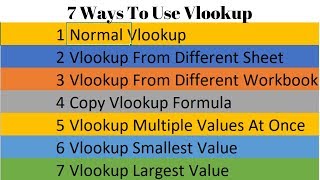




![How To Apply VLOOKUP and XLOOKUP Formula on Large Data in Excel [Hindi] #excel](/img/1.gif)
indian is always good at tutoring people online
Multiple table m kese find krenge ??
please Sir add the data file in discritption dont forgot ASAP Immdiately
Great Job.
So smiple expalined. Thank you
Welcome
Excellent
This is exactly waht I look , thanks
Thank you
Thank you so much
Welcome back sir ....after long time
show how to resolve result too large in google sheet.
@veer Tutorial
Boss thik se explanation nahi hua... Maja nahi aya