Individually Addressable LED Strips for Beginners
HTML-код
- Опубликовано: 17 июн 2023
- Using individually addressable LED strips with WLED and a QuinLED Dig Uno controller, no soldering required!
Hardware you'll need:
QuinLED Dig Uno Controller: quinled.info/pre-assembled-qu...
BTF Lighting SK2812: amzn.eu/d/fzx2GfH
5 volt 2A power supply: www.amazon.co.uk/Adapter-aifu...
Red and Black wire: www.amazon.co.uk/gp/product/B...
LED strip extender: www.amazon.co.uk/gp/product/B...
QuinLED also has an equipment list for alternative parts: quinled.info/2018/10/01/tools...  Хобби
Хобби
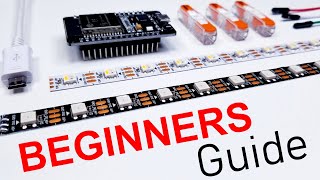








Here's an even easier way to get started with individually addressable LED lights
ruclips.net/video/ULVFtxpJHS0/видео.html
Make a advanced please
Powering LED on your desktop or behind a monitor is easy. Installing them under and kitchen cabinet, routing wires, dealing with cabinet segments and powering it all off of mains is a whole different level of complexity.
Yeah advanced version please
Nice kitchen!
Yes please to the advanced video 😎
Yes please to the advanced WLED tutorial - your guides are really easy to follow.
Good to see you back. The advanced setup for the kitchen would be interesting
This is the guide I have been waiting for. Thanks so much!
I've been using Quindor's QuinLed devices, both analogue and digital, for years, through many revisions. They re simple, well designed and work really well. WLED is one of the best firmware's for digital Addressable LED's if you want to DIY it, or even reflashign some commercial offerings. I use a DigUno with an old ATX Power Supply using the PowerGood signal to turn the PSU on and off, and the 5V standby to power the ESP devices. Really works well for me, and saves electric costs by shutting down the main part of the power supply when not needed.
I've also integrated WLED modules into Hyperion NG to get the "Ambilight" effect of te LED strip mimicing the on screen colours.
Thanks for the great video. Really great to see this getting more attention on RUclips.
Oh wow! I'd never thought to use an ATX power supply. I've been using a relay on one of the GPIO pins to turn on and off the "big" power supply for my kitchen lights.
@@HomeAutomationGuy An ATX PSU is good if you have 12V addressable LED's instead of 5V ones too :). Just thought of that :)
Awesome to see your video pop-up, I guess RUclips knows what I'm interesting in! 🤣Very happy to hear you enjoyed using the Dig-Uno! I try to put a lot of effort in making them as easy to use as possible, great video about how to use them including some very practical examples, excited to see future projects you do with addressable LEDs! 😀
Thanks Quindor! I'm a big fan ofyour channel and live streams, keep making awesome stuff for people like me to learn from!
Also very interested in seeing how you’ve done the under cabinet kitchen lights. Great video as usual!
Thank you!
You should definitely make a video on the under cabinet lighting!
Love WLED. I set up 3 strips in my set up. I had 2 I made and the 3rd was just the remaining offcut that was the perfect length for a led strip for my 3d printer which has an automation that turns on when I start up a print so I can view it remotely
This is great, thanks for the leg up. Another vote for the more advanced vid too please!
Again a nice video Alain, it's good to see one again 😉
The scene create part of that automation 🤯
How did i not know that was a thing. Makes automations so much easier!
I'm glad you learned something useful 😊
Definitely want to see the advanced video for kitchen under counter lights!
Yeah I'd like the advanced version too. I'll be doing a kitchen remodel soon and would love to incorporate some LED lighting
Thank you. Excellent video. You provided a lot of useful information.
Super nice video as always. I love the tip for making a right angle turn. I cut my strips and joined them with a corner connector which was way too fiddly. Next time I will use your approach. Plus one on the terrific quality of Quindor controller boards. The new Dig2Go boards are also very slick. Before those I tried Athom boards, also pre-flashed with WLED. But I find they are very flaky and drop network connection randomly for 30min or more. I found the barrel connectors for power are rather flaky, and I now prefer to strip the barrel connector from the power supply and screw the wires direct to the terminals on the board. Finally behind the TV, since the strips are not protected with an aluminium profile channel, I opted for the IP65 version of the strips. These have a silicone covering which acts as a great dust cover.
Thanks for the helpful video. Yes, please explain the advanced setup.
Do it. More WLED. Love seeing the progress on the new place
Thank you! I've been wanting to get into wled but never felt confident. This video man's I can skip the soldering etc.
BTW, I also got into HA after watching your Chanel. Top work fella!
Glad you're finding it all useful!
This method of WLED is 95% confidence and 5% skill 🤣
Good addition regarding injection. If you're planning a run of more than a 150/200cm, plan for injecting 5 volt along the strip or at least at both ends. This prevents dimmer LEDs or colors being off due to lower voltages. Personally I've run all my LEDs through aluminium channels. This has two advantages; it diffuses the lights, so you don't see the individual LEDs (as much), and it serves as heatspreader. This in turn makes the LEDs last much longer, since heating up will significally shorten their lifespan.
I use aluminium channels on all my other LED strips, but the curved monitor made it very difficult for this project 🤣
Also keen for the advanced video too!
Thanks legend. That was a sick tutorial
Glad it was useful!
Yes, please, an advanced wled video would be great
Next level stuff there, nice! I recently learned that what we may call "beginner" makes many adopt a glazed look on their face. They're best sticking to "hey google" as I've failed to explain the advantages of actual automation over voice control
You're absolutely right, but I tried to make it as beginner friendly as possible. So many of the other videos out there were so complicated when it came to WLED.
I'd say that this requires confidence more than it requires special skills!
Need that advanced kitchen install video!
Yep show us that cabinet light setup. That's probably the number one place less nerdy folk want em. I'd like to see how you went about routing and hiding the power and I'm sure it would be a hit video for you.
Another vote for an advanced tutorial please. This is exactly what my wife is looking for! Wondering if it can also be synced to music?
I too am wondering if I can sync it to music for the ones I'm planning to put in the basement. If I figure it out I'll do a video on it!
You can sync to music, it's called "sound reactive". You need to have a microphone on the ESP.
Sound reactive is the easy way to do it. WLED works with another computer software called XLights (and I am sure others) that you would need to put work into but can do way more amazing music LED effects
Well done!!! I've got a few zones I'll be addressing (pun intended!) with these. But without sync option, I'd have to leave my displays w/ Govee and Hue 😀
Been a while. Welcome back.
Thanks!
Please do a advance video of your kitchen, also can you do a video how to properly add sensors to trigger such as lights
I’m interested in the advance automation. I’ve wanted to get some light strips but I want to know what I’m getting into
Cooking has never been so much fun!
Would definitely like an advanced wled video!
Please do let us know how your kitchen lights work! I hope there's a way to do power injection without soldering
You can do Power Injection by just running a second or third wire from the POWER output terminals on the DigUno board. There is Positive, Data and Ground (or negative) terminals, so you can easily run more than one cable.
Quindor has heavier duty devices designed for running longer LED Strips. The DigUno is really only designed for smaller strips.
thank you this is an amazing video! Can this be done for the outside? ie: Christmas decoration outside the border of your home (roof)? or are there specific other components should be thinking about that are weather proof?
Yes Absolutely! Check out a RUclips channel called The Hook Up. He's got all the info you need for Outdoor Holiday WLEDs.
Hi Alan i like your Videos am lot. I am very interessested in the extended Lex strip Video, because we are Planning stucco with an LED strip rund the livingroom unser the ceiling.
Advanced video please! great video
Can you make a video for stairs with everything needed,like this one, please?
You should be able to use the exact same equipment for stairs. Or check out the video I made about my kitchen lights, that should be relevant too!
Please do advanced tutorial on WLED 😊
hi, great vid. was wondering whats the maximum length leds i could use doing this way? thanks
Without power injection it's hard to get good results beyond 2-3m. I get away with it behind my monitor because I'm not too concerned about brightness and colour accuracy as it's more of a gimmick so I could show a full WLED project in my video.
For my kitchen I have 6m runs working fine, but with a bigger power supply and robust power injection
So i just got a request from my son’s marching band. I have 10 drums 5 bass, 3 snare ,2 tenor.
the band director wants to add some more energy to the show, so he asked if i could put some lights on the drums and have them simply turn on at a certain. point in the show. that i can do fairly easily , but frankly it’s a little boring. so then i thought about controlling them from the sideline of the football field remotely , and maybe even having some dmx so i can get some movement and color changes going. After researching some, i realized some folks are using Midi to control lights. if that is the case, i’d love to do that. I understand Midi very well, so i’d love to program like cues in that language.
my question to you is ,how and what gear can i use to do this?
Been considering replacing my under cabinet lights with something along these lines, but wondering if I can use an under cabinet lighting driver as a power supply, as then can use existing feed, also as it’s a kitchen I’d like them to be IP rated, but don’t know what to look for. Also will need box to house & mount the driver, any recommendations.
There are several individually addressable LED strips that are IP rated, operate at 12 or 24v (Which is probably what your existing cabinet lights use) and are compatible with WLED. Take a look at WS2812B strips.
As for a box, I usually just use a plastic ABS hobby box and drill a few holes into it to run the cables out of, then I stick it into the back of one of the kitchen cabinets with double sided tape.
I want to put LED strips under my kitchen cabinets and use a dimmer switch (likely a ZWave dimmer from Zooz since I already have one of those for the overhead lights). I'm confused as to what I need to use to control the lights in this scenario.
Stay tuned, I'm doing a video soon about my own WLED kitchen lights, and I control them using a Hue dimmer switch
Can I use home assistant to controll multiple LED light setups throughout the house? When would one need to run a 2 channel controller or 4 channel? Is there a max length per channel?
You can use Home Assistant to control multiple LED lights throughout the house. I use a the 4 channel controller in my kitchen and split the lights into 3 different "zones" or "segments". One is the lights under the cabinets, one the lights on top of the cabinets, and a third for the lights across my extractor fan. These appear as different Segments in WLED, which I can control independently. Each segment can have it's own colour, brightness, effects, etc. I am not sure on the max length per channel, I am sure that is in the documentation somewhere.
@HomeAutomationGuy gotcha cool. Thanks for the response
Once you’ve programmed your leds to an animation you want to keep do you need WiFi to continue using them?
Yes, you need Wifi to turn them on and off
Is it possible to make this work on a battery instead of a plug. In addition, is it possible to make this into an app so that a customer can easily switch with a nice looking interface
Maybe with a big battery? I am not sure - check out the quinled website, he probably has some ideas around that.
One thing I would be really careful of on the dig uno is don’t let the bottom of the board get anywhere near to a conductive surface. I move a screwdriver and it slid under the dig uno and I heard a nasty fizzzd noise and that was all she wrote. Still ordered another one as they are the best way to get wled with some safety and help out quindor who’s a top bloke.
Ah yes. I always buy the option PCB case that they sell alongside the controllers
Would it be correct to assume that the bigger the voltage LEDs, will always be brighter than a lower voltage ones?
Yeh. Pretty much
So, do you use 12V strips?
Oh wait, seems like you're using 5V. But they look so bright. I'm wondering why mine is not as bright even though I've power injected them already.
Hi, do you have the link to that light to the left of your monitors.
It's an Elgato Keylight
I have a similar setup but in Home Assistant get errors about "This WLED device uses CCT channels, which is not supported by this integration"
which you don't seem to get?
I've not seen that error myself. Are you running the latest version of WLED? Perhaps play around with some of the CCT and White Channel settings in the LED Preferences settings page.
@@HomeAutomationGuy Looks like had a few colour correction boxes ticket.
Basically anything that mentions CCT untick e.g. "Calculate CCT from RGB"
Thanks for the video, I've finally got mine back into HA so now to get it doing some magic.
Hi! not even hoping for an answer, but still might try... Has anyone encountered any zigbee switches (both wired and wireless) that can be installed outdoors? Sure, it my case that would be under roof, but still outside, which means wide temperature range
Not sure about temperature ranges, but you could maybe place one inside a waterproof rated outdoor box?
@@HomeAutomationGuy I already have those tiny relays in boxes, so no big deal there. But I do need something that has two buttons, and doesn't need to be connected to actual lights, since those are quite far away. Aqara has product with ip55 rating but that one only has one button, I need 2.
Do they make any kind of zigbee boards for DIY projects that can be connected to more traditional momentary switch of my choosing? Because the only other solution I can think of, is using one of those little relays that can be connected to switches and mapping another relay to turn on when this one is turned on. But that would mean I have energized relay that does nothing. Kinda waste of functionality, if you know what I mean.
What is WLED?
Interesting video! Would it be a good idea to set up a Discord Server? So that your comminuty can discuss with each other about Homeassistant?
I'd suggest joining the official Home Assistant Discord server. It's an awesome community space!
And... BAM! The US store is OUT OF STOCK.
😬
Bro can I directly connect 3pin strip into my pc header???
Dunno bro. I have no idea what voltages come out of PC power supplies these days.
@@HomeAutomationGuy i got 3 pin headers on the motherboard they also got
ground data voltage in them and it's 5v
will it work with amazon alexa?
Yes. But you need to link them in the WLED app
When’s your next vid not uploaded for a while !,
Sorry, there's a lot been going on in my life and I've not had time. But I've got more time now and I hope to get back on it.
I am a bit dummy. This is only the led string+ default controller + app in the pc ???
Nothing more else??
I'd say you're feeling adventurous if you're using the clip-on connectors for your strips as opposed to soldering. Those are flaky, and with time it's quite possible they will fail.
But it's so easy!
Nope haven't got a single one.
More basic, but not easier, please. So many unfamiliar terms.