I’m Never Buying LEDs Again! EASY DIY WLED!
HTML-код
- Опубликовано: 17 май 2024
- How to build a Cheap & Smart Wireless LED Strip installing WLED on an ESP32 Wifi board. Ill show you how to attach LED strips and how to install them!
These are the products used, you can find cheaper ones on Amazon if you would prefer!
ESP Boards: amzn.to/3F8dMKp
Jumper cables: amzn.to/3VRrMzH
LEDs (1m): amzn.to/3BddkcR
LEDs (5m): amzn.to/3urW147
10A PSU: amzn.to/3VSkcnO (8000ma)
5A PSU: amzn.to/3UBRVRi (4000ma)
Extra helpful tools:
Cat 5e cable to extend: amzn.to/3P3W4fG
heat shrink: amzn.to/3F4nSw1
WAGO Connectors: amzn.to/3Fte5AW
Diffuser Strips: amzn.to/3P9BVoO
:@: Social Media:
Twitter: / techflowtweets
Instagram: / techflowpics
Gear We Use | bit.ly/3xkhnQE
Chapters:
0:00 - Intro
0:29 - Premade LEDs
2:28 - Build Your Own
3:19 - Software Install
5:00 - Connecting LEDs
7:16 - Demo
8:20 - Extending LEDs
10:20 - More Power
12:20 - Final Thoughts  Наука
Наука
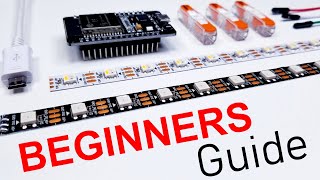








Original creator of the WLED software here.
There is unfortunately a DANGEROUS problem showing wiring like this to an audience of 400k+ people. This is a fire hazard. Dupont jumper cables are safe for maybe 500 mA, not 10 Amps! You'll want to use a lot thicker wiring. To make proper solderless wiring easy and safe, and prevent possible issues with intermittent LED flashing, I would highly recommend a dedicated controller like the QuinLED Dig line, or the controllers by Serg74 or Athom instead of a raw development board. It does raise the price of the project a bit, but makes it a lot safer!
Other than that, thank you for the video, I highly appreciate that you chose to showcase WLED! It helps a lot of people realize how cool (and easy!) open-source lighting can be :)
The legend himself! Thanks for pointing that out, just skipped through the video and thought the jumpers were used as a temporary thing to test out. I tried to pump 1A through them, after 15 minutes they were pretty warm. This was just a testing setup, but scary enough.
ahahaha i just wired a 24v ac power supply to the esp32, got some fireworks before I even got to the WLED effects 😂
i DID solder though :)
But he is not running much power through jumper wires. In the end only the ESP, which is powered in parallel to the LED strip, is connected with Jumper wires to the supply. This is totally fine, the ESP will never draw 10A. Only for the demo the strip was powered from the board over a USB port. And while this is usually not a good idea for production it is totally legit for a comparably small development environment with dimmed LEDs.
Oh and jumper wires are usually rated for about 2-2.5A.
So what he does is not dangerous at all but a bit more explanation on that topic would have helped.
@@comedyclub333 Nope, look how the dupont connectors go from the Wago to the esp and from the Wago the the strip - in the final part!
Please, use proper cables for these amounts of Amps that are going through the cables. The data cable is fine, but the actual power cables need to be much thicker to not cause any fire hazards.
3m of cable like the CAT5 he uses, at 5V 8A needs 6.5mm2 cable. CAT5 isn't even 2mm2 😂
Like many are saying in the comments, you skipped over the most important thing which is understanding the power requirements, wire size, and fuses for safety. For any custom length LEDs you need to figure out the total power draw and amperage so you can size your cables properly and make sure your getting enough power.
Not enough power is not a huge concern, it just means that the LEDs won't be bright or not get power at all. You only used a 50 watt power suppy which is far too low for four strips at 144 LEDs/m.
Too much power and you can fry your wires. It's especially important when using the 144 LEDs/m because these things can get hot. If you had used a bigger power supply here you would have had problems, potentially a fire.
I recommend people who want to try this go a find a tutorial about powering LEDs and learn all the basics first.
OMG people DONT connect the +5V and GND to your LEDs if longer than 2ft. Connect them directly to a 5V Power Supply! Only connect the data cable to the dev board
How should I power the dev board then?
@@thoughtR8 use 5v power source from adapter.i guess he/she meant powering leds from dev boards
@@thoughtR8 you split the 5v cable so that you have two +/- pairs and one more -. The one pair ends to a micro USB output to power the esp32 through its micro USB port, the other pair goes to power the leds. The extra - goes to the ground pin of the esp32 board. Lastly you connect the data pin of the board to the data pin of the led strip and you are good to go
@@giades7297 thank you for the detailed instructions. I’m curious to know why it has to be done this way?
@@MrGarda42 both the esp32 and the led lights operate at 5v but the esp32 can handle i think up to 240mA (or something low anyways) current passing through it. So say 100 leds will need 60mA X 100= 6000mA when fully white. Therefore you send most of your 5V current from the root cable to the lights and not through the board. If going say for simplicity through the board pins to power the leds , you can do it and power them if they are a few, say 10-2O lights (cause leds unless full white they consume usually around 20- 30mA) , the board will tolerate it, but if wanting more leds, apart from not being able to power and control them , you might fry the board also.
hey I would like to point out cat5e are only rated for some 600mA each strand, while the LED strip you are using is rated as 28W or 5.6A each. So using this is a solid fire hazard.
generally there is no good way around this and, at 20A, the wire you should have used is at least 3mm core diameter which is a lot
unless you really have a good reason, please just use 12/24V strips. I looked up the datasheet for WS2811 and its Vih is only 0.7V min so esp32 would be able to control them. btw if I remembered correct, esp32 IO high are 3v2 instead of 5v, so your strip probably also works with low IO voltages in the first place
I hate that he glossed over this... while the app say exactly that as he type 8000ma
300 LEDs of that strip you have, at 5v running at 100% white is going to consume 65W. That works out to be 13A, you've got 500+ which is going to be more than 13A.
Regardless, you're only running a 10A PSU, restricted to 8A. You've got a run of say at least 3m of CAT5, powering these.
CAT5 is only 0.2mm2, and 8A at 5V for 3m requires 6.5mm2.
Run this for any considerable amount of time and you're going to cause a fire.
Go and check out the guides on quinled, buy one of their boards and ignore this video. You'll thank me when your house isn't in ashes
give a hobbiest make some electronics ;)
the 6m strip has a 90 watt draw. Cat5e can handle 90 to 100 watts at 50 Vdc. That means the cable can handle a little less than 2 amps of current.
@@DaFleaster distance plays a huge part in it though. Longer the distance, the thicker the cable needs to be
@Greg Hesp you are correct but that number is good for up to 328 feet of cable.
It looks like you are using WS2812b LEDs there, I have done TONS of projects with those things. But when you cut the connector off the wires you made a BIG mistake: You left no lead-length on the connector to allow yourself to use that pigtail in the future. Granted you can buy new pigtails like that off Amazon for dirt cheap, but why not just keep a functional connector?
I usually drive those LEDs with an Arduino Nano. The biggest trick is getting power to the string of LEDs, you don't want really long runs of LEDs without injecting power (5VDC) along the way. It is not just a brightness issue, it is also a functionality issue. Each LED has a tiny microprocessor, and out towards the end of a long run you could have a voltage drop big enough to make that processor crash. Also, calculate the power needed to run these LEDS at 60mA per LED (max current when full on white.) Make sure your power supply can do the job, and never take power from the Arduino (or whatever) for more than 10 of these LEDs.
You should see the 12' outdoor Christmas tree we put up each year with waterproof strings of these LEDs, they are the brightest and prettiest decoration on the block, with moving and shifting colors. The power distribution is where all the strings come together at the top, easy-peasy. All the parts (except the 12' pole) come from Amazon, and there is only a little customization. You can actually get little modules from Amazon to drive the colors instead of using an Arduino.
Hiya mate can you help please I have 3x2=6 meter on wall with extra 2ft wiring.. will I be okay with 5v10amp charger
thx so much for this video - I jumped down the rabbit hole to purchase my first "fairy lights" & stumbled on BTF & WLED - what an adventure im embarked on - this is awesome! 🐰
Put a 220 resistor on the data line. If you ramp up the length of your led strip it might fry it from the increase current draw. Also when you increase length you increase resistance so will need to have power injection lines running every 2 meters 🤙🏻
Great video! The only thing I would’ve made more clear is to not use the CAT5e cable for power. Some people might think it’d be okay to do so.
What cables can I replace them with?? Want to avoid burning down my home and have very little electrical experience
Great video, it really helped me get started with my setup. I initially had a problem where the board was unable to communicate with the led strip. After a lot of googling I realised I needed to use the D2 pin instead of the D4 pin and everything then worked perfectly. I later found out that you can change which pin is used for data in WLED settings (In the WLED app, go to Config > LED preferences > Scroll down to Hardware Setup > Set GPIO to whichever data pin you're using, in my case it was 2.)
This is awesome. I just cutout a LED strip and soldered several sections for my truck so I'm ready for the next LED project and this is exactly what I was looking for.. thanks
Plz don’t run 8 Amps through cat5e wiring unless your next light show is a fire show
Unless if its something wanted 😂
WLED in matrix mode is also excellent with some of the built-in effects supporting 2D arrays. I'm planning on using a small 8x8 matrix (like those tiny Adafruit ones) to illuminate a fibre optic bundle to make a programmable starfield ceiling.
Was a solid video, straight to the point. I’ve had a led strip but had no idea about ‘em but knew you could do stuff like this. Very no previous knowledge friendly information to understand
I appreciate the warnings others have given. I wouldve delved into the safety precaution deep weeds anyways, but many wouldnt have.
So as someone deathly concerned with house fire potential, I appreciate then none the less.
Before watching the video, I saw some of these comments and thought "no way he'd try to put 8 amps through a patch cable, these people are just spitting gibberish" but then he said "10 amp power supply" and then I was like "ok, well it's probably limited somewhere else" but then he bumped up the limit to 8 AMPS!!! Lemme tell ya, that is NOT a good idea. Way, way, way too much current through a 24 AWG wire. A single 24 AWG wire in the CAT 5 cabling is rated for around 2 amps (3.5 if solid core, but most network cable is stranded, and will have less current carrying capacity) according to my quick Google search. So yeah, if you push 8 amps through there, you had better keep an eye on it because it's going to heat up.
Sure it's only 5 volts, but that's completely irrelevant. Current is what causes fires, not voltage. The people in the comments saying this are not trolls - this is a legitimate fire hazard.
I'm not paranoid or anything, this is just a really bad idea, especially if you leave this unattended. At MINIMUM the wire must be properly sized for the current. Understand that 8 amps is a lot of current for a hobbyist project. Ideally you'd have a fuse in line for extra protection, especially if your power supply is rated higher than your cabling.
I don’t understand, but very thin wires go to the LED strip itself. I have a 20 amp power supply, set it to 3000 milliamps in the settings, the brightness is half, 198 LED . Everything works and I don’t feel the heating in one place. ???
@@ElmoEglons 3000 milliamps may or may not be thermally noticeable depending on many factors, such as ambient temperature and how long you've been running it. Also, just because you've set the limit to 3000 milliamps doesn't mean you're necessarily hitting it. But if your cabling can't support 3000 milliamps, it's still unsafe to set the limit that high (in case of a short somewhere, for example). I'm not sure what gauge wire you're using, either. If you're using suitably sized wire for 3 amps, you're fine.
I'm not sure what "very thin wires" you're talking about, but it's possible that there's enough thermal mass around the very thin wires that the heat from the current isn't an issue. This is the same reason jumper cables for your car can carry 100s of amps, but the contact patch from the cable clamp to the battery terminal is only a few mm². There's enough thermal mass between the clamp and battery terminal that the heat from the current through the tiny contact patch can easily be dissipated.
So what would you do to this to make it safe? Out of interest.
@@harrygreenwood8762 Use appropriately sized wire (you can look up the correct gauge wire based on the current you plan on putting through it). If your power supply can supply more current than your wires can handle, you should probably use a fuse or breaker for extra protection.
Basically, just make sure every component in your circuit can handle more than the current that could possibly be put through it. If it can't handle the current, at least use a fuse or breaker.
I'm sure there is more you could do, too, but this would go a long way to make it safer.
Hi Alex.
The composition of components is shocking easy. This ist what all good stuff has in common. May be a disclaimer about "think before you wire 10A" could protect yourself. But No doubt about. A super cool Idea sold with a very motivating Video. Thanks a Lot!
Great video. That chipset is exactly what I was looking for for my own project. Let the fun begin.
Wow, this is cool! Thanks for making it. I’ve got 6 segments of s Lifx beam that stopped working, but I’m pretty sure the led strips still work, it’s a software or connector issue. You think I could control them with that little doodad? I believe Lifx uses 4 wires, not 3, would that present a problem?
I've used wled for years for my Christmas show it works great with xlights for controlling with radio frequency you should also use an quality external 5v powersupply and a level shifter if you are going to use super long runs of cable
For long runs, you need to calculate the gauge of the wire for the distance to avoid voltage drop. Also you need to think about the amount of wattage going through those wires. They will get hot and melt and become a fire hazard if you run 5 amps on a 20 gauge wire no matter how close you are.
Thank you Alix. Absolutely great video. I hope you can show us other projects with these LED..
Thanks for the very informative video. Loads of really useful information and a great tutorial. Nice one Alex. 👍
one thing you must note is that the 2nd light strip at the start might work with wled but i believe it won't have the same effects the one with red green and blue. Because, that format requires 3 n channel mosfets for it to function so it won't have the multiple different color effects
Show us complete noobs the power cable splicing when adding the power supply!
Are you required to have strips that are IC for those effects?
Thanks for the video!
Hey Alex, Thank you for sharing this project! It is a perfect solution for a request from one of my kids!
DING DONG
I only wish you would have put Amazon links for the US in your description!!
Thank you again!
And using CAT5, per definition rated to max 1A current constant load at 25c, is a bad idea.
Isn't it better to connect the thicker red and white lines of the LED strips directly to the power supply to not overpower the ESP - especially when connecting e.g. 20 m of strips in one line?
I’ve always felt like there’s GOT to be a way someone can easily set up their own LED lights without paying Phillips Hue or Twinkly prices and your video makes exactly that possible. Thank you!!!
What a great video, super presentation! You made it really easy for all of us to config such a system! Thx! I'd never would have done it without you!
This video started one hell of a rabbit hole for me
I've been making my own for about 2 years and they have gotten easier and easier to make. You can also make the "ambi-light" strips for your tv where it's not just pre programed colors. They scan your tv really really fast and match the portion of your screen with the color that's in tv. So if you're watching a movie and there is an explosion you'll have behind your tv up top blue probably from the day sky on the side green from the vegetation in the scene and bottom red from the fire from the explosion. Philips and others charge you over 150 to 300 dollars for that. But with about 50 bucks you can make a simple one or for around 120 one that can process 4k and all sorts of other features.
Would love to see a video about this.
can you tell me the process, really want to do this!
I've been toying with the idea of doing my own WLED project for some time now. This has hyped me up to go ahead and do it finally.
I’ve been meaning to do a WLED project for so long but it always seemed daunting especially when coming to power delivery. This vid made it stuuuuupid simple!
I'd recommend an esp32 for wi-fi connectivity and putting another power supply on the end of the last LED strip so you don't have any voltage drop at the end.
I think it wasn't clear from the video: Don't ever power your LEDs over the 5V pin of the ESP development board. A single WS2812B LED, which you are using here, draws up to 50 mA. For 144 LEDs per meter at half power draw (basically dimmed) this is about 3.6A. The board is not able to deliver this current continuously.
How does connecting it to the external power supply change this? Seems like that solves the problem.
So how would I power it then if I decided to replicate this project?
@@JohnJacobJingleheimerSchmit I think what they mean is that drawing 3.6 amps continuously through the board is likely to damage it over time. Instead, you can wire a suitable 5v power supply in parallel with the led strip. This way, the led strip will draw its power directly from the power supply instead of via the board. Wiring it in parallel means that the board can also draw its power from the same power supply over the VIN and Ground pins.
In my case, the positive from the power supply, the positive from the led strip and the jumper to VIN pin are all twisted together. Same for the negative from the led strip, the negative from the power supply and the jumper to Ground pin are twisted together. Then finally the data cables between the board and led strip are twisted together.
The WLED software automatically limited to 850ma I believe.
@@MVE200 ok, I think that makes sense. I'm just starting our trying to figure out how to control LEDs myself so this is good to know.
Just to clarify, that is what he does in the video? Connecting the lights to the power supply to allow it to be brighter?
Edit: and I see people mentioning that the wires he used are probably sub par too
Good job bro!! This stuff is gonna be dreamy once I get it all rolling!
ding dong. this rocks. adding it to my fav when im getting my gaming setup ready
“I’m never buying LEDs again!” Buys different LEDS
I hope an edited version gets uploaded that addresses the credible electrical concerns mentioned in the comments.
Please go into detail regarding the electrical concerns.. What part is concerning.
Perfekt. I have been looking forward to this video for a long time. I have a study project where I have to create my own smart home lamp, and I hate coding... Another thing I hate is if I have to use another app for turning the light on and off. So my main goal is to be able to set it up for Google or Apple home kit.
Nice. Seen WLED before, might setup a couple of strips now that you've reminded me!
U know that your 4x144 LED strips draw 32 Amps, right? Even basic Animations will use 11 Amps, which is more than your power supply delivers. In addition, the power limit of your Ethernet cable is about 2-3 Ampere...
Also, please don't cut off your power supply, you can buy a barrel connector for the other side. These connectors have their reason beyond ease of connection, they are touch-proof.
In my experience, the difficulty with the esp / wled / ws8212b starts when you try to remove all the "hacky" stuff like jumper cables and have a proper setup that does not fail after ripping at a cable or burn your house down..
yeah also doesnt he just have 1 connection for all the strips, wouldnt he have like a power drop to the end
what about 8-10 neo pixels on a board? im looking to do something less extravagent, but off a 5v Li-ion setup
@@danierudesu but cat5e is only rated for 600mA (each strand) though, so powering one of those strip fully is like 10x rated capacity
@@3rutu5 this will work. I've had similar setups.
Please do not attempt to draw more than 1 amp (1000 miliamps) - doing so will melt the copper wire inside the cat5 and jumper cables and cause a fire. do NOT do this!
I suspect the app has a limiter below 1 amp, but just in case don't burn down your home, you absolutely insane person.
DingDong! Glad I came across this video! I’ll def be taking a closer look at this option as I expand the lighting throughout my house.
Freaking awesome thanks for the easiest instructions to install these
You should use the Dig Quad.
I recommended Govee Lights they are super reliable and have amazing features
Really Brilliant Alex. You Made my day. Keep up your Brilliant work! Thanks
Alex. I know I am a year behind on your videos. But I have to say mate, you have been the best source on LED effect lighting solutions that I have come across so far. Thank you for putting this content out here for us to utilize. And before I forget.......Ding.....Dong.... 😂 😂
Why use CAT5E? The copper wire gauge is far too thin for the current you are trying to run through it.
True cat5 has 1ohm/10metres so at 10 meters and 10 amps your voltage drop would be 10 volts, double your psu voltage 😂
In reality it would limit the current to maybe 1amps for a voltage drop of 1v so that 4v remains for the leds.
Please note to test power requirements set all leds to white and measure current draw 👍
You can also get 12v versions
math also works. WS2812s will use 60mA per LED on full white.
@@y2j514 yep if you know each LEDs.max current 👍
Wled is the best way to do Christmas lights on the outside of your house but still have control over everything you can do. Already looking up and buying this for next Christmas
Hi, I love your Vid! This is exactly what I was looking for! However, I need LED's for outdoor! Which LED would you recommend for the outside? Are there also some with 144 LEDs per meter? I would like to lay the LEDs around my pool and create cool effects.
I got hooked on WLED about a year ago The DYI controllers are kink of a flimsy so I made my own controller . Now I keep adding adding more and more.
Hey @TechFlow, great informative video, but I can't continue watching with your flashing transitions between shots! Try doing the onscreen side by side with the one-shot of you, or a smoother transition, or have no transition.
Hey @TechFlow have you ever try with a pre lit christmas tree? To change the blinking settings at the leds comes with the tree?
Great Job mate! Very simple and well explained! Cheers!
I was wondering a few days ago about how to use my Raspberry Pi Pico to do just this. Big thumbs up! It's also given me some thoughts on synchonizing Christmas LED's with music too.
Great video man, WLED is a great piece of software. If you ever get 12V LEDs I’d suggest using a cable other then Cat5E just to allow more current to run through as I’m pretty sure cat5e is around about 3.2Amps you can run through it and if you’ve got a run of 5m or so at 100% white then over current could cause some problems.
You probably already know this but just thought I’d also mention it 🙂
Exactly this! Maybe he doubled up the individual cat5e strands to make it a bit better, but ideally he should have used something thicker. Most folks suggest a minimum of 18AWG, which should cover most cases. Also he only had a few metres of strip so he didn't cover voltage drop. If you notice, wled suggested a 5V 32a power supply for bright white and about 11a for most effects. It's good he set his max output at 20% less than the power supply max (8a instead of 10a).
That's exactly backwards. At higher voltages you need *less* current for the same power draw and you'll get less drop-off over the length of the strip. Especially for longer runs I'd favour running at 12 or even 24v for exactly this reason. You can get higher voltage strips that switch in blocks of 3 or 6 LEDs, or you can run higher voltage in parallel to the strip and inject power at multiple points via DC-DC converters
@@palpytine I get what your saying with me saying 12V and you’d need thicker cable I was more thinking of a larger scale like 15m of led strip as Cat5E would not be suitable if running at 100% white and trying to power inject you could easily pull 5A through the cat 5 cable which wouldn’t be good , depending on the amount of leds you had
Just wondering didn't you had to change the GPIO pin in WLED settings to 4?
Absolutely need. Struggled with the same problem on esp32
Dude, this is sick! Thanks for the tutorial!
thank you this is great! Can this be done for the outside? ie: Christmas decoration outside the border of your home (roof)? or are there specific other components should be thinking about?
In theory it is certainly possible however if you plan on expanding you would be better off getting a falcon f16 v3 / v4 or an f48 I use xlights with a f16v3 it can control over 16000 addressable led pixels . Be warned once you start it becomes addictive and expensive 😂
Never knew Pete Davidson was such an expert on LEDs
He was also in Fast X.
😂😂😂
FIRE HAZARD! Please don't do videos like this is you don't know anything about electrical safety!
You're connecting a 10A PSU to a single strand from a Cat 5E cable, which could be as small as 22 AWG - THAT'S NOT SAFE! If you're unlucky this could easily start a fire.
Please do a follow-up and tell people not to do this. You could instead use three strands for +5V and there strands for ground, that's good for about 15A. But to be really sure to not overload the cable you should have a 10A fuse between the PSU and the LEDs, a malfunctioning power supply could easily output a lot more than the rated current - and I would not take for granted that a cheap PSU have internal fuses
I would also like to point out that 576 LEDs could actually draw up to 28A (all LED full white), so a 10A PSU will not give you full brightness. Also the voltage drop on the cable and the strips will be a problem
To minimize the problem with voltage drop you should not connect the LED power in a long string. Use separate cables for +5V and ground between the PSU and the each of the LED strips. The data line should still be connected in series like in the video.
The App even said 32A. And i woundnt get 5v Leds. Get a nice pair of 12/24v with a big power sup with a fuse and low awg wire to go the safe route :)
This video is so easy to follow along to thank you for sharing
Simeon to me is already a stand up guy.. loved the episode.. listening and making wife breakfast on her birthday! Bless all.
8A is far too much for a standard ethernet cable. Also a tip when you cut connectors, don't cut at the end, leave a bit of cable, then you can still reuse the plug later for another project.
Wled default to 850ma total led current limit (see 10:00). He didnt change this so will be safe/OK
@@michaellowe5043 Have you seen the video? The next chapter called "More Power"... See at 11:45 where explains this and increases the current limit to 8000 mA.
⚠Change the title to "You'll Never Need To Buy LEDs Again! Start A Fire With These!"⚠
Current is what causes fires, not voltage.
Esp32s are awesome. I have a drawer of them lol. Glad I found this channel. I have been wanting to make something using addressable strips to emulate fire that can be covered in cotton to look like the exhaust for a rocket on my wall.
thx for the vid, i think i will purchase an uno r3 so i dont have to splice the 5amp. it would just plug in. u really explained the wled app very well, thanks again
This Video is very clumsy.
Follow the Guide on WLED Page.
They've been doing this for years.
The title has a Typo I think...
If it's meant to be "WLED", you put "WELD".
Cool video. Thanks for posting such tings. Keep up the good work!
Wow very nice Video
Thank you so much for putting this together
you left out a couple things for safety reasons buddy. when your lights suddenly start flickering and not working bc of a faulty connection for no reason you would have wished you knew anything about proper wires, voltage drop, and the amount of amps you are burning up those tiny wires at. Everybody needs to do a little bit of research and understand to not use white or high brightness especially in white. depedning on how diffused they are people will bump up the brightness. An inline fuse right at the power supply is a good idea as well. And you cant just make these wires as long as you want wherever. you can, but you have to power them properly. 1amp per 50 is a good rule if you run your strips not bright or white. but its really 3amp per 50. the LED count multiplied by .06 is your amps. Even thicker cables can be cheap with low Amp ratings. everybody take care be careful
I made a video on this topic and put a lot of thought into the whole explanations of Power and correct LEDS to use. Kinda blows my mind to see him just jump right in to turn that thing up to max without any explanation or warnings behind it.
@@FLXtv many people made many videos that were very helpful. True pioneers around here and this guy is just wam bam it's that easy and nothing to worry about. I appreciate you for your wisdom. I just noticed aircookie commented on this as well.
Just a note for noobs. If your board is not found on your PC try a different USB cable. There are USB cables out there with the same connectors but they are just for power. Like for a coffee cup warmer. Those have no data connection pin since coffee cups don't need data! =) Good luck LEDers!
Thanks. That was the hurdle I was having issues with. I tried several Macs and PCs. Downloaded a few drivers on each, restarted the system over and over, tried about 10 different cables but still nothing. So I bought a data cable just so I could rule it out. Worked straight away.
@@evilutionltd Me too! Glad it helped! 👍🏻
Appreciate the video - great detail and easy to follow.
Ding Dong! Been making this smart home setup from 1 year. great seeing you making a video on it.
This was a great video. Won't be a surprise if this becomes a new trend on RUclips, creating your own custom led strips
It's not a new idea lol some of us have been doing this for years. ESP8266 devices can do way more than run LED. You can write your own code and create a totally custom smart home and lighting with them.
Mind meltingly awesome! Can't wait to build these for our studios :)
Use 18/3 awg stranded wire for main power line.
DUDE! I needed this video!
Oof I don't know about using cat5e for the amount of power you are splicing in.
Would use something lower guage to play it safe.
I appreciate this video is tailored towards beginners but you gloss over so many important things such as power injection requirements. If you don’t know what you’re doing with electronics i wouldn’t suggest blindly following this tutorial unless you want to burn your house down
@@simonharding1572 Low voltage, but higher current, these things can get really warm, trust me
I hope your comment stays on top. Pumping 8 amps over an ethernet cable with twisted unsoldered connections and jumper wires is playing with fire.
This should be added to the video as you clearly show you extending the strip. Someone without knowledge could try and do a huge run and potentially cause a fire, especially since your only using ethernet cable which is tiny.
I've just done my entire house, I used 12v strips instead, I power injected every 5m using 1.7mm rubber coated cables and managed everything by using defused.
I have over 35m in total and let's just say it looks epic and I plan to continue making it even bigger next year
144 LEDs/m isn't needed for maximum effect either. Frankly, it's overkill. 60 would work just fine with a diffuser. You're basically wasting power unless you're really up close.
I personally run 60/m over my garage and it does the job perfectly.
I recommend also researching these with well thought out and easy to digest channels like Dr Zzz, The Hookup, and IntermittentTech.
@@simonharding1572 Tell me you don't understand electronics without telling me you don't understand electronics...
Fantastic, I've got a spare roll of network cable and five of those controller boards! Happy days, thanks for the demo 👍
Don't do it! Network cable is not suited for this and there's are REAL chance you'll burn your house down if you don't know what you are doing.
@@Larstronomy Okay, I'll take it under advisement, thanks for the warning 👍
Fantastic, I have been doing projects with ESP-8266 for last 1 year. And never thought it can do something like this 😂
Is cat5 strong enough to handle 8000ma? Or will it eventualy burn due to to much power?
dont use cat5! You need to know how much power your LED strip needs
then you can align the power supply
and then you need to know how long the power cord will be
you have to calculate the voltage drop accordingly.
and there you are very quickly at 1 or 2mm²
How does the title "I’m Never Buying LEDs Again!" match up with the video?
it's the glue he was sniffing...
Same. In order to create an L.E.D display surely one would need to purchase some l.e.d,s or am I missing something..,🤔
Ding dong! That’s freaking awesome! Can’t wait to do this!
they make breakout boards with screw terminals for the 30 and 38 pin esp32. Definitely a must buy if you want solid connections without soldering.
10A to this little microchip :)
the roof, the roof, the roof is on fire!
jap, had the same thought :)
The power for the LED strips does not go through the chip. The chip merely provides the LED strips with a data signal
@@FOHFILMS he connected the 10A power supply to the ground of the microchip, guess again
@@g-root Everybody puts 3/5/10 watt LED lamps into a lamp socket that can deliver 3500 Watts, does it blow up the lamp?
@@g-root the power supply was connected to the +5V and GND pins on the chip, to give it power to operate. It was also connected directly to the led strips. Not through the chip. The LEDs pull all their power straight from the supply.
Have you tried Govee lights?.
There’s a community over 1million effects.. you can make your own upload and have people react to them.. you can do every led on the strip.. they have bars and other RGB stuff as well. Govee also syncable with your pc.. meaning you can use RGB fusion to control effects and put it in game mode to make your whole room with All RGB products Sync and playing colours based off the game profile you can customize or leave as it. They have profiles for every game!.
They are cheap, very cheap compared to Philips and other company’s I’ve had them for 2 years and no issues.
If you can try and get a pair and text them out if you like them do a review I’m sure Govee wouldn’t mind sponsoring 💕
all my lights are from govee c:
@@jojooost amazing lights for the price? And all that you can do! It’s nuts, I’m amazed by the amount of people who don’t know about them, Govee only has like 400k members when I last checked, but again the lights / modes. Everything even how bright they get, ohh even gave defuser with 180leds per strip 💕 I have 4 of them set behind my monitors!
Really liked the way you did this, but I think some of us would like to know how to hook up the cheaper ones. Even though they are not individually addressable, it could still be awesome to control them through Wled😄 especially, if you like me have 2 ARGB and 2 normal RGB strips😊
About snipping cables and extend them to get longer spacing between two segments: due to voltage drop in the data cable you will get flickering and other problems in the segment farthest away. Solve it with a sacrificial pixel or two, or three. Each pixel acts as a signal booster and repeater.
Why is Rami Malek teaching us led strips and WLED.
Just kidding haha.
Thank you so much for the informative video.
I got a lot of respect for you Alex, but stripping wires with scissors? Great video though, I'm loving this and never knew anything about WLED, I'm hooked already.
Ding Dong! You just got me way stoked to try this!
Great video, defo getting my hands on this kit
It's a bit sad that it's been over a month ago now and there has been no update video, description update, pinned comment or even so much as a reply to speak of, very disappointing. It seems my lengthy technical explanation that I replied also never showed up (although it could be RUclips which killed that one). I get RUclips takes a lot of time (more then most realize) but still, this is kind of sad. :(
Once again, if you want to learn, improve and do it right, always game to show you the resources to learn about doing it right and showing your audience! :)