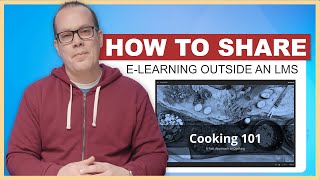Quick Tips: Production Tips for "Mobile Only" Courses in Storyline 360
HTML-код
- Опубликовано: 5 янв 2025
- This is an excerpt from our Quick Tip: Episode 101 where we showed a number of simple production tips and considerations when building courses in Storyline that are only going to be viewed on mobile devices.
===
Check out our other quick tip tutorials and sign up for the next webinar.
community.arti...
Monthly Quick Tip webinars at Articulate 360 training.
training.artic...
===Resourses===
Ideas for Mobile Only Courses
Examples to view on mobile device. Look at slide 2. Use swipe left or right when there are no player buttons.
1) Default player setting
articulate-her...
2) Default player with no controls: turned off the player controls
articulate-her...
3) Modified player with light color: used a white background; no controls; triggered to full screen
articulate-her...
4) Wider aspect ratio comparison: same as above but with a slightly wider size
articulate-her...
5) Example of a portrait course at 2:1 aspect ratio.
articulate-her...
Mobile design inspiration
1. Review apps in the app store. Download some and play around with how they display content and control navigation.
2. Look at design sites like Dribbble.
dribbble.com/s...