How to Add Python Installation Location to Path Environment Variable in Windows 11
HTML-код
- Опубликовано: 21 авг 2024
- In this tutorial you will learn How to Add Python Installation location to Path Environment Variable in Windows 11 operating system.
How to Download and Install Latest Version of Python in your Laptop or Computer
• How to Download and In...
Our Website
www.LearningLa...
Social Media
Facebook / learninglad
Twitter / learningladedu
Instagram / learningladofficial


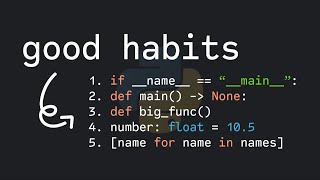






Thanks man!
No problem!
Very good video one of the best if not the best at step by step thank you
You're welcome!
it was helpful thank you
Glad it helped!
i did not work for me :(
Kaya Java or Scons etc Ke Liye Same Process He ??
long time no see..
kinda busy with some other work.
from now on i will try to post regularly :)
Thanks, I forgot to add the slash at the end. -_-
most welcome :)
thx man. surprisingly my python location is not in appdata. but in C:\LDPlayer. and i have no idea why. otherwise thanks mate
most welcome :)
tysm
welcome :)
hello sir can you please give me logic of my cpp question
try yourself :)
i dont have python at programs file only common help please
It is not working for me . I am on Windows10 Enterprise . Python 311 is intsalled in the same dir as in your example but still not working
try after restarting :)
Indian guys solve the problem let's gooo
yup :)
Not working
didnt work for me :(
it should work.
what happened ?
put the %USERPROFILE%\AppData\Local\Microsoft\WindowsApps all down bottom
I just did it and it worked! Thank you guys@@babadook4173 @LearningLad