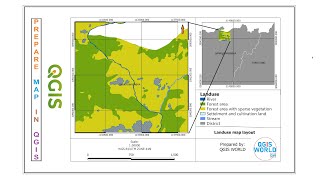Mastering Guides in QGIS: Precise Mapping Made Easy
HTML-код
- Опубликовано: 6 фев 2025
- #qgis, #guides_in_qgis, #gis, #qgistutorials
How to use guides in QGIS
Welcome to our QGIS tutorial on "How to Use Guides in QGIS"! In this video, you'll learn how to add, manage, and effectively use guides to enhance your mapping projects. Guides are essential for aligning map elements, ensuring precise layouts, and maintaining consistency in your cartographic designs. Whether you're a beginner or an advanced GIS user, mastering guides can elevate your QGIS skills.
This step-by-step tutorial covers:
Adding vertical and horizontal guides to your QGIS map canvas.
Adjusting and positioning guides for accurate alignment.
Using the snapping tool with guides for precise feature placement.
Removing or clearing guides to declutter your workspace.
Practical examples of how guides improve map layouts and design.
By the end of this video, you'll be confident in utilizing guides to make your maps professional and visually appealing. Perfect for GIS enthusiasts, students, and professionals working on spatial analysis or cartographic design.
Don't forget to like, comment, and subscribe for more QGIS tutorials and GIS tips. Share this video with fellow mappers to help them create accurate and visually stunning maps!
Keywords:
QGIS, guides in QGIS, GIS tutorials, QGIS alignment, map design in QGIS, snapping tool QGIS, cartographic design, mapping tips, spatial analysis, GIS beginner tutorial
Search Terms:
QGIS guides, GIS tutorial for beginners, cartographic design tips, snapping tool in QGIS, QGIS map alignment, precise mapping in QGIS, QGIS layout tips, GIS alignment guides, QGIS mapping tutorial, GIS design tricks