Arduino TFT LCD Touch Screen Tutorial
HTML-код
- Опубликовано: 3 июл 2024
- In this Arduino Tutorial we will learn how to use TFT LCD Touch Screen with Arduino.
howtomechatronics.com/tutoria... ► Find more details, circuit schematics and source codes here.
Collection of Arduino Projects: howtomechatronics.com/arduino-...
If you enjoy and find the content that I make useful, please consider supporting me on Patreon: / howtomechatronics
Parts list (check website article for full list, affiliate links):
Amazon.com:
3.2″ TFT Touch Display: amzn.to/32n91sO
TFT Display Mega Shield: amzn.to/3fN6a39
Arduino Board: amzn.to/2Ccd5kC
Banggood.com:
3.2″ TFT Touch Display: bit.ly/2LZQ4sh
TFT Display Mega Shield: bit.ly/3o8Gm3S
Arduino Board: bit.ly/2YioMjH
Visit HowToMechatronics.com for more Tutorials, Tips, Projects and How It Works videos:
► howtomechatronics.com/
Like my page on Facebook:
► / howtomechatronics
Music: Aduro by Jens Kiilstofte (machinimasound.com/music)
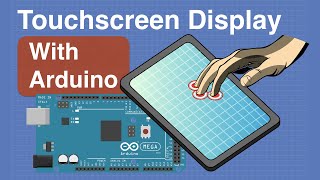








I hope you enjoyed this video and learned something new! If you'd like to support me making more content like this, please consider supporting me on Patreon: www.patreon.com/howtomechatronics
why now ? after 5 years :D
Please provide documentation
I like your "split screen" approach for presenting the code and the result at the same time. Also, your code is clean and informative about the capabilities of both TFT display and libraries. It tell a lot about what we can do with these hardware.
Provide project document
Love the way you just dive right in on your videos. No excess talking - you just get to work. Thank you for showing the TFT/Touch interfaces in such a concise manner. You saved me a lot of reading.
So, this is a perfect tutorial!
Thanks a lot for sharing with us.
You have the capability to "drive easyly" with words, the complex world of LCDTFT programming! :)
Best regards from Argentina!
This guy again! I always stumble upon your videos searching for something. Pretty cool.
This is what i've been looking for for my past 1 hour of searching for arduino projects. Thank you!
(the RGB led one really hooked me)
Provide project document
Thanks for making this video. You explained the subject very clearly.
First Arduino tutorial that I watch, and the instructor finally cares about the code much more than the electronics part 😎
Brilliant tutorial (as usual!), i will be watching it again when my TFT turns up tomorrow :) cheers o/
Provide project document
its wonderful tutorial to see , three tutorials combined to gather. and a good example of combining programs. thanks for sharing.
This is an excellent tutorial. A big thank you from a mechatronics engineering student. Great work
Very clear speaking voice. I really love the way you explained. Thanks a lot.
Very detailed and easy to understand. I like that you go over things slowly. Very good video.
VERY VERY GOOD TUTORIAL!
Your tutorials are going like butter. everything is very clear!
myGLCD is the best library for Arduino TFT touch screens
My project would not be what it is now if I had never found this channel. The core of my program is based off this project. Thanks for all the info. I will also share my project to hopefully help others.
Bro Provide project document
Wow creating shapes real time with code. Very good job!
Another great video. Very informative and to the point. Also lots of good code example. Thanks.
You're a genius, thanks for all these great videos. just wish i had more time to develop all this cool stuff.
I really like your teaching style, thank you for taking the time to make this video
Brilliant !!! Thank you for creating the edit very easy to follow
Браво, много интересен клип!
Excellent tutorial. I will definitely need to try this out and see if I can get it working.
Great video, great tutorial. I appreciate that you explain the code and i loved the split screen approach!
Great tutorial, Dejan! Thanks for sharing these :)
Thanks it so helpful just I encountered a little problem when I compile (redefinition of ' Touchscreen ts') thank you another time ,it's so interesting I will wait your answer as soon as possible
Very good Tutorial!----From Kerala,India
Dude you just made my day. At 1:55 the double pin headers trick. Thanks for sharing. :)
this is a great tutorial, thank you
Great tutorial bringing together the arduino, inputs and outputs and displaying information.
Very professional tutorial Thank you
Great tutorial! Thanks!
You are a good teacher and have a good channel, So you get a new follower. Thanks.
Very Good Job......very detailed presentation..Thanks Dejan....keep up.
Omg you just gave me more info for a plan I had for a custom lcd and driver! Thanks!
finally a video that is very useful. love it
Thanks for your great contribution!
Well explained! Thanks!
YOUR channel is very usefull.
I realy like this tutorial, thanks im going to try it.
greatly explained, precise and focused. sir you are a superb tutor.
great job, love your video's. very informative. keep up the great work
Excellent !, I never tried Arduino, it seems a lot of work. - Congrats.
Good job! Thx Dejan!
Mr Dejan Nedelkovski i want to learn ardiuno code. i have seen so many online tutorial and books but didnt get too much...can guide me kindly or upload easy way...all start from blinking led project.but i need more detail before writing code.i am sill confused how to start and what to do. you have great projector. i am associate electronics engineer but zero in coding or programming
tip... dont start with something as advanced as this. id highly recommend giving these a watch first: ruclips.net/video/5F054MNB1QI/видео.html and ruclips.net/video/nL34zDTPkcs/видео.html
Thanks mate. Lots of useful info here.
Bravo Dejane, super tutorijal.
Very good Tutorial!
your are crazyyyyyy!!! Love your projects!!!!!!
Excellent project, you're the best
This is great, thank you very much :)
Wonderful and useful!Tks for your sharing!
Thank you amazing tutorial.
Thank you. The idea is very good.
Nice channel, subscribed.
Thanks Dejan it was helpfull
Loved it ❤️
This video was published in 2015! I'm just seeing this. HowtoMechatronics!
Awensome video bro and prety nice music too!!!
UTFT myGLCD(ILI9341_16, 38, 39, 40, 41);
URTouch myTouch( 6, 5, 4, 3, 2);
were the parameters that worked for me (purchased from your link and using a Mega)
all your project are awesome and easy to built. good thing I like that you share all step and code
thanks
Your Awesome* Got a little excited
Interesting. Thanks.
great video. Thanks
thanks for explaining the code
Very good presentation.
Very nice video. Thanks. I gotta made meteostation With this display and BME280.
Amazing channel ❤
outstanding, thank you!
awesome tutorial
really great job this video helps me a lot Thanks for making this video!
Great!!!,i have a lot to learn
Really helpful thank you
Glad to hear it!
well done! Thank You
This is best explained tutorial. Well done.
Glad it was helpful!
wery happy to waching this video
sooper warking ant your xperiyanse wery naise
thanks sir
Great tutorial
Thanks for the great instruction. Now to find a way to incorporate that to a motorcycle finger print ignition start up
THIS IS AMAZING!
+Dejan Nedelkovski Hi. I was wondering if I can make a series of 25 RGB LED in exchange of that single RGB LED there? What things do I need to add/change? Thank you!
Cool, man - thanks!
Buen trabajo!
Awesome tutorial! Does anyone have information about the lifespan in a 24/7 use?
excelente proyecto
Thanks
thank you very much bro
Thank you!
Oh my god, it's SUPERRR!!!!!!!!!!!!!!!!
Nicely done.
you are awesome!!
wow... I am learning to programming arduino¡, thanks, I will study the code.
well done !!!! congratulations.ı have some question about how did you make this project ...
question 1: which pins did you use on arduino mega and tft touch panel
question 2: where did you get tft panel ,can you share link.
thanks
Seems like an ARM - and no antialiasing. God! Did alike on AVR (no Arduino there, of course), and AA worked just fine (as well as alpha and stuff).
That game is really cool!
I love ur videos. Bcz u alwz explain the code
Great Job!!
please let me know whether i can use this LCD with arduino UNO or not ?
thank very much i am ot from english i from Turkey but i understand thank u
Great tutorial. I am very interested in working with ESP32/TFT display.
Thank you
very good video
Where the library goes down
thnk u for this amaing poject
You're awesome !!