Gmail Basics Tutorial Plus Advanced Tips & Tricks
HTML-код
- Опубликовано: 25 июн 2024
- Learn how to use Gmail properly by focusing on what makes it different from other email programs. You'll also learn several advanced Gmail tips and tricks that will make your Gmail experience much better. ***Consider supporting Technology for Teachers and Students on Patreon***: / technologyforteachersa...
 Хобби
Хобби



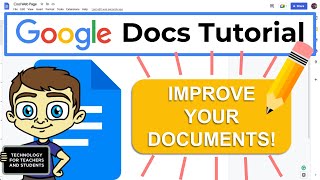





I look at many tutorials over time. This is one of the better presentations. It contains no garbage.
Really a super job. Very good description of the options without dwelling on minutiae. I learned a lot of neat options. I've never explored any of them because there were so many and I was also fearful of screwing something up. Your style and presentation were perfect for me. Thanks!
Very helpful thank you. I have updated my settings while listening!!
Visual presentations such as this one are definitely a plus in helping me understand gmail's many features. Thank you!
Great basic help - thank you!
Clear, logical and informative software technology teacher!
Thanks mate great video solved a few of my issues.
Great video! Thanks
nicely done exactly what i was looking for
Super job .Thanks❤
Thank you!!! very nicely explained.
Thanks so much, this works a treat.😀
Thanks, I learned something today.
Should have explored how to use gmail years ago.. Thanks for the tips..
Thank you very much. very helpful tips.
That was great, thank you ☺️ I am loving Google applications, so cool. ❤️
well presentation..thank you man
Thank you very much.
Very nicely done!
Great information to get one started! Thank you
Amazing thank you so much.
thanks. it helped me.
This was a great teaching tool. Thanks.
Excellent video. You should consider to make another one like this but this time take it to the next level and explain other functions and tips.
wow, great and like u said, more options. Signature is a useful one and filtering has lots of options
That's a great video for beginners.
Great:! very helpful well explained and clear every step.
Thanks for very valuable information about Gmail.
First time user of the gmail your info was very helpful to me,will watch more times to understand it better. keep up the great work iam subscribing to your channel.thank for the help walt
Best tutorial I ever seen😎
Very helpful.
Great Job
thank you sir for great and full informational video i love you too..😆😆👏👌👍
Thank you
Thank you.
Very good description
Thank you sir ❤️
great video
Merci!
Magnificent
Thanks
tres bien
❤️❤️love and regards from india 🇮🇳
very nice
Благодарим ви!
You're welcome, and thank you!
😊
😊
How do I move the reply to the top of the email so that it appears after the last response?
How do you undo themes in Gmail please? Thanks
can you tell me more on the settings of gmail account ,first i would like to know when i have openced the gmail account and my mails has been deleted by gmail /hderabad
Thanks for the tutorial. I need your help,I receive Google Notifications,but for a strange reason I 'm locked out and I can't send any feedback.I mean I can’t respond in the bell icon,no way I can give my comments there.
I'm able to mark a comment,with a G+,but that's not my case.Just these details:
a) It's Gmail account.
b)It began just after I changed the secutity settings of my Yahoomail
Did i do something wrong?Is it about a crashed add on,or plug in?
How to send emails that are stuck in queued status?
Where do I find more information on email kept on queued status?
Oui
A lot of my emails are going directly to junk and that makes it more work for me..I have to look in my junk mail and then opt to put it into my in box..Why is this happening???
50+ new label. I want a label which shows me the READEN emails. so that i know where are emails
How do I change the return address on my emails?
go in google and write my ip arrears
I only have a iPhone a computer is using my data how can I stop try this
Why don't apps expect my Gmail? Example @ domain
Cannot maneuver to "send" button
I've tried to contact gmail and can't submit my problem. I really need someone from gmail to contact me asap. Ive deleted my archive messages and it somehow deleted my inbox in a certain gmail account. just that one. how do I retrieve those emails.
How do i find a Specific email in my mess of 34578 emails?
carlbig1
COY GARRETT Oh, okay
SUSPICIOUS SIGN-IN ATTEMPT PREVENTED MEANING PLEASE
If your email said that your storage is full, please do check the trash at Google Drive and delete all of it. You will be glad to see the result. Thanks me later.
thius Vedoi es muy snoozer
I couldn't find anywhere else to ask my question, so I came here. I've had an Earthlink E-mail account for many years; however, it now costs too much. If I switch to Gmail, will people still be able to contact me through my Earthlink E-mail address? I don't want to have to tell everyone who has my Earthlink address that I have changed my E-mail address. I don't want to make contacting me any more difficult than it has been. If you have a link where I can ask Google about this directly, that would be great.
Iniciar sesión en facebook
vania viniegra
+Peggy Ott get
vania viniegra,
No comprehendo. Use English.
Verizon Downey,
"+Peggy Ott get"
What? What the hell does that mean?
Hi we can't see screen properly. . . . Because that words are so small
Many times taking a screenshot and them magnifying it helps
Information öffentlich
Watch 4 OLLI
I still don't know how to reply~
I I only have i Phone as
very enlightening
HOW IN THE FUCK do you change the damn idel so the green dot don't go away every 10 damn mins.
Aaaaawwwwwwssssmmmm
fado
Rachel Sprouse a show you see
Hi
I'm
lysd71058 gyyg1993
lysd71058 gyyg1993
how do I red code
lysd71058 gyyg1993
boring