How To Embed SoundCloud In Wordpress (2021)
HTML-код
- Опубликовано: 26 май 2021
- In this video we are going to show you the right and most simple way to EMBED SoundCloud song with a player to a WordPress page.
If you have your own content, or you want to EMBED a popular artist song from SoundCloud to your WordPress blog or website, this is the right way.
Search for the song on SoundCloud, open its own page by clicking on its image or title and click on the SHARE button.
From the two tabs in the window that opens, you should choose EMBED instead of SHARE, customize in the options and copy the IFRAME code that is generated for you. Make sure to copy the full code by selecting all of it or by selecting it with a clean single click with the left mouse button.
The second step to do is to open the page, post, widget, or any other HTML accessible part of the website and paste the IFRAME CODE in the right spot. (This also works for fully HTML developed websites and many more.)
WordPress page/post editor has Visual and Text part, the Text part is the HTML code of the page.
Check the live version of the page and you will see that the player layout you chose is already there on your website and works without any problems.
You even can autoplay the song on a page load, that can be selected on the EMBED options window on SoundCloud. We left that option unchecked.
Thanks for watching!


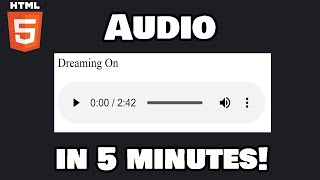



![[ GUILTY GEAR STRIVE: DUAL RULERS ] Teaser Trailer](http://i.ytimg.com/vi/e4TDqaE3XAg/mqdefault.jpg)

![How to Add Audio Player in WordPress with MP3 Music Player [UPDATED]](/img/1.gif)