Fully Automatic Payment and Receipt Sheet In Excel | How To Create Payment And Receipt In Excel |
HTML-код
- Опубликовано: 8 сен 2024
- Fully Automatic Payment and Receipt Sheet In Excel | How To Create Payment And Receipt In Excel |
#indorastudypoint #excel #advanceexcel #exceltutorial #payment #receipt
Follow for Daily Updates 👇👇👇
Instagram : sagarindora72
----------------------------------------------------------------------------------------------------------------------------------------------------------
-----------------------------------------------------------------------------------------------------------------------------------------------------------
Keywords
Playlist Busy Course
• Busy Accounting Software
------------------------------------------------------------------------------------------------------------------------------------------
Like, Share, Subscribe on @Indora Study Point
=====================================================================
Tags: excel payment voucher, payment receipt voucher in Excel, Excel me payment entry,
Excel me payment receipt kese kare, Excel me payment receipt entry kaise kare
#indorastudypoint #excel #advanceexcel #exceltutorial #payment #receipt
channel name : @Indora Study Point
Disclaimer- Some contents are used for
educational purpose under fair use. Copyright Disclaimer under Section 107 of the Copyright Act 1976, allowance is made for "Fair use" for purpose such as criticism, Comment, news reporting, teaching, scholarship, and research. Fair use is a use permitted by copyright statute that might otherwise be infringing. Non-profit, educational or personal use tips the balance in favor of fair use. All credit for copyright material used in video goes to respected owner
Excel accounting free excel accounting, payment receipt voucher in excel, Excel mein Payment entry



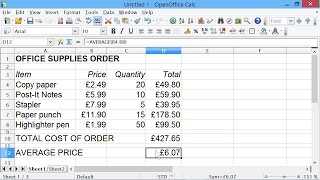





The Developer tab isn't displayed by default, but you can add it to the ribbon. On the File tab, go to Options > Customize Ribbon. Under Customize the Ribbon and under Main Tabs, select the Developer check box.
Thankyou Sir Very Helpful Video
🙏Good Work Sir🙏
Thanks and welcome