Build a Discord Bot Dashboard (Part 5) - Manage Discord Bot Commands Through the Dashboard
HTML-код
- Опубликовано: 10 сен 2024
- In this fifth part of our series, we'll take a deep dive into managing your Discord bot commands directly through the dashboard. This video showcases the design of a central management page where you can effortlessly update and customize your bot's commands. You'll see how to:
Design the Command Management Interface: Create a user-friendly page for overseeing and adjusting your bot’s commands.
Update Command Prefixes: Change your bot's prefix directly from the dashboard, making it easy to tailor interactions.
Customize Command Settings: Learn how to tweak and configure commands to better fit your needs.
Join us as we enhance our dashboard with these practical features, making bot management more intuitive and streamlined!
🔥 Check Out More Videos! ➡️
• • Code a Discord Bot Das...
• • Code a Discord Bot Das...
• • Discord Bot Dashboard ...
• • Build a Discord Bot Da...
🔔 Subscribe for More Tips!
/ @ethicalprogrammers
Follow Us!
🎵 Patreon: / ethicalprogrammer
📸 Instagram: / i_aqp_
💬 Discord: / discord
Stay Connected!
✨ Weekly Tips and Tutorials
🔥 Exclusive Content on Patreon
🎮 Game Development Logs and More
🎓 Learn Coding, Game Development, and More
Want to Support Us?
Your support helps us create more amazing content. Consider joining our Patreon community for exclusive benefits!
Join the Conversation!
Got questions or suggestions? Drop a comment below or join our Discord community to chat with fellow enthusiasts and us.
Thanks for Watching!
Your support means the world to us. See you in the next video! 😊


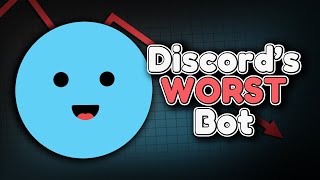






100 Likes 👍 for next part!
Nice .
Thanks
Btw for some reason my seperate javascript folder and files not working so i just redo it.
Like before so if you face the same issue just don't seperate javascript code. Keep it in html file and all good 🎉
hi i liked
Thanks