Это видео недоступно.
Сожалеем об этом.
how to create 3d TEXT with illustrator
HTML-код
- Опубликовано: 16 авг 2024
- This tutorial will demonstrate how to create 3D text in Adobe Illustrator. You can design 3D text in Illustrator using the '3D and Materials' panel which has a variety of options, including 3D effects such as; Plane, Extrude, Revolve and Inflate. Your 3D text can also be composed by using presets, or by rotating the angle of the 3D text manually, in addition to adjusting the materials and lighting. Finally you can enable Ray-Tracing to simulate a more realistic lighting effect to complete your 3D text design.



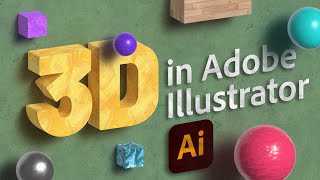





Niceee