CARTOON FACE - From Sketch to Color- Adobe Illustrator Vector Tutorial
HTML-код
- Опубликовано: 20 май 2023
- How to Draw a Cartoon Face. Step by Step Cute Face Drawing- Vector Portrait
Welcome to my world everyone! My name is Neda :) I'm a graphic designer and illustrator. I create fun and easy drawing, illustration, and cartoon character design videos.
I LOVE to put a smile on your face and make your day more colorful :)) Thank you all for your love and support :)
By subscribing to my channel and commenting on my videos, you keep me motivated to make more and more tutorial (how to draw) videos. (beginner and advanced).
I'd be glad to answer any questions that you might have in your comments!
I LOVE funny, silly, goofy, colorful, and happy illustrations! My digital speed paintings mostly are done in Adobe Illustrator, Photoshop and Procreate.
LET'S HAVE FUN CREATING ART TOGETHER :)
Contact me at: neda.sadreddin@gmail.com
Instagram: @neda.draws
RUclips: Neda Draws  Хобби
Хобби
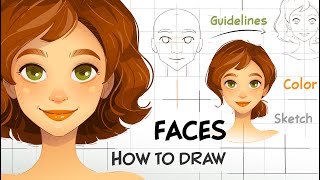








I recently bought a drawing pad and followed your video step by step. It turns out good. Thank you for this video. It's a huge help for AI starters to learn how to use the tools.
Thank you! 🙂 Glad it helped!
i was trying so hard to find this kind of tutorial! it was very well explained, it will help me a loooooooot! thank uuuuuuu 🌺✨🤗
You’re welcome! 😊 I’m very glad to hear that!
This is great! Love the voice over. Even easier to understand and follow. Thanks! 👏👏👏
Thank you! I’m glad it’s helpful! 😊🙏
Congratulations on your first voiceover! Your voice sounds wonderful and it’s so much better this way!
Thank you very much for the kind motivating comment! 🙏😊
I loved following this so much! Can't wait for more!
Thank you! I’m glad you like it! Stay tuned for more! 😊😊
Glad to hear you speak and you sound so well. Thank you for your content.
Thank you for the motivation! You’re very welcome! 😊🙏
I love this detailed tutorial! Thank you very much! It’s very helpful! 😍👍
Thank you! I’m glad It’s helpful! 😊🙏
Thank you Neda, the perfect voice over makes everything so much easier to follow. 🍀
You’re very welcome! Glad to hear that! 😊
You make it look so easy. Also, I love the relaxing background music.
Glad you enjoy it! 🌸🙂🙏
I love your videos! Your detailed explanations are really helpful!
Thank y! I’m glad it’s helpful! 😊🙏
I luckily found your clip which shows slowly how to create a cartoon face. I have watched it carefully for nearly a month now and I still need to watch it because I haven't finished learning all your techniques in here yet. I rewind the clip again and again to learn every single step you made. So far I have learned how to set layers so that eyes, nose, mouth can be seen when I apply the color to the face. I learn how to use erase tool to erase only the selected part. The most interesting technique I learn is to create rosy cheek using gradient and adjusting opacity. I learn how to create group color, I also learn how to use anchor point and direct selection tool. I am looking forward to your other similar video clips and I really appreciate.
I’m SO GLAD to hear that my tutorial is helping you and I truly appreciate your kind detailed feedback! You made my day!!! Please let me know if you have any questions. 😊😊🙏🌸🌸🌸
@@NedaDraws Hi Neda, the above video clip you made is a good example of how to put many tools in Adobe illustrator into action of creating real things. There are many other video clips in RUclips, other than yours, the purpose of which is the same; however because the teachings are so fast and not to the detail, the beginning learners cannot follow how every step is made. For me, I have to rewind those clips to see them again and again with frustration. In contrary, yours is the most helpful. I am looking forward to see many more of your clips that have detail explanation in which you use NEW tools. I think that by learning from your tutorials I can master the techniques of using Illustrator faster with fun. Then I can create "something" myself. Your "school" is the most effective school to me and you don't charge me a penny! Once again, thank you so much.
Thank you very much for your amazing kind comments! 😊🙏 You can’t imagine how thankful I am to read these words! I spent hours to make these tutorials because I love to do this and I’m truly happy that they are helping.
I do my best to create more and more!
😊🙏
You're one of my most favorite illustrators. ❤️
Thank you! 😊🙏
I love watching this.....please do some more videos like this. thank you
You’re welcome! 😊 More to come!
Amazing! I've been looking for a tutorial with interesting vector style illustration. Thanks, Neda! Wish you best of luck!
You're very welcome! Thank you! 😊🙏
You are an artist! thanks for share this tutorial.
Thank you! You’re welcome! 😊🙏
Brilliant! This really opened my mind to explore outside the box for illustrations. Thank you times a zilli, Neda! God bless, be well
You are so welcome! 😊 I’m very glad it was helpful!
Great tutorial Neda!!! Thank you!
You’re welcome! 😊🙏
The voiceover is perfect, I wish we can get more of them for easy understanding. Thanks
Thank you for your kind comment. 😊🙏 More tutorials are coming soon!
This was really great!!
Very detailed! Would love to see more!
More to come! Thank you! 😊🙏
So good to hear your voice! Great tutorial! I love it! ❤❤❤
Thank you for the motivation! 😊🙏🌸🌸
It’s beautiful 😍 and yes we need to see more drawings
More to come! 😊 Thank you!
This is the Best illustrator demo I have seen so far! I had to practice and practice some more before I got your techniques but it was worth it. The slower pace was a welcomed relief , truly it was, from most fast tutorials. I hope you do some for illustrator on the iPad. The layers and position seem very different. I couldn’t figure out the double effect with the base color and shadows erased out. Doesn’t seem to work on illustrator for iPad Pro. I admire your delicate techniques. 😊 Thank u!
Thank you! I’m glad it’s helpful. I’ll definitely make more tutorials. 😊🙏
Woow🥰🥰. Thank you so much Neda❤. So helpful and inspiring. Voice over is great i was hoping for it. Big Thank You 😊 🥰🥰🥰
You’re very welcome! I’m glad you enjoyed it! 😊🙏
Congo on your first voiceover! ur this work is understandable 4 me. btw Your work is amazing
Thank you so much! 😊🙏
Love this!!
Thank you! I’m glad you like it. 😊🙏
Definitely would like to see more and more informative and learning tutorials
More to come! Thank you! 😊🙏
Beautiful work!
Thank you very much!😊
So good to hear your voice.,😊😊 Thank you so much for explaining all the steps. Much appreciated. Keep going. Another virtual hi5 from my side ,😉 very beautiful art 🎨
Thank you for your kind motivating comment! Stay tuned for more! 😊🙏🌸
Thank you so much finally we have voice over on your channel.. keep going❤
You’re very welcome! Thank you! 😊🙏
It's much easier to understand now. Thanks Neda..
You’re welcome! Glad to hear that! 😊🙏
💗🌸💗🌸💗🌸 I love this, Thank you !!
You are so welcome! 😊🙏🌸
Thank you
You’re very welcome! 😊🙏
Your channel is super Awesome its inspiring ❤❤ glad that found your channel, and this one is detailed tutorial continue your great job 😍👏👏
Thank you! Welcome to my channel! 😊🙏
I love it 😍
Thank you! I’m glad you like it! 😊🙏
Thank you so much for explaining all the steps.
You are so welcome! 😊🍀
Thank you so much! This is my first encounter with blob brush tool and it is awesome! You are the angel sent from heaven 😍
You’re very welcome! 😊🙏 Glad I could help!
I'm so happy to have found your channel!
Welcome to my channel! 😊🙏
I love this tutorial! Thank you very much! It’s very nice & helpful! :-)👍
Thank you! I’m very glad to hear it’s helpful! 😊
Thank you so much. I was about to give up on using illustrator to draw because I didn't know how to use it and it's so complicated. I have watched tons of tutorials, but I really couldn't understand it. I was planning to pay for online lessons as a last resort, but then I stumbled on your video and learned a lot. As a college student, you helped me a lot. Thank you.
You're very welcome! I’m very glad to hear it is helpful! 😊🙏 Good luck!🍀
So cute and so helpful. Thank you a lot!
You are so welcome! 😊
I was so much confused in Illustrator, but you cleared almost all my doubt
I’m very glad to hear that! Illustrator is amazing! 😊🙏
Neda... I loved your accent, voice and detailed training....
You made my day...
Really thx Neda ❤
My pleasure 😊
Most worthy video i ever seen for realistic painting in illustrator🤩🤩... 💕 Love from India 🇮🇳
Thank you very much! I’m glad my tutorials are helpful. 😊🙏
Omg ...very beautiful..❤
Thank you very much! 😊🙏
Mais uma vez, fantástico. Agora fui seguindo passo a passo para entender como você faz.
Great! Thank you! 😊🙏
Marvelous 😍
Thank you! 😊🙏
😍😍😍wow, i realy liked your video neda
Thank you! Glad you like it! 😊
Thank you so much for the help!
You’re so welcome! 😊🙏
Amazing work!
Thank you very much! 😊🙏
you have inspired me. Thank you so much
You are so welcome! I’m very glad! 🙂🌸
I loved following this so much! Can't wait for more! Good job! 👍👏
More to come! I’m glad you like it. 😊🙏
Do you have any specific settings for your pencil tool in illustrator?
If you double click on the pencil or brush tool, you can change some settings based on your project’s needs. 😊
Thank you so much.
You're very welcome! 😊🙏
Awesome!
Thanks! 😊🙏
Parabéns! Você é muito boa no que faz! Deus te abençoe sempre!
Thank you! 😊🙏
Perfect 👌
Thank you! 😊🙏
Thank you ❤
Welcome! 😊
Thank you so much! This is so helpful!❤
You're so welcome! 😊🙏
Thank you so much, dear Neda. It was so helpful and inspiring. I love it!
Thank you! Glad it’s helpful. 😊🙏🌸
Thank you very much!!!! I love it........
Thank you! I'm glad you like it! 😊
Wow ... u r brilliant
Thank you so much! 😊🙏
Awesome tutorial! Thank you for making this in AI!
Thank you! You’re very welcome! 😊🙏
Thank you so so so so so much. i just subscribed. amazing tutorial. keep it up
Welcome to my channel. 😊 I’m very glad it’s helpful.
Wow that's amazing❤, I want to ask you what do you use to draw in illustrator ? Is it a laptop or iPad or both ?
I used pen and tablet for this one. I also draw on iPad. 😊
@@NedaDrawsThank you for your kind reply❤ , sorry for the inconvenience😓, but can you tell me the name of the tablet and pen you used, and the version 💞?
You can use a very basic Wacom tablet to illustrate this. 😊 I try to use basic tablets and tools in my tutorials, so everyone can fallow. 😊
voiceover is great it's much easier now to understand thank you
Happy to help! 😊 You’re welcome.
Thank you 😍😍❤❤
You’re very welcome! 😊🙏
It is amazing I like it really
I am a painting artist but it is so fantastic
❤
I’m glad you like it! Thank you! I love and do traditional painting as well! 😊🌸
Спасибо Вам огромное 🙏❤ очень интересно и доступно 🥰
Thank you very much 🙏❤ very interesting and accessible 🥰
Thank you! Glad you liked it! 😊
I did it.thank you soooo much
I’m very glad it was helpful! 🙂
Very nice n easy to follow
Thank you so much! 🙂 I’m glad you liked it.
Thankyooouuuuu so soooo much I was really in need of this detailed vedio☺️
Glad it was helpful! You’re very welcome! 😊
صداتم مثل نقاشیات کیوته
😊🙏
Your expertise shines. May you grace us with a tutorial? Illuminate sketch-to-AI animation, guided by your voice. If After Effects is known, your insights are treasured. Eager to learn under your guidance.
Thank you for your comment! I’m not an animator. But I like to learn. 😊🙏
Great work😊😊
Thank you! 😊🙏
Thanks dear ❤
You’re welcome! 😊
amazing, thanks
Glad you like it! 😊🙏
U r amazing😍
Thank you so much. 😊
Thank you, it is very helpful
Glad it was helpful! 😊🙏
Awesome thanks❤
Thank you! I finally did it! 😃
This is the best. I'm surprised
Thank you for the motivation azizam! 🥰🙏
thanx
You're welcome!😊
Thank you so much neda 🥰❤️😻 i made it 😋❤️
You are welcome! 😊 I’m glad to hear that!
This is Great tutorial and your voice is very sweet
Thank you so much! 😊🙏 Glad you like it.
Beautiful work! Which tablet do you use?
Thank you! 😊 A basic Wacom tablet.
Awesome drawing! What drawing pad and pen are you using?
Thank you! 😊 I’ve used a basic Wacom tablet and pen.
Thank you thank you thank you for so much, I love your illustrations. 😊 Your voice and explanation are perfect. Do you expand lines?
You’re very welcome! 😊 When you draw with Blob brush, you don’t need to expand the lines. The Blob Brush draws strokes that are immediately expanded into shapes.
Thank you🎉
Of course! 😊
I love this tutorial❣️❣️.. Very helpful one👍👍Expecting more such tutorials....
Thank you! More tutorials are coming soon. I’m glad it’s helpful. 😊🙏
great tuto thank for all wich tablet you use
You’re welcome. 😊 A basic drawing tablet.
Damnn you are so underrated
Thanks! 😃
👍👍👍
😊🙏
Very nice
Thanks! 😊🙏
YOU ARE AAAA LIFE SAVIOUR!!!!!!! LOVE UUUUUUUUUUUUUU.. JUST BEFORE MY DISPLAY I GOT U.. DAMN I AM IN LOVE ..AAAAAAAAAAAAAAAAAAAAAAAAAAAAAAAAAAAAAAAAAAAAAAAAAAAAAAAAAAAAAAAAAA
Thank you very much for your kind motivating comment! 😊🙏
Bitte mehr davon 👍
Coming soon! 😊
great!!!, u did with mouse or pen?
Thank you! I’m using a basis pen and tablet. 😊
❤❤❤👏👏👏
Thank you!😊🙏
very amazing... may I ask something? Do you use a keyboard or pen tablet when drawing? do you use a laptop? Thank You
Thank you! 😊 I used a basic tablet and pen.
👍👍👍👍
Thank you! 😊
❤
😊🙏
Já vi o vídeo 3 vezes.
Glad you like it! 😊🙏
I'm lost in the cheek gradient, how do I get the red to mix with the skin?
Your gradient needs to go to transparent. 😊 I hope it helps.
😍😍😍😍😍😍😍
😊🙏
May I know whether I use a pen for drawing?
Using a pen (even a basic one) would be a great help for digital drawing. 🙂