C4D Abstract Art with Deformers - Cinema 4D Tutorial (Free Project)
HTML-код
- Опубликовано: 19 сен 2024
- Today we'll be creating Abstract Art with Deformers in Cinema 4D. We'll cover a bunch of the main deformers you can use to create your own amazing Abstract Art in c4d.
This is a lesson from our new Course Cinema 4D - Ultimate Abstract Art
Available with Membership (best value)
➜ cgshortcuts.co...
Or as a stand-alone course
➜ cgshortcuts.ne...
⬇️ Download Project File Here ➜ cgshortcuts.co...
❓❓❓Have a CINEMA 4D Question?
Ask it below or contact us here: cgshortcuts.com
👉👉👉 Become a CG SHORTCUTS MEMBER and get access to Pro Training, Time-Saving Project Files, Courses, C4D Support & more - cgshortcuts.co...
Now also available on Patreon: link.cgshortcu...
CG Shortcuts with Dave Bergin - Learn Cinema 4D Faster.
--------------------------------------------------------------------------------------------------------
⬇⬇⬇⬇⬇⬇⬇👇 Get your FREE REDSHIFT RENDER CHECKLIST & TUTORIAL! 👇 ⬇⬇⬇⬇⬇⬇
Learn how to render faster and smarter every time ➜ cgshortcuts.co...
--------------------------------------------------------------------------------------------------------
⭐Want to learn OCTANE?⭐
Try our Octane Masterclass - NOW INCLUDED WITH MEMBERSHIP
⭐ Available here ➜ cgshortcuts.co...
--------------------------------------------------------------------------------------------------------
⭐Want to learn REDSHIFT?⭐
Try our Redshift Masterclass - NOW INCLUDED WITH MEMBERSHIP
⭐ Available here ➜ cgshortcuts.co...
------------------------------------------------------------------------------------------------------------
⭐ We render all of our projects on Drop & Render Farm for Cinema 4D
- GET €10 RENDER CREDITS HERE ➜ link.cgshortcu...
------------------------------------------------------------------------------------------------------------
💻 Get more tutorials and resources on our website!
www.cgshortcut...
🎓Find our courses at CG Shortcuts Courses
www.cgshortcut...
😃 To share your work with the CG Community you can post on the Facebook group, would love to see what you've made with the tutorials! Join here: link.cgshortcu...
👉 Get More Videos and Free Stuff - Subscribe ➜ link.cgshortcu...
Ask us a question or let me know what you want to see next in the comments section below!
▼ FOLLOW US ▼
⭐ Website: www.cgshortcut...
❤ Patreon: / cgshortcuts
🎓 Courses: www.cgshortcut...
😃 Facebook: / cgshortcuts
📸 Instagram: / cgshortcuts
❌ X (Twitter): / cgshortcuts
#CGShortcuts #Cinema4D #C4D----------------------------------------------------
⭐CHECK OUT OUR NEW COURSE⭐
The Ultimate Octane Masterclass. Includes Octane Materials + Lighting and Rendering Course.
⭐ Available here ➜ cgshortcuts.co...
--------------------------------------------------------------------------------------------------------
👉 Get More Videos and Free Stuff - Subscribe ➜ link.cgshortcu...
Ask me a Question or let me know what you want to see next in the comments section below!
▼ FOLLOW US ▼
⭐ Website: www.cgshortcut...
🎓 Courses: www.cgshortcut...
❤ Patreon: / cgshortcuts
😃 Facebook: / cgshortcuts
📸 Instagram: / cgshortcuts
🐤 Twitter: / cgshortcuts
📑 Reddit: / mograph
🎓 Skillshare: www.skillshare...
🎓 Udemy: www.udemy.com/...
🎨 Behance: www.behance.ne...
#CGShortcuts #Cinema4D #C4D



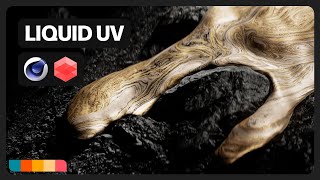





a straightforward & very clear to all deformers possible! I've always been thinking why no one do that so far & here you are as usual do it simple & clear with a very lovely clear accent...Chapeau man for your lovely projects...
Thanks for the comment Omar! It's great to hear things like this, definitely makes me want to keep going;) More tutes coming soon! BTW we also have a fancy new website full of loads of CG Resources if you want to check it out www.cgshortcuts.com thanks for watching!
Delivering as always
Cheers mate, glad you found it useful! BTW we also have a fancy new website full of loads of CG Resources if you want to check it out www.cgshortcuts.com thanks for watching!
Very helpful tutorial! :)
No worries, loads more tutorials and C4D resources at cgshortcuts.com (you can also get help directly with your projects).
thanks so much dave
No worries Cameron! BTW we also have a fancy new website full of loads of CG Resources if you want to check it out www.cgshortcuts.com thanks for watching!
Love it! I've been watching all your vids
That's awesome mate, Glad you're digging our stuff! BTW we also have a fancy new website full of loads of CG Resources if you want to check it out www.cgshortcuts.com thanks for watching!
As always, great C4D tutorials, very inspiring!
Cheers Mographer! If you make something cool feel free to post it up on our Facebook Group! Our New Monthly Challenge is on now and we've got some awesome prizes to give away too!
Very nice results with simple techniques, just great
Cheers! Glad you found it useful! We've got loads of extra resources on www.cgshortcuts.com and if you'd like to get involved you can join our CG Shortcuts Facebook Group facebook.com/groups/CGShortcuts where you can find more tutorials, get help, post your work and enter our monthly art challenges where you can win cool CG Prizes;) Thank's for watching!
Thanks for the Tip. I learned something really cool from here. Thanks Brother
No problem mate!
Such a good tutorial. Thank you
Thank you! Glad you found it useful! We've got loads of extra resources on www.cgshortcuts.com and if you'd like to get involved you can join our CG Shortcuts Facebook Group facebook.com/groups/CGShortcuts where you can find more tutorials, get help, post your work and enter our monthly art challenges where you can win cool CG Prizes;) Thank's for watching!
Thank! I learned something new :))
Great to hear! BTW we also have a fancy new website full of loads of CG Resources if you want to check it out www.cgshortcuts.com thanks for watching!
Thanks Dave. I LOVE the tutorial and GOD BLESS YOU for you good work done. I will be very happy if you"d add the final render settings octane, I mean the final work preview. Thanks once again Teacher.
Hey bud, it's all in the full course;) More Octane stuff coming soon though!
kamoooooooonnnn you are brilliant MANANANANANANANANNA
Cheers mate!
nice!
Cheers mate! BTW we also have a fancy new website full of loads of CG Resources if you want to check it out www.cgshortcuts.com thanks for watching!
What type of render you use?Octane,redshift,arnold,v-ray?
Picture looks so great!
Thanks mate, I'm using Octane these days;) working on a big course at the moment to show you how to do it
@@CGShortcuts , it will be cool
@@CGShortcuts Yes!
@@CGShortcuts any tuts for ilumination and textures? for redshift
Welcome to the wonderful world of 3D Jose! We'll keep cranking out the tutorials for you mate, you'll pick it up in no time;) We've also got loads of extra resources on www.cgshortcuts.com and if you'd like to get involved you can join our CG Shortcuts Facebook Group facebook.com/groups/CGShortcuts where you can find more tutorials, get help, post your work and enter our monthly art challenges where you can win cool CG Prizes;) Thank's for watching!
Thank you! I joined the group! i appreciate the extra resources!
Hi there! This is great!
I do have a question though. I've been using 3D software for years now and I've been wanting to get into the more abstract side of things. What I'm wondering though is how people get the ideas for things like this? Like, I know most techniques people use for building these great works, but I'm kind of stumped on how to get an idea for how to lay things out and everything. Any input on that?
Watch lots of tutorials and when you get a better idea of how things work and whats possible, you can combine techniques to get something new
Thank you for your tutorial. I want to learn this type of abstract art for long time. May I know are there any other way to render the modelled scene in other software like Keyshot instead of rendering it in cinema 4D🤔🤔
I use Octane to render all of my stuff as in my opinion it's the fastest (and easiest) renderer available. It does require the correct NVidia GPU setup though if it's something you wanted to look into. You can find more information here: home.otoy.com/render/octane-render/ and if you go down that path we have training for Octane on our website here: cgshortcuts.com/courses/the-octane-materials-masterclass/ We also hope to do more rendering tutorials soon! Thanks for watching;)
Plz can you provide a tutorial with character rigging
I am new to 3D and am learning Maya and feel Cinema is easier. What did you use for the spheres to look like jello texture before you used the deformers?
Hi Stevie, I started out with Maya too and can honestly say Cinema 4D is much easier to learn;) I used a Sub Surface Scattering material to get that texture;)
Is there any fastest way to rig characters and animate them early as possible
This is great, thanks! I'm a newbie to C4D and following along, but how do I get mine to look like yours at the beginning? I can't figure out how to be in the perspective you are (like looking up at the object) as well as having the blue cube w/ shadow and the mauve floor/background
HI Casey, I use Octane to render these and because not everyone has access to the plugin, I dont always go through the process (as it's often the same steps each time). If you want to see exactly how I've done the lighting and texturing, all the final render ready project files (which include all the lighting, materials and render settings) can be downloaded from our Patreon page here: www.patreon.com/cgshortcuts or you can learn how to apply textures and lighting with octane from this tutorial ruclips.net/video/GKlNyQaM0OY/видео.html&ab_channel=CGShortcuts.
I would also suggest you, as a newbie, to join our community on Facebook facebook.com/groups/CGShortcuts where you can get help, post your work for feedback.
@@CGShortcuts thank you so much for the thoughtful reply! I'm not a Facebook user, but do you have another forum, like Discord or something? Will definitely support on Patreon too, much appreciated.
Thanks for uploading great tutorial video.
I apologize for my poor English.
Could you upload lighting & material tutorial video?
Thanks mate, Im working on huge lighting and materials training now, bare with me and hopefully itll be out soon;) BTW we also have a fancy new website full of loads of CG Resources if you want to check it out www.cgshortcuts.com thanks for watching!
@@CGShortcuts
Thanks!
I can't wait!
Hi ! I ask you about the requirements of your Mac to use cinema 4d and octane!
help!
Hi, you can check out my computer requirementa here: cgshortcuts.com/faqs/
Hello, Awesome tutorial!
One question: do you have this project in your Patreon as well "ready", Awaiting your reply, thanks!
Hi Mohamed, yes, that's right all of our tutorials render ready project files are on our Patreon ;)
Hi Dave! Do you have a file how to make a background? And then I tried nothing. If you can discard the file with this background.
Hi mate, the course has that full scene ready to render in octane and c4d standard if that's what you're looking for;)
Why all these tutorials never explain the coloring / rendering. what is the point if every basic tutorial leaves you with gray meshes and poor lightning. sigh
Hi BananaBread, I always use Octane to render these and because not everyone has access to the plugin, I don't always go through the process (as it's often the same steps each time). If you want to see exactly how I've done the lighting and texturing, all the final render ready project files (which include all the lighting, materials and render settings) can be downloaded for free from our website: cgshortcuts.com/product/abstract-art-with-deformers-render-ready/. We also have an in-depth course about lighting, texturing and rendering here cgshortcuts.com/product/octane-ultimate-masterclass/ ;) Thanks for watching!
hello, Dave! great art!
I'm also doing 3d stuff and I wonder beside of teaching 3d how you can make living from 3d these days?
I mean not from architecture visualization. but more from things like what you teach and for a living career. I know you can always say Motion graphics but its look like most of the clients need 2d motion graphics and more after effects stuff.
any suggestions? thanks
by the way my art in cinema 4d
orenleventar.artstation.com/
Hi Oren, great question mate! You can definitely make a career out of 3D graphics, as technology has advanced greatly we're seeing this kind of work becoming increasingly popular - especially within advertising. I'm a freelance 3D artist myself and have managed to build a pretty successful career out of it. I intend to do a long form course laying out everything from my experience and how to get into the industry but for now I would suggest learning c4d AND after effects as they go very well together and you'll have the flexiblity to take any motion graphics work that comes along;)
what if we dont have octane? the course would become a bit pointless then, wouldnt it?
Hi mate, you dont need octane to complete this course. It's mainly about creating the abstract shapes. Theres one lesson on setting up the render in c4d standard and one for octane for those who have it;)
@@CGShortcuts awesome, thanks for clearing that up. it's annoying when some tutorials require all these extra paid-plugins to get the desired effect. cheers.
No worries, I do highly recommend octane though if you want to speed up your renders and get more realistic results;)
@@CGShortcuts i considered it but im holding out for redshift when i upgrade my machine.