How To Fix JBL Bluetooth Headset (T450BT) That Won’t Turn On or Respond After Charging
HTML-код
- Опубликовано: 5 фев 2021
- ALSO WORKS ON JBL Tune 500BT!
Hey guys, welcome to Pinoy Tech Tips.
In this video, we will show you how to fix your JBL Bluetooth headset that won’t turn on or respond after charging.
We’ve already published a video on how to fix a JBL headset that doesn’t power on after charging and we’ve suggested 3 solutions. Many users claimed it worked for them but others said it didn’t.
So we tried digging a little deeper into the issue and found out and you have to actually combine a couple of solutions to make the headset respond. That’s what we’re going to share with you here.
If you’ve charged your headset and haven’t disconnected it from the charger after it’s fully-charged, then most likely it will not respond when you press and hold the Power key for a couple of seconds. In that case, here’s what you should do about it:
Press and hold the Power key for a minute.
After that, press the Power key 3 times in a row, and then hold it for a few seconds.
The power indicator should turn on and your headset will work normally after that.
If it’s already been paired with your smartphone and the Bluetooth is enabled, it will pair with it automatically.
And that’s pretty much it!
If your JBL headset won’t respond after charging, don’t worry because it’s just a minor issue. Just follow the solution in this video and you should be able to make your headset respond again.
We hope that this simple troubleshooting guide can help you.
Don’t forget to subscribe to our channel and make sure you enable the notifications so that you’ll be notified when we publish new videos. Thanks for watching!  Наука
Наука


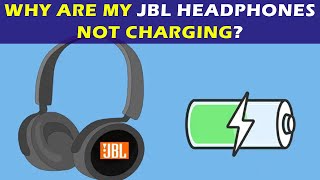






It really worked! hold the power button for exactly 1 minute that's 60 seconds. Next click the power button 3 times than hold it again! Thank you so much for sharing.
Almost cried to hear the signature turning-on sound again. Thank you so much
same , this video was uploaded 2 years ago i thought i wont work at start i tried this trick few times it didnt work i was almost about to order another headphones but then i thought lets try it once more and this time i did it for exactly for a min and then tapped it 3 times and it started working
@@rain2ace really?! hahaha... glad it worked the second time around!
THANK YOU for this follow up video.
That "previous video" didn't help me. But this I got it working after watching this one!
Fabulous.
For me works this (450BT is not turining on after charging):
1. Plug the charging cable again (LED is on)
2. Press and hold the power button for a 3sec
3. Unplug the cable
4. Turn on the headset
During charging it doesn't show any light ...
Thx
Man youre a life saver i was about to buy a new one but thanks to your method it works now
It connects after putting in charging and plug out the cable..then it connect to device for some seconds then it turns off again
Thank you very much.!!!!!!!!
Thank you! It works. Be patient: you really have to wait the whole minute.
OMG😀😀Thank you so much!!! I am so glad people like you helping others...may you be blessed beautiful people ❤️🙏🏻
This helped me so much!!! I only need the hold the power button for around a minute and it fixed them!!! Thanks so much!!!!!
Yea this was awsome I thought I broke them thank you SO much!
The last one did it. Thank you so so much. They're cheap headphones but now I don't need new ones after all.
It really worked, Thanks a ton!!
THIS MADE MY ENTIRE WEEK TYSM
Bro thank you so much. God bless you man. I've been so worried that my headphones don't wanna work all of a sudden but your video saved me money from buying new headphones 👍🙏🙏🙏🙏
The 1 minute one sorked for me, thank you !
Thanks, mine worked immediately👍
You made my day!!! Thank you, it really worked!!!!!!
Omg thankyou so much this really worked for my boat rockerz 370 lots of blessings ✌️😄
this was so helpful thank you!!!!
Thank you so much bro
I thought i should go for a check up
Thanks 🙏🏾 you so much bro 😎 I needed to hear 👂 this
Worked perfectly!! Thanks so much for the tip
This is really helpful, thank u very much for this video🥺
I literally gave up ... i was gonna throw my headphones. I swear i said this is the last video I'm gonna watch because nothing else worked. And ur method WORKED . Man I cant thank you enough. Thank you so much 🙌🏽.
The problem i had was that after charging my JBL e55 BT bleutooth wasn't pairing at all it wasn't visible on any phone. Tried every other method on RUclips none worked . But this diid.
This also didn't work 😭
Same here, it still has the weird noise coming from it and it's not even a ringing noise
@@chloesowdagar9566 omg same
@@chloesowdagar9566 i have this problem for the second time, the first time I just waited for it to lose battery
Same, mine doesn't even respond, not even a sound
@@bushrafarah4305 next time, just plug it into the charger, worked for me
WOAH! thank you so much for this! The hold down for one minute then click 3 times worked for my JBLTune500bt headphones! I thought they were a goner but not anymore!
Was your jbl just showing red light?
I tried at first they got on but then they got off again!
Thank you! This comment helped me today! 😅
Thank you soo much, this morning the button was stuck but your first tip was very helpful and the headset costed a lot so i was gonna get in trouble so thank you soooo much.
I have watched about 10 videos and searched on Google and none of them work. It's turns on for 2 or 3 seconds and as soon as I move it to put on my head it turns back off
samee bro and i just bought it today
This video work also for JBL 500 bt .Literally this video actually works .Worth it
Worked! Thank you so much!!
This actually works, Thank you!
Thank you so much for this tip. I used it on my Lenovo th40 headphones that wouldn't go on after charging and it worked!
Glad it helped!
THIS ACTUALLY WORKED!!THANKK YOU SOOO MUCH
Thank you so much , its worked. i thought to throw away coz i have tried multiples times but failed .
Thanks a lot man you are a life saver
Thank you so much you LEGEND!
This worked for me THANKS SO MUCH 👍
It worked 😊😊. Thank you so much ❤
Thanks you. I did resolve my problem
OH MY GOD THIS WORKS FOR EVERY HEADPHONES I HAD THIS ONE HEADPHONES I WAS GONNA CRY BECAUSE IT WOULDNT WORK THANK YOU SO MUCH
OMGGG THANK YOU SO MUCHH IT WORKED!
Thank-you so much ...really helpfull
WOW!! Thank you, This worked for me
Thank you sooooo much man
Thanksssss it worked on my headphones 💞 👌🏻 !!!
No way this actually worked 😊 you really saved me money today cause I was about to get new one
Thank you. I held power button for over 20 sec. ON button light started changing color to red and blue! Then it connected. Thanks again
tysm thats work for me, i was so afraid ❤️!
Thank you so much! It worked on my Lenovo TH40 headphones.. ❤
Thank you so much it worked
Thanks, it's worked.. 😊
This made my day broo tqq so much❤
Thanks, It worked for me.👍
Thank you 😊
Thank you so much
Worked for me thanks a zillion👍🏻
Thankyou its work!
Please help me . It's turning on the way you said but then after connecting it for a couple of seconds it's turning off on its own .
I was about to finally throw them away after them gambling in my drawer for a year. I finally decided that I should look into it so I watched a few tutorials and disassembled it but you saved my headphones and my life. Thank you so much for this
It worked!!! Thank you
This worked thank u so much
hello, I have a problem With Marshall major 4, When I have it connected to the power source, it turns on and when I don't, I can't turn it on, can you help me?
Solved !! Thank you
Hay, i seem to have a different problem. As soon as i charge them the light turns on but than immediately turn's off. Any tips?
thank you, you made my day
Someone can help me? ,when I put my headphone on charge ,it automaticly turn off after a few second , I rlly need help buddy
something weird happened to mine, i was just using them, the battery run out and i put it to charge, then when i try to turn it on, i only hear a constant buzz noise when pressing the on button, cant turn it on or anything, im not even sure if the charger damaged it but i cant turn it on, im so sad, those were perfect and the headphones are so expensive for me... help me
Same situation. Did you fix yours?
OMG THANK YOU YOURE AN ACTUALL LIFE SAVER XXXX
Omg, Thank you so much! I have a JBL Tune500BT but and this worked.
Help
My jbl tune 500bt is not working this am afraid
Thanks a lot man it worked 🥳🤩
It actually helped thx
Rectified the fault.Thanks a lot.
Thank you sir..,it’s working 😘
Cok tesekkur ederim iyi ki varsib ise yaradi 🎉🎉
THANK YOU 😭 It's Really Work !! 😍✨ I Can use my headphones again 😊✨
You have my thanks its verry helpful
Wow it's working 👍👍👍 thanks for this video
Thank you very much it really work
Hi! Can you pls help me i till not working its just turing if its charging but if i remove the charger its still not turning on
Thank you so much bro ❤️
Thank you so much for this video. I tried the methods but unfortunately had no success. Any other ideas please?
For me it helped pushing the power button the lower volume button and the higher volume button together for a few seconds
Any other suggestions please?
OMG thank you so much I wanted to connect to my phone for like a 2 years
I am your biggest fan sir thanks alot
Thank you for this video!! Does it work for JBL300 BT? It hasn´t volume keys. Y tried pressing the power key as in the video but it doesn´t work.
Me to
Brother you are just a legend 🎉🎉🎉🎉🎉🎉
❤❤❤❤❤❤❤
Me sirvió, presionar 1 minuto el botón de power y luego presionar 2 veces el botón de power y a la tercera dejarlo mantenido hasta que encienda
Really work thanks dear
THANK YOU
Thank you sooo much it worked❤
I love you so much thanks
yooo u saved my life, thank uuu
I was seriously about to give up on my ones, thank you so much.
This notRiyx , cuddles h us; the top I've r! They Tiu c up! Right!l
Thank youu 🎉
Thank you so much!!!
can you do a tutorial to fix a UG-05 when it does not turn on
I'm literally left my headphones on the charger for a whole week and it's still blinking red and it still won't turn on?
literally same
Me too I need helppppp
Did anyone get the solution for this....because this same happened to me
Guys any luck?
Thank you
Didnt work for me. Just wondering why/ how such a comprehensive iructions are made by JBL. Is it a chip that is programmed to wait for thedescribed key presses...?
GENIUS!
Thank you🌹 it works👍💪
It works thanks!🤩
Yooo you saved me from buying another headsets