Licensing Mode for Remote Desktop Session Host is not Configured - WINDOWS SERVER 2019 | 2016 | 2012
HTML-код
- Опубликовано: 22 авг 2024
- No remote desktop license servers available.
Here we are showing two methods to force set the RDS licensing mode.
Remote Desktop Service will stop working in xxx days.
Licenses are not available for this remote desktop session host server and RD licensing has identified licensing problems for the RD session host server.Remote desktop licensing mode is not configured.
The remote desktop session host server is within its grace period. But the RD session host server has not been configured with any license server.
#RemoteDeskopLicense
#RDSLicenseError
#WindowsServerRDSFix
This method will work in Windows Server 2019 , Windows server 2016 and windows server 2012.
In this video, we are showing you two working solutions for the Remote desktop licensing error.


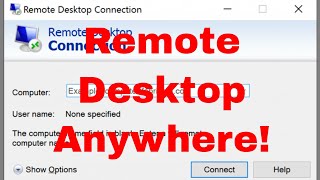


![Eminem - Somebody Save Me (feat. Jelly Roll) [Official Music Video]](http://i.ytimg.com/vi/Vwa0HenQMi4/mqdefault.jpg)



Thanks so much I am not a windows server SME.Your instructions were spot on and fixed my issue.
Most welcome.
It solved ! Thanks
You're welcome!
Thank you for this information
Most welcome 😊
You're champion! I just solved issue with your trick.
Heartiest Thanks.... much love :-)
Most Welcome:)
Olá, gostaria de saber se é possivel.. Exemplo: A pessoa está mechendo no usuario dela normalmente, fazendo seus afazeres... e eu me conectar em outro usuario e mexer pelo outro usuario na mesma maquina, ou até mesmo conectar no mesmo usuario em que a pessoa esteja sem que ela veja isso ou etc... Poderia me auxiliar por gentileza.
thank you very much for your info
You are welcome
Informative video thank you for sharing
Great video!! tx!
Glad you enjoyed it!
Thank u so much
Most welcome 😊
its very help full thanks
Most welcome
thankful
😊
thx a lot that was helpfull
Most Welcome
Thanks so much!
Most Welcome
It resolve my issue, that great
Glad it was helpful!
Thank you so much
You're most welcome
Really helpful, thanks.
Glad it was helpful!
Hello!
I bought rd wts user license, and I configured it well, I just don't use AD, when I connect to the server it says that in 60min it will disconnect me due to a license problem, I don't know what to do, did I buy the license wrong? should it be by device or rather by user? how do i get these to work without giving this 60minute warning? Thank you very much!
Pls contact
facebook.com/onlineitmaster
Hi Madam/ Sir, How can I contact with you
facebook.com/onlineitmaster
I m trying on ec2 windows server without RDP license and it did not worked for me. Could you please demonstrate from where i can purchase license at low price and how to configure it ? It will be very great help for me. Could you please also suggest license my situation is i have one desktop application on windows server and i have multiple user to access that ? so what licensing i m required to solve my problem ? Thanks in advance
You can install trial license. There is a licensing grace period of 120 Days during which no license server is required
Hi
Hi
@@ONLINEITMASTER
HI
Hello