Это видео недоступно.
Сожалеем об этом.
PERFECT EYES with Photoshop Neural Filters
HTML-код
- Опубликовано: 30 ноя 2021
- #eyes #lightroom #photoshop
So often it's the small things we do that make the BIG difference. In this video I take you through a photo shoot of a female surfer and how Photoshop was used to quickly and easily change the direction of the surfers eyes; a small change that made a BIG difference to the final image.
We kick off by doing a quick edit on the picture using the new Selections and Masking in Lightroom to bring the sky and the sea to life.
Want to dive straight in?
The Photo Shoot ... 0:31
Selections and Masking in Lightroom ... 2:02
Changing Eye Direction with Phoshop ... 5:47
Behind the Scenes / Making of (Female Surfer Photo Shoot) Blog Post:
glyndewis.com/...
Camera Settings for the Photo Shoot:
ISO 50
85mm
f/2.0
1/2500 sec (Flash using High Speed Sync)
All the Kit / Gear I Use:
glyndewis.com/...
Awesome Music and Sound Effects for your videos (Artlist and Artgrid):
bit.ly/37teIbU
My Online Photography & Retouching Tutorials:
glyndewis.teac...
Check out my Latest Book Available on Amazon:
The Photoshop Layers and Selections Workshop: amzn.to/2U2Gjgx
Join me on Instagram / Facebook and Twitter: @glyndewis
Published Books:
The Photoshop Toolbox: amzn.to/3b7n6Rt
Photograph Like a Thief: amzn.to/3rHSJqC
The Photoshop Workbook: amzn.to/2X5dWwB


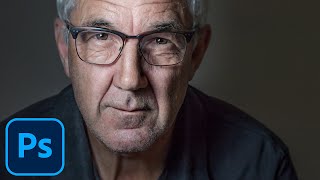






That is flipping amazing!
Glad you like it Stephanie 😉
Nice one Glyn
Thanks
AWESOME TUTORIAL!
Thanks so much 👍🏻
Brilliant !!! Thank you for the lesson.
Hi Glyn! Thank you for demonstrating various techniques of ACR Mask function as well as Neural filter. We all know that there is no such thing as "One Click Perfect Mask". But the process of selection and subtraction in the most quick and efficient way, has been demonstrated very well. Thanks once again!
Thanks so much Nitin, and thank you for watching the video
Excellent
Thanks
Wow, the feature that you showed us is fantastic, but the process that you used in Lr to add and subtract masks within the same layer to isolate the sky and the water are perfect exemples of what can be done. A complete Lr masking course in 9 minutes, impressive!
Thanks for that Pierre; glad you like it :)
That is a stunning shot!!!
Very kind of you to say...thank you
Thanks for the video. Enjoyed it. Subscribed.
Thanks so much…glad you liked it 👍🏻
nice feature and that was explained to us thanks a lot
My pleasure. Thanks tuning in.
Really good tutorial, your videos or should i say you are excellent at tutorials, thank you
Thank you so much for saying that Dominic
Wow! That is an amazing feature! I just tested it on three different ''portraits'' and the results are just astounding! Thank you.
Glad you like it. Exciting to see where all this is leading to with the development of the Neural Filters.
Exemplary explanation ... thank you
Thanks a lot Paul
Brilliant Glyn , just few hours too late for me , as last night I had to swap heads for a four person family portrait session, thanks for the future shoots anyway , as I wasn't aware of Neural Filters .
Hope it helps for next time then Roy … cheers 👍🏻
Amazing, thank you
Glad you like it...thanks for watching 👍
You did it again Glyn! Thank you.
Cheers Mike 😉
What a great video thank you so much
Thank you and thanks for watching
Very nice piece. Helpful. Might be fun to do a deep dive into the Neural filters. Quite obvious they're having a massive impact creatively, for better or for worse.
There's definitely a place for them mate. Some you could say are a bit of gimmick, but for subtle changes that can really have a good impact...they're great. Exciting to see where they're heading.
Great tips Glyn ! Thank you 😊
You're welcome; thanks for looking in 👍
Thank you!
You're welcome Debby
Wow, Loved learning about Subtraction too.
It's such a great update; so much we can do with it. Even more exciting is that this is v1.0 ... updates to this are going to be soooo good :)
Thanks for watching Andrew
Magnificent! Thanks so much for the inspiration, Glyn.
More than welcome Serge; glad you like it 👍🏻
Great video Glyn. I wasn't aware of this feature. Thank You
Cheers Terry…glad you like it 👍🏻
Very, VERY cool Glyn - you remain an inspiration, Sir
Very kind...thank you
It's great that Photoshop can do this now; I'm still stuck doing it manually in CS3. I wish that this video had zoomed in on her eyes, or at least her face, to show the change-before, during, and after. The way it's done, her head takes up maybe a tenth of the height of the video, and her eyes maybe a fiftieth, and I can hardly see what's happening at this resolution.
Can I ask what you're watching the video on? (phone, Computer etc..) Thanks
@@glyndewis , how nice to get a reply!
I watched this video on my phone. The screen is 1,080 by 1,920 pixels. I held it horizontally, with the video filling the screen.
There would have been similar trouble if I had watched it on my TV or tablet (768 pixels tall) or my desktop computer monitors (1,050 pixels tall). (I don't yet have the budget for fancy new stuff.)
Brill 👍🏻
Thanks so much Bob
Great to know. Thanks for doing the video.
You're more than welcome; thanks for watching :)
Thank you for showing us this tip, definitely a new one for me.
😃👍🏻👍🏻
Great info 👏🏽👏🏽👏🏽
Thanks Steve
I had never seen this feature before. I have a photo of a golfer where I was not delighted with her eye direction. I will definitely experiment on that image. Thank you!
You're welcome. When you try it 'sometimes' the eyes can look a bit soft so if need be also use this technique to add detail: ruclips.net/video/ZEwhbljwuos/видео.html
Holly Molly... Soon we will not go and shoot the images, either. We will tell Photoshop what type of model, in what mood, doing what, and where... and it will deliver the picture for us : )))
Heck...you never know huh :)
Hello. Very good explanation as always. I find the neural filter very interesting, but much more the use of the different masks to select the part of the image that interests us. Cheers
Thanks Víctor
Great info as always Glyn. Thank you for all the work you put into these.
Hey, thanks for tuning in
Editing is getting crazy with these AI tools. Very nice video.
Exciting times ahead if we embrace this stuff 👍
I wonder how it works for more detailed, close up of eyes, especially if you process the image after to bring out the eyes (sharpen and brighten, etc).
Like your thinking. I'm going to be doing a video showing how to fake detail in the eye for this kind of stuff. Should be in a couple of weeks.
That's so cool. Some people poo-poo one touch effects, but this is so incredibly useful and what a time saver. You're right - gives a whole different look to the image.
Glad you like it...thank you
This will be great for groups. You know what it's like: you take 10 frames of a group, and on every one, a different person is looking the wrong way!...
Totally Bob...with you there :)
I want to say thank you for all your excellent work. I am a retired teacher who is confined to a wheelchair. My wife and I are learning photography late in life. Thank you for your willingness to share and the massive amount of work it takes to produce video. You are an excellent teacher (spoken from one who knows what it means to teach). My strength is learning to edit. Can you recommend any Photoshop filters, actions, etc. that would make things easier? Thank you. Well done.
Wow!
I wish I could send you some of those black and white pictures of my 🥺long departed🙇🏻 grandparents and in one picture my father who was a kid then.. too is there.
And have a pro like you ..just colourise and have the picture with just my grandparents🙇🏻
You should try the neural filters for colourising; they can at times work really well
I've learned a lot of additional masking techniques. Great! I also want to know how you were able to make the triple Glyn part of the video. Very clever.
That's great to hear Gail.
Ah the triple Glyn...3 different bits of video footage, making sure I didn't walk in the same area on each one. The 3 bits of footage were then masked in Premiere Pro to show me in each one...if that makes sense
Perfect timing and made so practical...I was struggling with "new" masking features last night with some Thanksgiving pictures of my grandsons. I was using Subtraction, but only with the Brush...not the other options. Outstanding presentation as ALWAYS! By the way have you completed the update version/supplement to your new book on Selections, would love to order it when you do! Could you share the camera settings for the this shot? Cheers! Well done!
Hi Mark. Thanks so much for tuning in and for the kind words.Great to hear the video is useful. As for the update to the book, that's being sent to Rocky Nook Publishers on Monday. It won't be added into the book BUT will be a free download from the website for those who have the book...if that makes sense.
Thanks again :)
Oh and I've added the camera settings for the surfer photo shoot into the description section of the video ;)
Crazy magic!
Thanks for watching :)
Clever PS
Thanks Andrew :)
Thanks mate, just subscribed, nicely done thank you. Loved the pace of the delivery and content. Question please?How would you remove the photographs on the wall behind you each side of your head. I have a photo a friend wants processed where there are a couple of structural poles behind her each side of her head. It's beyond my ken as I am only proficient in LrC.
Cheers Michael...really appreciate that.
Re the pictures...a combination of tools, but to be honest the new content aware fill would likely get you 99% of the way there
Have you made a video of the Content Aware. I've tried others but they haven't been successful.
I would have liked to see a close up of her eyes after the correction.
I get what you're saying but the photograph isn't a 'headshot' ... the result works a treat for the composition 'as is'. There are times when using it, the results can be a little 'smooth' but that just needs texture adding back in. I'm looking at doing a video on exactly that at some point.
Hi Glyn, excellent tutorial. Will the neural filters fix photos where people closed their eyes just as the shutter clicked. My sister-in-law is terrible for shutting her eyes and ruining otherwise nice family photos.
Hi There...thanks so much for watching and for the kind words
As for your question, unfortunately not (yet) ... it can only be used for changing the direction of the eyes.
Hi. Thank you for the video and all the other videos. I just tried the filter on over 20 sample images and it didn't work on any of them. The area around the eyes looks terrible. Blurred and very dark. Obviously the filter has deteriorated actelly. Tried it in Photoshop 2023. Adobe still has to work on it.
Where can I get your book? Loved this video!!!
Thank so much for the kind words and for asking about the book. It's available from all book stores online but Amazon will be most likely. Thanks again.
Didn't really work for me when I tried it on one of my studio portaits. The model's eyes lost a lot of detail, including the catchlights. The colour of the iris changed too. Seems that the Cloud couldn't find similar eyes in its database! Still in "beta" so I think Adobe has a lot of work to do yet on this one.
Yeah there are times the results aren’t as good that’s for sure. Exciting to see where it’s heading though that’s for sure. Cheers 👍🏻
Thank you! Is this in PS Elements 2022?
Ohhh good question. To be honest I'm not 100% sure however I have never heard it mentioned about being in there
@@glyndewis Thank you for responding no problem! Which Photoshop should I purchase to have this feature that you have shown us?
Cool! Any pixelization around the eyes, however?
No pixelation John BUT sometimes the results can be a little 'smooth' depending on the image used. I do have a fix for this by adding in 'fake' eye detail; only takes a minute to do so will be posting that as a video (probably after the new one that goes LIVE today)
that's great Glyn. Newbie type question maybe but apart from trashing the strobe if it entered the water in a freak wave, is there any risk of shock occurring?
It's a great question Darcy but thankfully no chance of shock as it's all battery powered and the battery certainly wouldn't be enough to give any kind of shock...maybe a tingle if you touched the terminals with your tongue like when we were kids...or maybe that was just my childhood :)
This should be called the “Eagle Eye” slider after the Action Man I had as a kid 😂
100% YES!!! :) Loved that when I was a kid
This could work well when someone has a lazy eye. By only keeping one of the changed eyes.
Yeah great idea
Does it?
The filter looks like it can only do two eyes at once but won't allow you to click the direction of one eye and then align the other eye with it.
I've been looking for a tool that can do this but haven't found one yet.
I think that it's great that you're now able to change the direction of the eye sight but at the same time it feels a bit like cheating in a way that feels off.
Yeah there's definitely a time and a place for it...I genuinely feel it was right for this case with he surfer...great for those family / group shots when there's always that one person looking 'off camera' but yeah, NOTHING beats the real thing...it's just nice to have something to fall back on...just in case :)
Great video, as always.
Eye direction: disagree. Not seeing that your choice is far enough off to work well IMHO.
Noted that the triangle under her right arm was missed -every- -time- in the selections. Fortunately, the color adjustments didn't accentuate that oversight.
Very easy to remove that triangle selection though Gary using a brush or similar; exciting though to see how this technology is developing. The eye direction for me was important. Seeing it on a screen maybe not so much, but seeing in print at viewing distance...100%
@@glyndewis I was wondering about this -- I wish you had zoomed in more for a before/after so I can clearly see the difference. While I agree the camera unaware is perhaps the more compelling, the direct-to-camera shot works well for me, too, though it has a different feel. Just a matter of taste.
First!
Nice one :)
With all respect, If I would do a similar image for one of my exams in the university studying photography, I would be kicked out from the institute.
Sounds like the university is stuck in the dark ages to me 😲
PS making our jobs too easy.