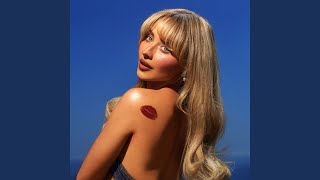How to reset BIOS settings | How to clear CMOS settings |
HTML-код
- Опубликовано: 23 авг 2024
- Recommended Video quality / resolution: 360p
This video about:
HOW TO RESET BIOS SETTINGS, clear CMOS settings, or RTC (Real Time Clock reset).
A BIOS reset ensures that a computer runs on its factory settings. Similarly, power failures or newly installed hardware may make it necessary to restore a system to its original BIOS configuration.
Resetting your BIOS restores it to the last saved configuration, so the procedure can also be used to revert your system after making other changes.
2-methods are used here:
Method-1
Removing CMOS battery from the Motherboard.
Method-2
BIOS configuration Jumper setting in the Motherboard.
Normally, jumper settings are as follows:
1-2 is Normal BIOS operation
2-3 is to clear the BIOS settings
Note: (Before operation, please remove the power plug from the Computer)
This channel publishes brief and informative videos on Computers, Electronics, Tips & Tricks, Hardware, Software, Networking technology and solutions.
These tutorial videos are very useful for computer users, beginners, students (Schools, Colleges, Educational Institutions, Tutorials etc.)
Please stay connected by subscribing the channel and click on bell Icon to get notification on new videos.
IMPORTANT PLAYLISTS:
/ @exploringmycomputer
COMPUTERS, ELECTRONICS, TECHNOLOGY VIDEOS:
• COMPUTER TUTORIAL, BAS...
SOFTWARE INSTALLATION VIDEOS:
• SOFTWARE INSTALLATION ...
COMPUTER TIPS & TRICKS:
• COMPUTER - TIPS & TRICKS
SETUP & CONFIGURATION VIDEOS:
• SYSTEM SETUP & CONFIGU...
KEYBOARD SHORTCUT VIDEOS:
• KEYBOARD SHORTCUT VIDEOS
COMMAND LINE TUTORIALS:
• COMMAND LINE TUTORIALS
COMPUTER TUTORIALS IN KANNADA:
• ಕಂಪ್ಯೂಟರ್ ಹಾರ್ಡ್ವೇರ್ ...
COMPUTER TUTORIALS IN MALAYALAM:
• കമ്പ്യൂട്ടർ ഹാർഡ്വെയർ...
COMPUTER TUTORIALS IN HINDI:
• 1-Minute Video | COMPU...