Group Mode Setup with ASMAX S1
HTML-код
- Опубликовано: 20 окт 2024
- 🔧 Group Mode: Stable Connections with Mesh Technology 🌐
Group mode uses advanced mesh communication technology, providing more stable connections and extended communication distances. Up to 8 riders can join simultaneously!
With the mesh system, riders can join or leave the group without causing disruptions, and pairing is a one-time setup, meaning you don’t need to re-pair every time! 🙌
🏍️How to start Group Mode:
1.Make sure both of your devices are turned on.
2.Long press the intercom key, and you'll hear the Smart Voice feature of your S1 headset announce that Group Mode has started, along with how many members have joined the group.
3.Short press the intercom key to confirm, and you're all set!
🏍️Voice Control: You can also activate Group Mode using voice commands:
"Hi Max, group mesh": Use this command to create a team channel for the first time.
"Hi Max, group mode": Use this command to rejoin an existing team channel you've already set up.
Learn More: linktr.ee/asma...






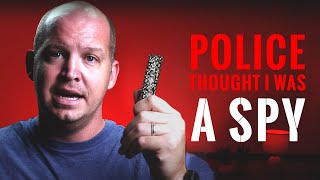


Can it group mode with other brand?
Hello! Headphones of ASMAX can be connected to other brands via Bluetooth for networking.