Samsung Smart TV has Some Settings Options GREYED OUT? FIXED
HTML-код
- Опубликовано: 11 сен 2024
- If your Samsung Smart TV has some setting options greyed out or not selectable such as self diagnosis, factory reset, broadcasting, software update, audio reset, etc then most likely the reason is because you have an app running in the background that you need to close. Hope this helps.
Amazon Daily Deals: amzn.to/2QVcoRC
----My Gear for RUclips videos----
Main Camera 99% (smartphone): amzn.to/2utQFGH
Tripod: amzn.to/2xxpKcw
Cell Phone Tripod Adapter: amzn.to/2iM4Kw5
Selfie Stick/Tripod: amzn.to/2iK2Agu
Microphone: amzn.to/2xTAw13
Lights: amzn.to/2xVa5Ic
Electric Desk: amzn.to/2LLyzqU
Dual Device Tripod Setup w/ Hand Grip : amzn.to/2sOXuC2
Cheap Video Editor: bit.ly/2HdAMb7
Business inquires: WorldofTech11@gmail.com
Twitter- / worldoftech11
Disclaimer: The above links are affiliate links meaning if you buy products using those links i will receive a small commission.



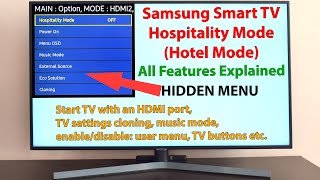





This video was 1000× more helpful and clear than the last half hour of my life that I wasted talking to Samsung Support.
P
What if your remote doesn't have an exit button?
You didn’t explain how to fix the greyed out picture size settings
Literally
He did nothing
You go to the Home Screen
He did it and it worked
@@gasninjakillerpro1143 it never worked for you.
This video deserves a lot of love, thank you for the tutorial
So what exactly did you do? Exit out and go back in? You can do that by unplugging it plugging it back in as well...What made it reset and why did it do it in the fiurst place is the question?
Why can’t I adjust the picture size?!? It’s even grayed out on this video here. WTH?
Thank you so much dude, it helped me A LOT !!! I appreciate it, thanks again!!
Man everyone looking for picture size. We are not interested in other stuff. Do you know to do it bud??
The “picture size” menu usually gives you the ability to select the “wide fit” and “screen fit” display options.
If you’re using a Component Cable, it’ll only support access to the “picture size” menu if the content being displayed is 1080i or 1080p.
If you’re using an HDMI Cable instead, it’ll only support access to the “picture size” menu if the content being displayed is either 720p or 1080i or 1080p.
So to access the “picture size” menu, you need to ensure that the cable being used supports the feature, based on the content being displayed.
With the right cable and content combination, you’ll be able to get the following picture size options from the menu:
16:9
4:3
Wide Fit
Screen Fit
- Digi help desk
@@rafaelmillan6949 The aspect ratio on my TV is just wrong when I play movies. I have the first two options and Custom but no Auto Wide. If I play a movie that's 2:35:1 it'll play in 1:85:1, if I play a movie that's 1:85:1 it'll play in full screen.
I had my TV setting on Custom before now I can’t get that setting it’s blanked out now for some reason any idea why?
@@TheAccountant1000 Happened to me now when I connected a 4K HDMI cable.
@@pferreira1983 i figured out a better solution change your input to another source like Cable or game Console or something else and it will reset the setting to be able to adjust the picture size
For me the “hdmi black level” option is greyd out. I’m on a Samsung q50r 32” mainly using it for my Xbox one x. How can I get this option to work? Btw I don’t have any other apps open while trying to do this.
Thanks a lot, my reset button was greyed out! It worked for me. I thought that the solution was something more complex :-). My problem was that I had the apps opened. I went there, then went back and searched the reset button and...it was enabled again.
Thank you so much! You are brilliant . You saved my time being frustrated while I was trying to figure out how to set up the antenna without broadcasting and antenna option. I appreciate your assistance and you helping hand.
Any chance you can check if under broadcasting/expert settings/manual tuning is greyed out? Pulling my hair out as to why it is,
I only have a Sega master system plugged in
Did a lot of button, pushing and jumping around, but really did not explain how to fix the greyed out situation.
Thats trick really working for me..many thanks
how do i enable unknown sources on samsung tv
Thank you. The main thing is: you have to on Tv/tv plus then leave it’s running in background, go to settings (on your remote control, if your control doesn’t have it, press home button then move to settings option) then you will see no longer grey out
What about PICTURE SIZE SETTING. I’ve been trying for hours trying to adjust picture size for So Player app zoomed in big time.
Thank you
JuanJohn Beltran me too
Brenda Buchman ended up just plugging a Firestick on it instead of using the tv.
Go to picture mode in settings.Scroll down to picture settings click picture settings and switch from 16.9 to custom. Once in custom scroll down to zoom and settings. You should be able to adjust the screen from there.
The “picture size” menu usually gives you the ability to select the “wide fit” and “screen fit” display options.
If you’re using a Component Cable, it’ll only support access to the “picture size” menu if the content being displayed is 1080i or 1080p.
If you’re using an HDMI Cable instead, it’ll only support access to the “picture size” menu if the content being displayed is either 720p or 1080i or 1080p.
So to access the “picture size” menu, you need to ensure that the cable being used supports the feature, based on the content being displayed.
With the right cable and content combination, you’ll be able to get the following picture size options from the menu:
16:9
4:3
Wide Fit
Screen Fit
- digo help desk
Look on your video dude...it’s greyed out on your video. Is this a factory defect?
Does this always happen because of apps?
Thank you for this video!
My Samsung remote doesn’t have the keypad or exit button. How do I get this to work?
Thanks very much
Just navigating to home and back to settings worked for me too. Damn, this is a serious bug. Thank you. I'm able to initiate auto tune on my 55 uhd
Didn’t realize it was the app thank you so much for the help
I didnt get security options where I could look for Unknown sources, why? where is it??
finally some1 that knows/helps i just got 1 question why are these options not available on my HDMI?
Would you do this video using the other Samsung remote pls? Many of us did not get the remote you're using.
How Can i get More apps on My Samsung tv How Can i Chage the Rigeon on My tv
You are awesome, THNX!
I wasted time with Samsung support, they retry to remotely work on it but access was greyed-out as well, they connected me to a 3rd party company where I was asked to pay $250 for diagnoses. I just drop the call and keep managing it like that. now I find the solution.
thanks you x 100,000,000
How do I know which app is running? I don’t have an “exit” button on my remote. It doesn’t appear any apps are running, but the “Network” option is greyed out
Hello brother I am from India and I am also facing the same problem with my samsung smart tv.... I tried all yours method but nothing happens please help me with this 🙁
WE WANT PICTURE SIZE SETTINGS PLEASE HELP
Picture size settings grayed out
Equaliser settings???
still, no explaining about what to do if you dont’t have any apps opened….
My hdmi channel is greyed out how do I turn that on ????
The broadcasting is not grayed out anymore but the audio options are. How do you fix that?
If I click on the input for HDMI1, HDMI 2, HDMI 3 only 2 of the 3 have the available option to custom and change the picture size to custom but not 1 of the 3 one is there a reason behind that?
It's hdmi earc for sound output
Still may reset and broadcasting are grayed 😭 i did the sevice menu and check but still not working
Yes i am having the same issue
In looking for expert settings under broadcasting and its not there
You are the man! Thank you so much
On my Samsung tv QN900A - the Set Up Voice Assistant is showing a Blank menu ( with No Bixby, Siri, Alexa on it ).
I have unplugged the tv for more than 5 min and its still blank.
What are you suggesting ?
Cheers
Man you will explain me how to open network function. In our samsung smart tv network function is not available showing
I have picture settings that are grayed out when I'm connected to a PC via HDMI. Is there any way to tweak those?
I actually found the option to edit the Source to being "Game Console", but when I go back to using the PC, it looks like it will get reverted. Unfortunately I'll have to just deal with this workaround because my HDMI from my PC is only long enough to reach the hub. Ideally I'd have the PC on its own input. I wish the TV was just smart enough to change settings depending on what's in use on the hub.
Man you a hero
i have the same remote anyway to replace the amazon prime button to open a different app?
Hi sir please tell me how to enable Bluetooth in samsung smart tv 7 series modelUA43KU7000k
White balance settings still not available
How to do it if no remote control? Original remote is acting weird and no longer working😞. Culprit was the USB dongle for wireless I once connected.
Thank you
Even on Live TV the Broadcasting option in settings and the Reset are greyed out? Idk what's the problem and Idk if u could help with that pls.
Can you enable 3d in this way?
LIAR , pants on FIRE
What if you don’t have exit on your remote? I only have a back button
How do I fix it if "fit to screen" is greyed out?
Thanks for the help!:)
im trying to access gamma and white balance in expert picture settings. they remain greyed out
In order to set up over the air digital antenna channels, disable or delete the Samsung TV Plus app on the TV by clicking the center button on the slim remote as you select the Samsung TV Plus app. You’ll be asked whether to disable or delete the app. I disabled it. Then select TV as the input source and should see a green half-screen setup menu appear on the screen where you can then start the setup for the free TV channels.
This was driving me crazy for a long time. Thanks to everyone else’s comments to help me puzzle through it all.
How can I get my picture size setting greyed out?
how do you have air paly on a older tv I have a newer samsung smart tv and the options not there
my issue is certain words are not showing AT ALL. Like if i go to apps the setting in top right corner isnt showing. ITs there tho! I just cant see it
Does anyone know how to get wide mode without using zoom so it can fit on my screen
How do I change the streaming apps language to English?
For me the greyed out option is network. I can’t connect to the internet help
I did whatever you did and now more things are grayed out...can you please tell me how to fix what these actions just broke? I really need these few settings I was aloud to use.
In the process of trying to access BT in the service menu. I have
completely removed the digital optical audio option. Plz help
Hi, do you know how to clean up the Samsung smart tv cache?
Nice info for Samsung Smart TV. 👍
What is this tv name? Is it 4k?
Excellent tuition thankyou
hmmmm my tv not been used for anything i just wanna connect it to router for netflix, i see the wireless option but its greyed out.
Thank you so so so so much you are the best
How'd you set up your background video in your tv?
I’m trying too figure out my screen size is greyed out??? Can’t get rid of black bars around screen? Hate this want full picture!!!
What is the name of this TV?
Thanks man that was very helpful
Why was the Arc greyed out?
Plz how I can change audio language in movies plz I can't find audio language???
Hi. Great tip 👍. My equaliser is greyed out. Even with no apps running. Infuriated!!
Hi, just to let you know... I just got a Samsung TV today and had the same problem with the equaliser. The way to fix this is to have your audio settings set to standard and not amplified or the other one. It will then allow you to access the equaliser.
@@lewysreynolds9154 Thank you!
I have still problem with grayed out subtitles options. I cannot watch movie with subtitles on pendrive:( i jave s90c please help
Hii!
In my samsung tv, wifi direct and screen mirroring options are grayed out. I'm not able to cast any device to the TV. Tv is not being discovered by phones for casting.
If any idea, please help.
picture settings aren’t available for me
Hi ,in my tv terms & conditions not available.due to this no any apps in my tv.when I check networks settings 155 error code is given.can you help me:
I just bought my Samsung smart TV and my controller doesn't have an exit button. How do I exit an app then?
Where is the security option?
I recently bought a Samsung UHD series 7 TV and my samsung remote will not scroll down under submenus of settings. It only scrolls to the side and I also cant confirm commands under settings. Please assist
But what did you do ?
Ok, I understand why the broadcasting is greyed out but what if the TV source is not actually showing TV? It simply vanished from all the source options.
Thank you very much because the lounge was grayed out and your info helped me a lot my dad literly screamed a tdd me because I want him to do everything for me
this did not help at all, how do you close the apps in the background ?
Garayed out my AV AV mode and HDMI mode....after I checked all cables but all cables are connected still those modes are disabled
If the remote dont have exit what should i do?
I just bought a Samsung 9000 series UHD TV connected to my RTX 2070 laptop vis HDMI 2.0 and game motion controls are greyed out. I have gsync enabled on my laptop but the screen lag is awful. Please help.
Hey bro I am from India and I have Samsung series 5 smart tv and in that tv don’t have Airplay option so how to enable Airplay in series 5 tv help me!!!!!!!
Why does my tv have to open setting to open the smart hub? It’s so annoying. There no fix?
THANKS
Hey bro, I can not navigate on the gear icon, it just doesn't move!
It is not the control remote, is there a workaround?
In my TV the subtitle function is greyed out, I tried ur method but it still displays function not available.... Can someone pls help me out?
for solar/orginal remote control: open hospitality mode and off later off on tv
How about the picture size settings? Its gray out