How to Create a 3D Floor Plan in Rhino - BEGINNERS START HERE!
HTML-код
- Опубликовано: 14 июл 2024
- In this video, we're going to talk about how we can model a floor plan in 3D in Rhino. We'll talk about laying out our floor plan, extruding to 3D, adding doors and windows, and adding materials.
If you're getting started with Rhino for Architectural modeling, this video is a good place to start!
DOWNLOAD EXAMPLE FLOOR PLAN
thesketchupessentials.lpages....
HOW TO USE SNAPPING IN RHINO
• The ULTIMATE GUIDE to ...
HOW TO USE THE GUMBALL IN RHINO
• How to Use the GUMBALL...
Disclaimers: All opinions are my own, sponsors are acknowledged. Product Links in the description are typically affiliate links that let you help support the channel at no extra cost.
The Rhinoceros name, logo, brand, and other trademarks or images featured or referred to on my RUclips channel are the sole property of Robert McNeel & Associates. Neither I nor this RUclips channel is affiliated with, endorsed by, or sponsored by Robert McNeel & Associates any of their affiliates.
TIMESTAMPS
0:00 - Introduction
0:11 - Starting a New Project
0:45 - Modeling Floor Plan Perimeter
3:00 - Adding wall thickness with offsets
4:45 - Extruding our walls to 3D
6:04 - Adding a Slab to the Floor
7:13 - Adding Door Openings
9:06 - Adding Window Openings
11:14 - Modeling Doors for our Floor plan
13:06 - Modeling our Door Frame
15:03 - Modeling a Window and Frame
16:50 - Re-Using Doors and Windows to Save Time
18:25 - Adding Materials to our objects
19:50 - Adding materials based on layer - Time Saver!
22:28 - How to view the glass materials in Ray Traced Mode  Наука
Наука


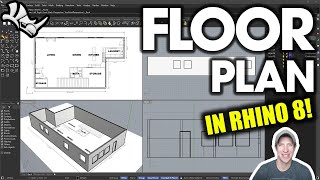






Hi everyone! Let me know if you have any questions in the comments below! :)
Hi Justin, here's a quick tip at 6:31 when you want to extrude a planar surface. When you select it and the Gumball appears, you can extrude in the direction you want by clicking the dot on the relevant axis. A text field will appear where you type in the distance number. In your example, click the dot on the vertical (blue) axis, type in "-4" and it will create the solid slab for you. Note, you put the minus "-" before the number if you want the direction to be away from the arrow of the axis. It's much quicker than having to type in the prompts. Hope that helps if you havent figured out that function already.
Hi! Love the video it helped me a lot since I just started architecture uni! Would It be possible to get a video showing how to do the most basic furniture in 2D&3D? Like Table, sofa, Kitchen, Bed, etc…?
The last minute sped up is super frustrating, because you use the 'trim' command a ton which wasn't used in the rest of the tutorial. :/ Otherwise, I really liked it.
I can't seem to work out the wirecut setting, it keeps on saying , failed to generate cutting breps and it doesn't cut anything, at 9;02. What am I doing wrong?
Finally I have found a channel which gives proper instructions. Allah bless you
Glad I could help!
Great tutorial! Very applicable to what I am working on right now. Much appreciated!
thank you!! this was very helpful!!
So helpful 💕
thanks ! your content is really helpfull :)
Great video!
Thank you
It was great to learn and practice, but I prefer Revit or even SketchUp for doing floor plans. Thanks for the tutorial!
Hi, your video is great. Learning from you. Thanks. I got frustrated trying to use Sketchup as the software crashed frequently. Rhino seems interesting. I like the way you teach - a simplistic approach. I could not find the example floor plan in the link that you provided. I would wait to hear from you. Thanks again. provided.
Maan, you're like an engineer tech genius! Love your tutorials (I know you from your Sketchup Essentials)!
Can you tell me which program do you prefer regarding the specific type of modeling work and why?
Oh, and Happy New Year! 🥳✨
Life saver! Rhino's so confusing.
The video is great.
The link of the floorplan is broken. Could you help to fix it?
Thanks again for your great video.
I love this tutorial so much. It is exactly what I was searching for. I made the whole thing in Grasshopper 3D. A basic comprehension of the fundamentals towards complexity is a survival skill. This video shows how, LITERALLY.
I always love reviewing and relearning the fundamentals from a basic level and advanced level approach. This video does both. It teaches confidence, simplicity and most importantly FUN. Yes, fun matters a lot.
Architecture is an adventure, a good tale and the best anecdote about places. :D
Justin brother your content is the only that makes sense and better for slow people like me. Love it brother thank you and will follow you forever. How do I contact you brother
In(7.30) while creating door, I couldn't draw a rectangle with the midpoints procedded,let someone help me in this
When I extruded my walls I forgot to add a cap to top and bottom. How do I go back and add that please.
Hey, I'm making some plans right now and I'm wondering how to do the second floor. Should i have done that before I modeled everything on the first floor or can I do it now that the first floor is done? Do i just put a big rectangle on top of it?
You should set the unit interval as 15.0inch. It's missing in the video.
Hello. I want to learn rhino. Is there a place i should look for just rhino 8 content?...im obviously watching this video for other help.
How do I make it solid when my Mac doesn’t have that “Solid=No/Yes” tab on the top?
so this powerful tool can make complex design but barely can design simple floor layout.the amount of time it uses to make this plan if its done by using software like chief architect it will take 3 minutes
❤
Wire cutting windows extrudes the curves. What am I doing wrong please?
I can't use the wirecut for multiple curves, it just let me cut one curve at the time, I used your same procedure but that doesn't work for me
👍👍👍
How do I open this tutorial in Rhino please?
From where I can download the materials for the Rhino please
5:44 this part when I enter in the amount (set base) it doesn't do anything ?? does anybody know why
and with extrudesrf too,.. it just says "unknown command" everytime I try to do it! I did it manually with extrudecrv to get 10' but with the extrude surface when I do 4" it's not giving me the same look with the 2 lines, there's only one😩
Ey Justin, do you think Rhino can handle big urban plan models better than sketchup?
This I don't know yet - I really haven't gotten to testing Rhino with large models yet
Rhino can handle it, depends if your PC can handle it:)
@@dbs5212 Ben nu een tijdje bezig om blender aan het leren. Rhino had ik ooit even geprobeerd om een grote model in te proberen en toen viel het nog wel beetje tegen. Maar dat was wel een paar jaar terug.
actually Moi 3d is way easy and fast to these type of modelling work, rhino is good only for large architectural projects.
Man, this is hard!
Are you interested in looking at my file and see if you can figure out what is happening, please?
can you guys start doing tutorials in metric....
Probably not - since I don't use metric day to day, it's hard to use in tutorials