How To Use TightVNC To Access Computers Remotely in LAN | Free Remote Desktop
HTML-код
- Опубликовано: 12 авг 2019
- In this video, I will show you guys how to set up and configure TightVNC to your computer for free and also access your local computer from one location.
TightVNC: www.tightvnc.com/download.php
Note:- Please Do it at your own risk If anything goes wrong I will be not responsible for that. This video has followed all the RUclips community guideline rules. The purpose of this video is to share my knowledge with everyone that is totally Legal, Informational and for Educational purpose. I totally do not support any types of illegal acts or videos. The videos are completely for legal purposes.
►►►►Also, check out My Other Videos:
✅ You Can Still Upgrade to Windows 10 for Free: • You Can Still Upgrade ...
✅ How To Install Windows 10 OS Without Any DVD or Pendrive: • How To Install Windows...
✅ How To Run Kali Linux OS Without Any DVD or Pendrive | 2019: • How To Run Kali Linux ...
✅ How To Make Your Own Web Hosting Cpanel in AWS Step by Step | WHM installation: • How To Make Your Own W...
✅ How To Create Your Own Media Server Like Netflix, Amazon Prime, Hotstar Using AWS: • How To Create Your Own...
✅ ✅ ✅ My RUclips Parts -✅ ✅ ✅
🔵 1. Mic : amzn.to/2GEtCwi
🔵 2. Microphone Stand : amzn.to/2kg3JKw
🔵 3. Headphone : amzn.to/2x2Rdaf
🔵 4. Phone : amzn.to/2LfgKQN
🔵 5. Strip LED Light : amzn.to/2KGSyFW
🔵 6. Camera : amzn.to/2UkDHtb
___________________________________
Please Do Like, Share & Subscribe -Need Your Support
Subscribe: / @tricknology
RUclips: / @tricknology
Facebook Page: / tapanyt
Instagram: / tapanhazrax
#RemoteDesktop #TightVNC  Наука
Наука
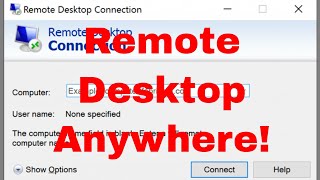








Clean, on-point and precise instructions... great video. Cheers!
this video is direct to point! congratulations!
does the tightvnc server also start before the login screen?
Does the computer I want to remote access need to have internet connection?
I tried TightVNC on Windows 10. But all I am getting is a black screen. Any idea why? I am using Windows 10 Home edition.
Hello, I have a question, does it work even if I don't install it on the other PC?
Great video, I really want to know how to set up shared screen so, for example, you customer at the other end of the connection (server) does not lose sight of their session.
Hi, can this tool be used to access a computer from another network?
Can i use 3 monitors to view a large remote desktop?
Perfect. Thank you.
Demo showed only file transfer. What if I want others to access my laptop and work on my laptop? How can I achieve that?
Hi, Can u pls demonstrate how 3 PC's can connect to a On Premise Server PC and run a Microsoft Access Application which has a Split Database Frontend/Backend. In other words just like how one would connect using RDC-Remote Desktop Connection.
Once I connect to the other PC, I can't move the mouse, why is that?
IT WORK'S!
Anyone know how to make audio work?
doesn't it ask for permission to connect ??
And how can use it from internet to access a computer in other country or other city for example?
And no, I can't make changes to any modem-router for ports.
Perhaps you could combine it with LogMeInHamachi. LogMeInHamachi can set up a VPN connection so that two far away computers are connected by LAN.
thanks but I cant get it to work with Android
When I put tightvnc server on a system and tried to connect to it from my desk it said server config not right
tight VNC or Ultra VNC which better?
How to connect to other personal networks like companies,.
You have to accept administrative abilities in the settings
Apk hai Kiya iska
@Tricknology Thankyou very much for your help 🙂
thanks
It's not ask any authentication from user
Hello. I have a problem when I try to access to certains consoles in the computer controlled remotely. For example to access to taskmgr.exe. Does anyone have the same problem?
Good
7/24 ?
is indian 10/10
TightVNC Tests Windows XP