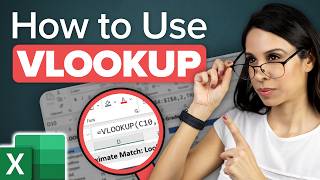How to Calculate Worked Hours in Excel
HTML-код
- Опубликовано: 7 сен 2024
- Learn how to calculate worked hours in Excel with this easy-to-follow tutorial. This video provides a step-by-step guide on entering time in and time out, applying the right formulas, and ensuring your calculations are accurate. Perfect for managing employee hours or tracking personal time, this tutorial simplifies the process. Like, comment, and subscribe for more helpful Excel tips and tutorials!
#ExcelTips, #TimeTracking, #WorkedHours, #ExcelTutorial, #ProductivityHacks, #ExcelFormulas, #TimeManagement, #DataEntry, #OfficeSkills, #LearnExcel, #ExcelForBeginners, #WorkSmart, #TechTips, #SpreadsheetSkills, #ExcelGuide, #ExcelHelp, #WorkEfficiency, #BusinessTools, #OfficeProductivity, #ExcelFunctions, #CalculateTime, #EmployeeHours, #ExcelBasics, #HowToExcel, #ExcelExperts, #DataManagement, #TimeInTimeOut, #ExcelTraining, #ExcelLessons, #ExcelEducation, #DrAbrar